The ChurchTrac Blog

New Feature: First Time Donor Automation
We're excited to announce that we've added a new automation feature that we know you're going to love! Now, you can be notified immediately when a person donates to your church for the first time. This is all made possible with our latest new automation ...

WordPress Themes For Churches: A Guide With Our Favorite Picks
Over 17 million people who don't regularly attend worship visit church websites every year. Over 80% of potential guests will check out your church's website before walking in the door. Wow! It's more important than ever to have an inviting, easy-to-use ...

When To Switch Your Church ChMS?
I talk to church leaders every day. Many of them experience the same frustration: Their church management software isn't serving their needs anymore. Sometimes it feels easier to stick with what's familiar than make a necessary change. So how do you know...

5 Common Church Bookkeeping Mistakes: How To Avoid Them
These tips are all about making church finances less daunting and more manageable no matter the size of your church. By keeping good records, working together, and planning ahead, you can keep your church's finances healthy and focused on supporting your...
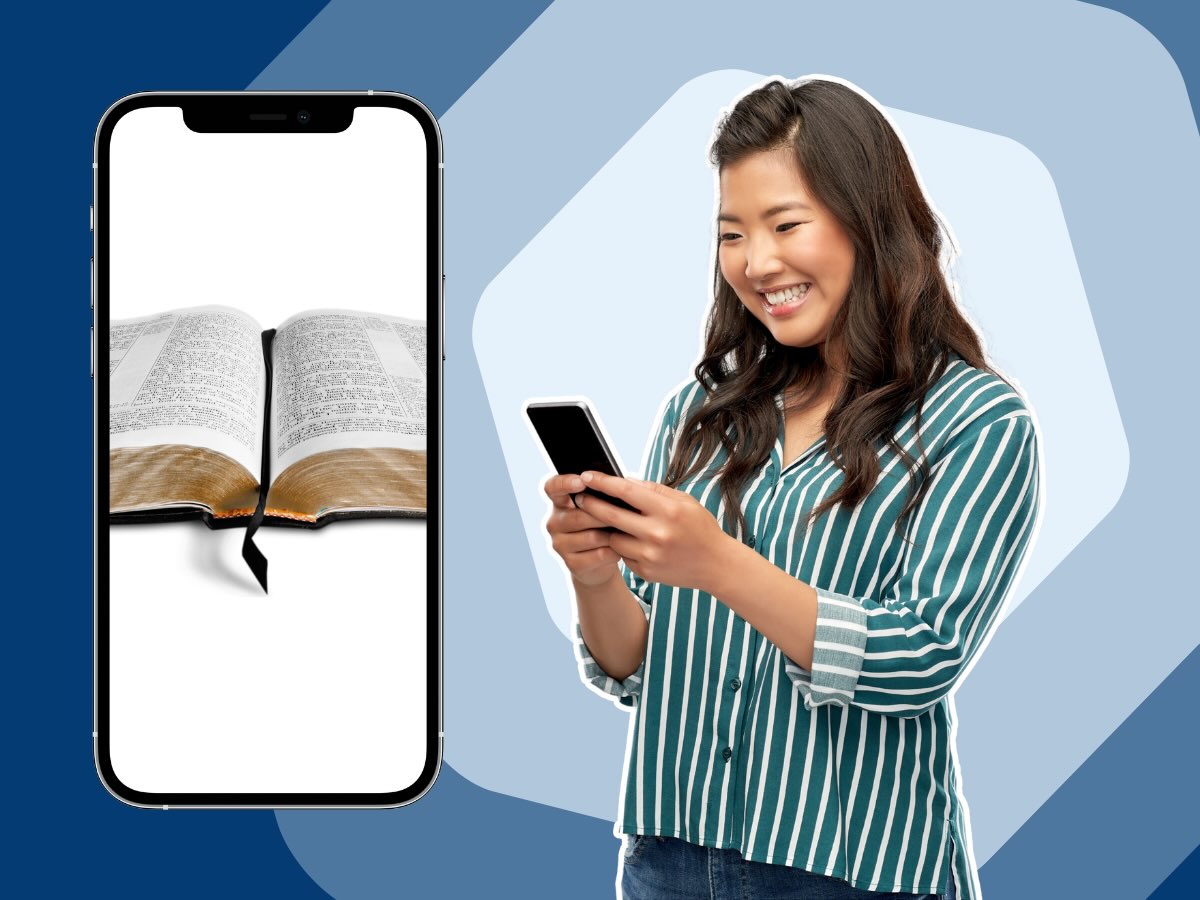
YouVersion: The Best Bible in a Year App
Have you ever thought, "The Bible is so big! Where do I even start?" or "I need to get back into a consistent quiet time schedule, but I don't know where to begin..."? I have great news: the YouVersion Bible App has hundreds of reading plans based on di...

Free Church Tithe and Offering Software [What You Need To Know]
I've served at churches of every size and one thing they all have in common: Finding cost-saving tools is always a priority. Understandably, many churches turn to free tithe and offering software to manage their donations. However... I've witnessed firs...

Church Giving Software: A Guide
We're increasingly becoming a cashless society. The proof? 80% of payments were made digitally in 2022. It's important for your church to make it easy for donors to give the way they prefer. And that means using a church giving software that gives y...

Accounting for Churches: A Quickstart Guide
Most ministry advice to pastors and ministers usually revolves around preaching, administration, conflict management, and church growth. But one crucial facet is often overlooked: financial management. Accounting for churches extends beyond mere bookkeep...

Accountant for Churches: What To Look For
With church growth comes growing demands. Especially in the realm of managing the church's finances! Now it's time to consider finding an accountant for your church. Ideally, one who will be in it for the long haul and will help advance the mission and v...