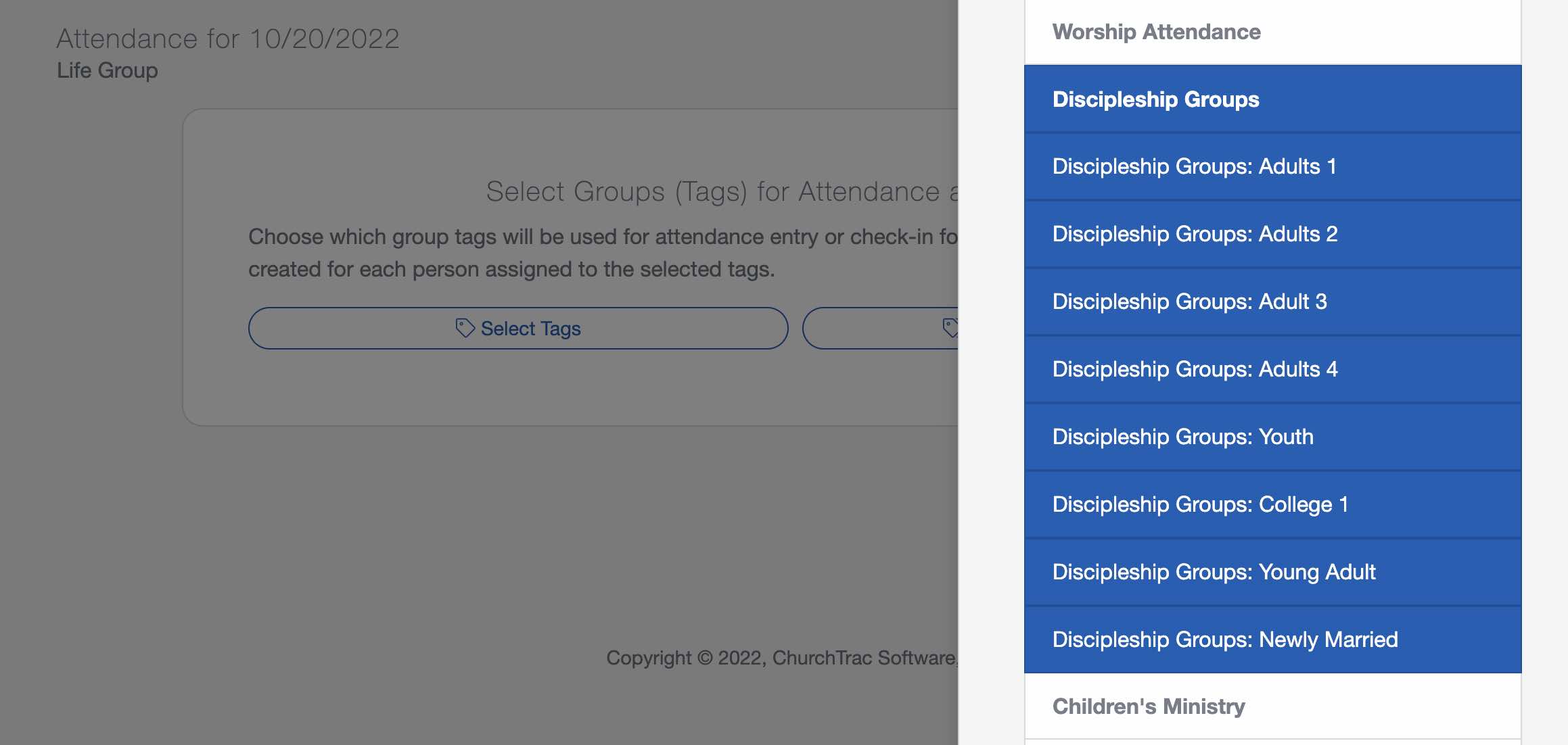Using Tags for Attendance and Check-In
Tags are used for tracking church attendance for worship, small groups, Sunday school, and other events in your ministry.
To use a Tag for attendance or child check-in, it must first be enabled for attendance tracking. On the People Screen, select Tags on the toolbar and choose a Tag from the list you wish to enable. Choose "Yes" for Attendance Tracking and Check-In. Only Tags that are set to Yes will be visible on the Attendance page.
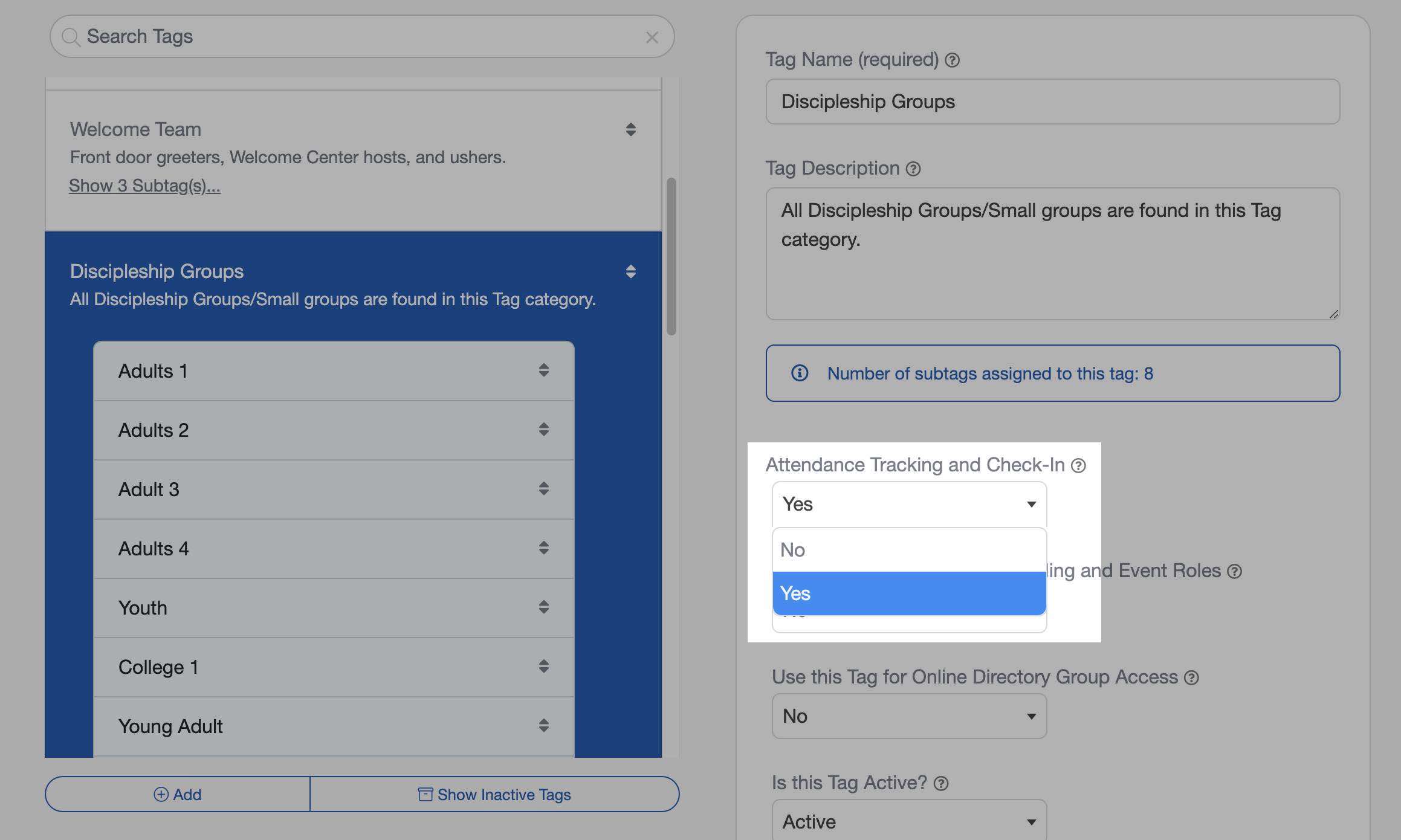
Tags do NOT have Attendance Tracking enabled by default. You can only set Attendance tracking on parent Tags (not subtags). Subtags will inherit the attendance tracking setting of the parent tag.
After creating a new church attendance event (on the Events Screen), you'll be able to select which attendance-enabled Tags you want to use for that event.