Paypal for Churches: The Ugly Truth

At 427 million users worldwide, PayPal is a popular option for churches wanting to offer online giving to their members.
But just because it's popular doesn't mean it's best. There are several drawbacks to the platform.
This article unveils the ugly truth about using PayPal for online giving, why it isn't the best option for your ministry, and the 8 reasons you should think twice before adding the PayPal donation button to your church website!
1. PayPal Will Not Report to Your ChMS
While PayPal offers convenience and accessibility for online giving, its inability to seamlessly report donations could pose logistical challenges for churches seeking a streamlined approach to their administrative processes.
Churches will need to manually reconcile donation records between PayPal and their ChMS, leading to inefficiencies and possible errors.
Wouldn’t it be better if your online giving platform connected to your church management software to produce the contribution statements automatically?

2. Your Church Pays the Processing Fees
PayPal won't let your members cover the processing fee! This seemingly small thing can have big implications for the church’s ability to do ministry because the organization will be on the hook for those fees.
Donors may feel discouraged from donating if a chunk of their hard-earned money is taken by the processor. Churches may need to explore alternative platforms that allow them to cover the fee to ensure the maximum amount is directed towards furthering the Gospel of Jesus Christ without being compromised by processing costs.
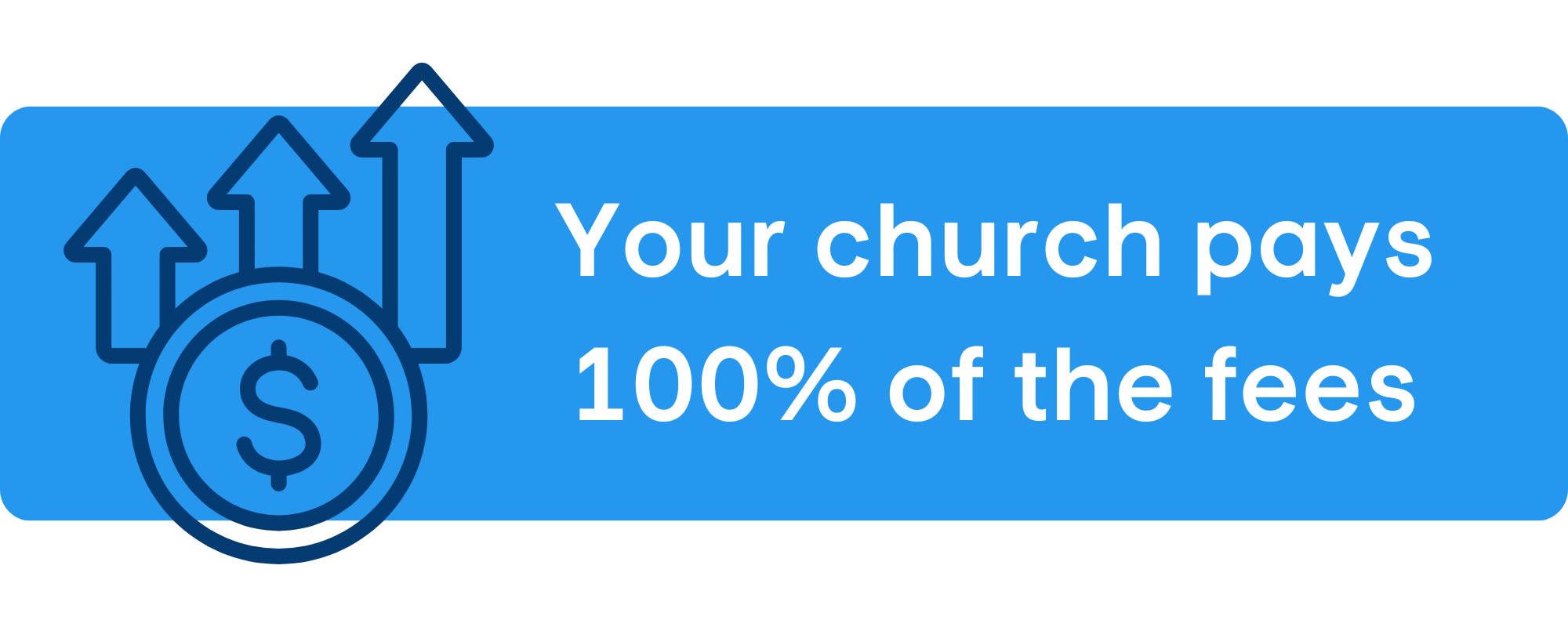
3. Recurring Gifts Are Not Customizable
PayPal for church donations allows donors to establish recurring donations. This is great!
There's just one catch...
Monthly recurring giving is the only option! In other words, donors can't choose to donate weekly or twice a month.
So what about your donors who want to give more than once a month? They’ll have to set up monthly donations through PayPal and then hopefully remember to give the other times via one-time donations.
This can defeat the purpose of offering recurring giving.
4. Donors Cannot Choose Where Donations Go
While most donors use online giving for their general tithes and offerings (especially for recurring giving), there are many times donors will want to give a special offering toward something else, like a missionary or a love offering.
PayPal won't let them do that. Hopefully, they'll have cash or a checkbook handy when that happens.

5. PayPal Acceptable Use Policy
Let's address the elephant in the room: PayPal's Acceptable Use Policy
In October 2022, PayPal updated its list of prohibited activities to include "the promotion of hate, violence, racial or other forms of intolerance that is discriminatory." They enforce this rule by charging $2500 per infraction.
However, they don't define what they consider the "promotion of hate", "intolerance", or "discriminatory" activity. This ambiguity leaves ministries vulnerable. It's hard to know by what standard they will measure your church on these matters. You won't know when your church crosses the line until you receive a fine for thousands of dollars.
They can also lock your account, leaving you without access to the funds your organization needs to pay bills and do important work. Yikes!

6. A Disconnected Donation Process
This issue plagues many online donation platforms.
PayPal is a standalone app, meaning members will be directed away from your church website or app to donate. Seeing another company's logo can create a disconnect for your members. Some will avoid donating on that platform, defeating the purpose of using it for your church.
It's better to have an online giving platform fully integrated with your church's website and app so your members see the connection between the donation and the platform they're using.
7. Lack of Donor Privacy
The lack of donor privacy can and should pose a concern for church donors.
PayPal reserves the right to share donors' private info with third parties, potentially exposing donors in a way they may find intrusive and concerning. Savvy donors may feel less inclined to give, fearing that their information could be compromised.
8. No Direct Deposit
Money given by your members goes to your church's PayPal account. NOT your bank account. This is why the Acceptable Use Policy makes your church vulnerable.
You can easily transfer the money to your bank account. But this takes 1-3 business days and has to be done manually each time. If you need an instant transfer, there's an extra fee of 1.75% of the amount transferred on top of the transaction fees your church has already given to PayPal.
Paypal FAQS
Can a church have a PayPal account?Yes! However, donations will not be deposited directly into your church's bank account. Nor will those donations be recorded in your ChMS until you export the data from PayPal.
How to set up a PayPal account for a church?Sign up for a PayPal Business account. When asked about the business type, select "Nonprofit Organization." Then submit your church's bank account information, mailing address, email address, etc.
How do I collect donations through PayPal?Go to paypal.com/donate/buttons and log into your PayPal business account, then select "Customize a Button." From that page, you will:
- Choose your Donate Button style
- Setup the Donate Button by adding your church's name and logo and choosing between a pop-up or full-page experience
- Customize donation details like preset donation amounts and recurring donations
- Setup payment page
- Manage your PayPal Donate Button
If you have your 501(c)(3) status, PayPal offers a discounted nonprofit rate. They charge 1.99% + $0.49 per transaction. Without official 501(c)(3) status, you will pay the standard 2.89% + $0.49 rate per transaction.
Is PayPal free for churches?There is no fee to set up an account, nor is there an annual or monthly fee. However, you will have to pay their transaction fees, which donors cannot opt to cover on your behalf.

The Best Option for Churches and Ministries Isn't PayPal
While PayPal offers convenience and familiarity as a widely recognized online payment platform, its limitations make it less than ideal as the primary online giving platform for churches.
The lack of customization options for donation pages and recurring gifts, their acceptable use policy, and limited integration capabilities may pose additional challenges for your church.
Churches and nonprofits have a much better option than PayPal's online fundraising solution: ChurchTrac. It's a ChMS with an online giving solution built right in. No setup or monthly fees and your members can cover the transaction fees. Convenience + cost savings = a major win for your church!
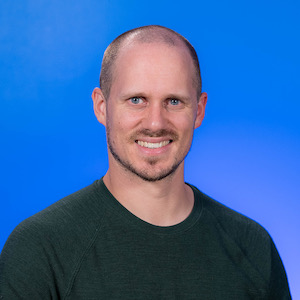
|
Matt
|