Search Accounting Transactions
Need help finding an accounting transaction that you entered? The Search tool in ChurchTrac makes this easy.
Searching Transactions
To access the search tool, select the "Search" tab on the Accounting Screen. On the search screen, select the "edit search" button.
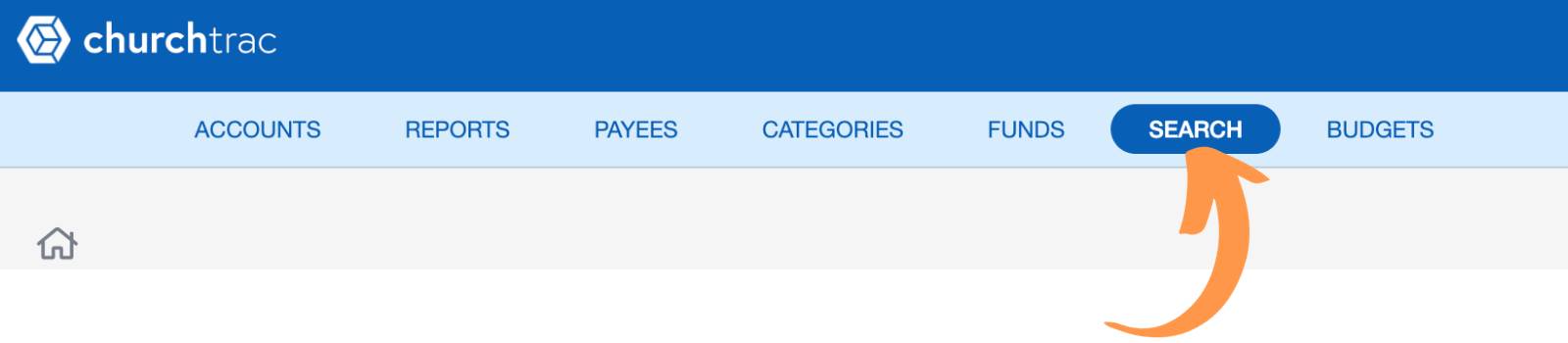
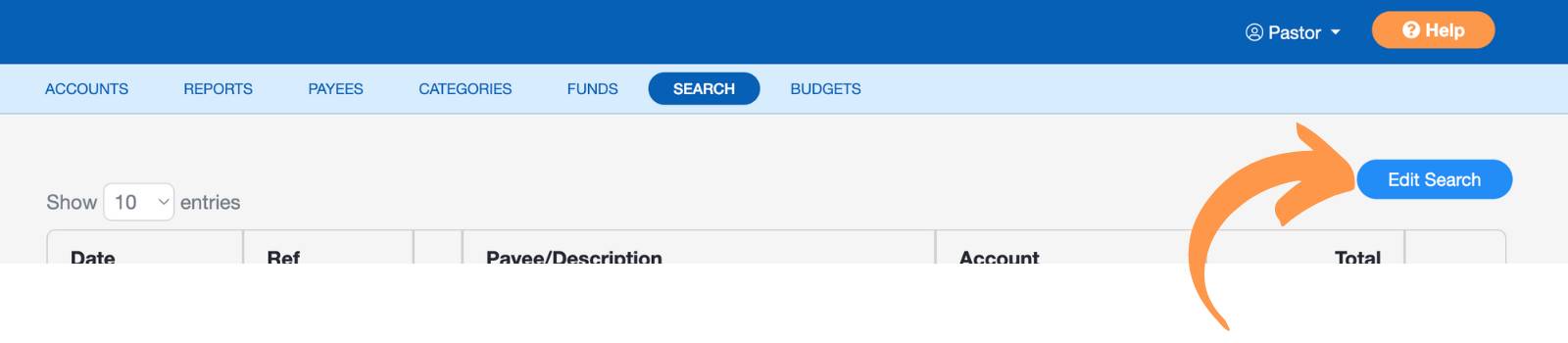
The Search tab will allow you to search for transactions by date, payee, category, fund, amount, tag, or a combination of any of these criteria. Select "Submit" to see the matching transactions.
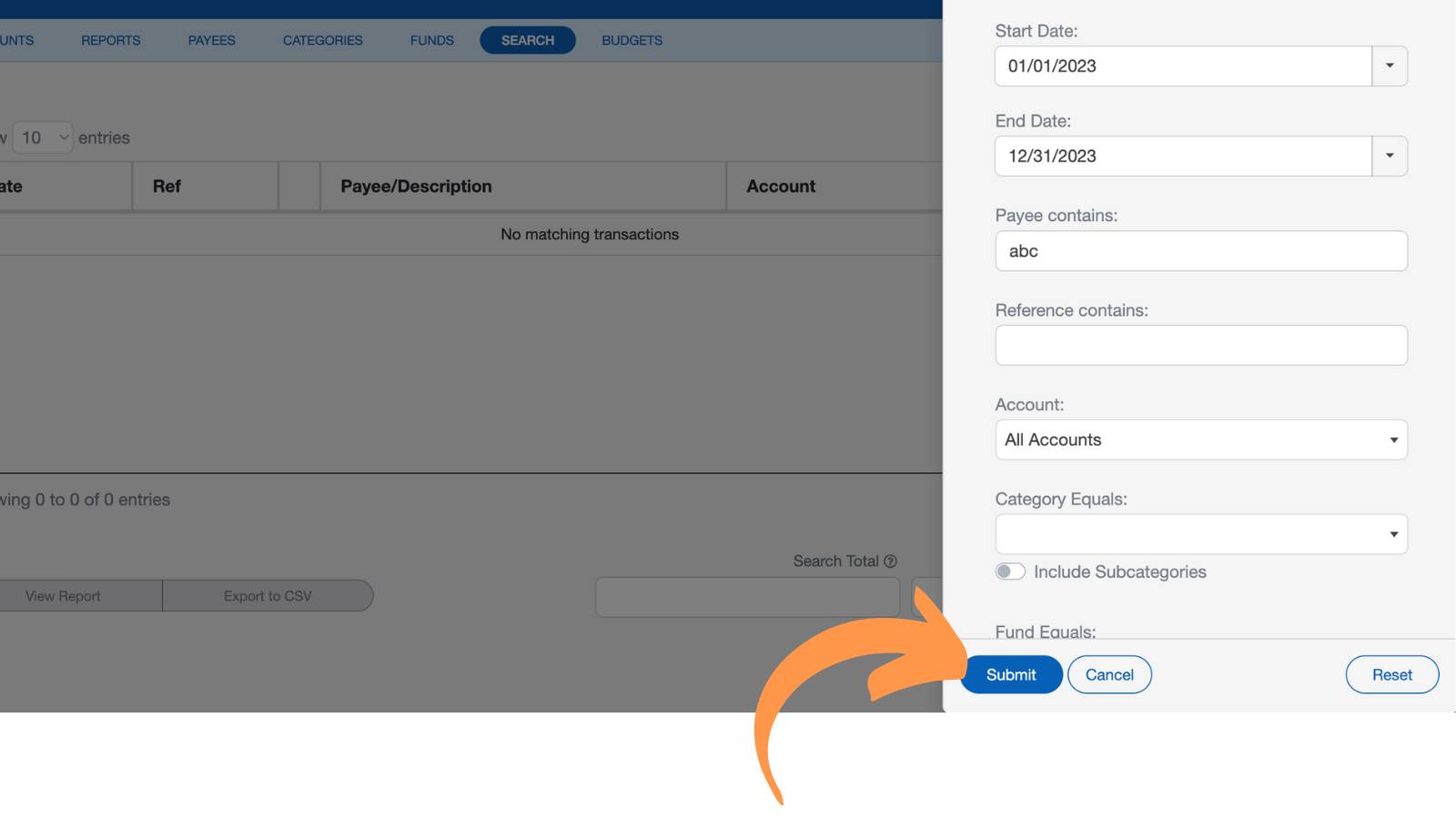
This feature can be helpful for tracking ALL types of transactions for a category or fund, verifying checks written to a specific payee, or tracking expenses for a designated date range. If you have uploaded any documents to a transaction (i.e. the receipt, invoice, purchase order, etc.), those will appear also.
Generating Reports
In addition to searching your accounting transactions, you can also generate a report of the transactions that meet your search criteria.
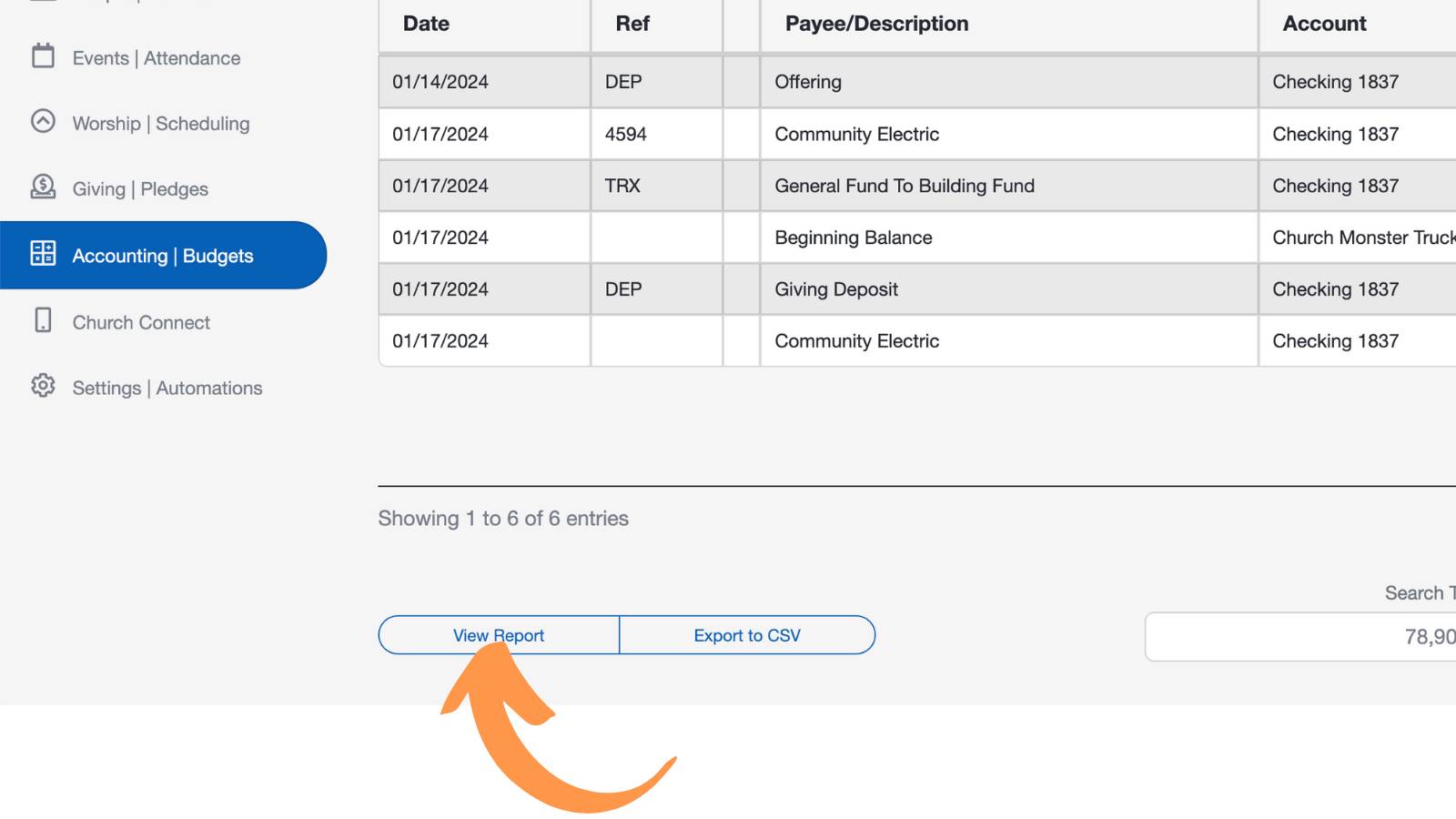
Like many of the church accounting reports in ChurchTrac, you can export these reports to a CSV file to be viewed on a spreadsheet program such as Microsoft Excel or Google Sheets.