Changing Family Assignments
Some church members will experience a name change during their time at your church. Marriage, divorce, adoption, and remarriage are all common reasons your church directory may need an update.
Common Use Cases
- Newlyweds joining into one family
- Adoption or adding a new family member
- Adult children moving out or becoming their own household
- Divorce or separation
- Corrections to a family name or duplicate record
Families Coming Together
This includes situations like marriage, adoption, or a blended family joining into one household.
- Select the member’s profile. Go to the People Screen, select the person’s name, then choose “Edit."
- Next, select "Edit Profile."
- Go to the Family Section. In the Family section of the profile, look under "Assigned to Family."
- Update Greetings. Adjust the FAMILY NAME for the Head of Household, and the Formal Greeting and Informal Greeting fields as needed (for example, “ABLETON, John & Jamie”).


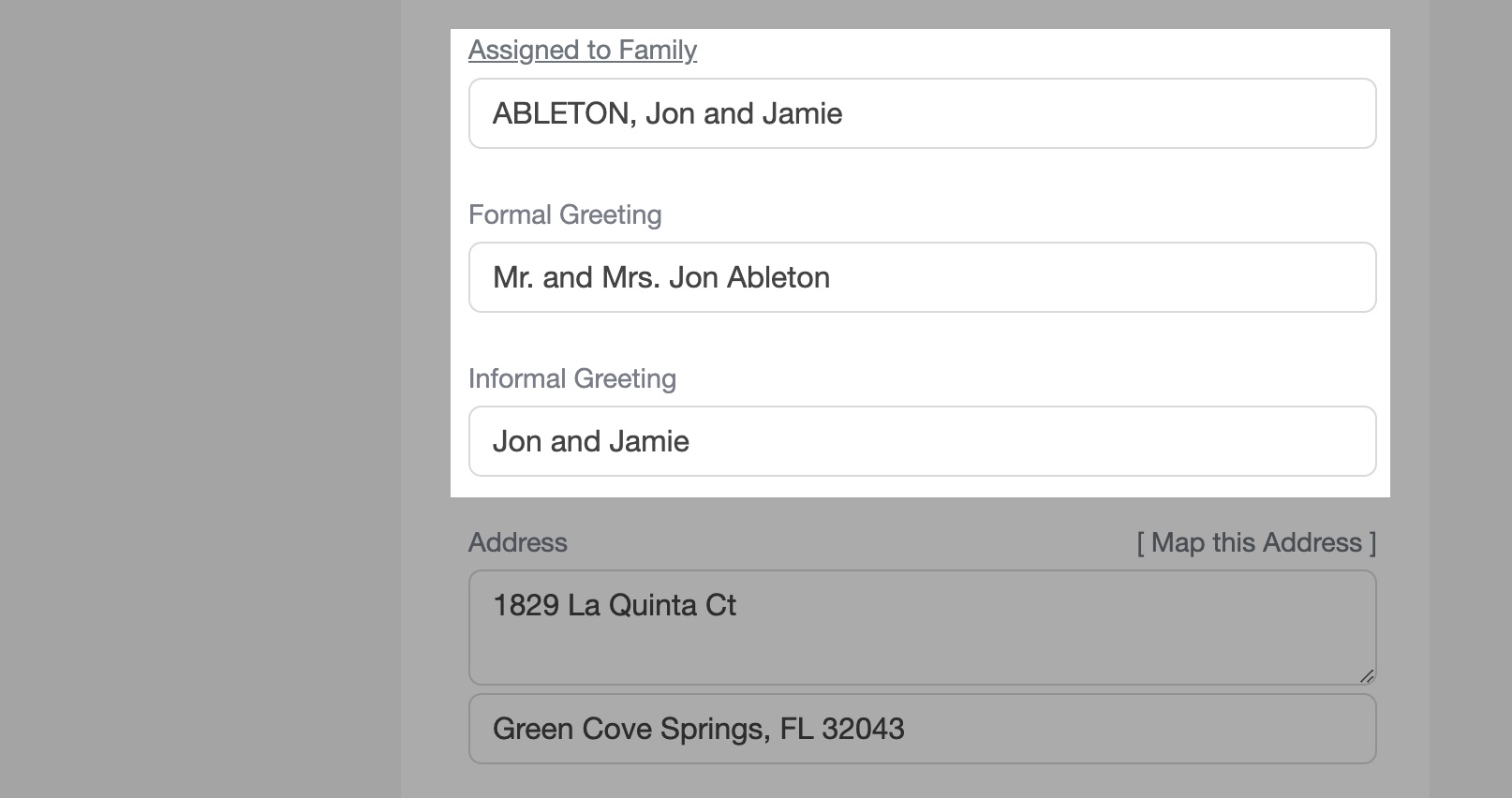
Pro Tip: The Formal Greeting appears on contribution statements, so double-check that it displays the correct household name.
- Assign the subsequent person(s) to the correct family. In the Individual section, select “Change Family Assignment.”
- From the dropdown, select the existing family name (for the other spouse or household head).
- Save Changes. Both members will now appear under the same family record.


Families Moving Apart
This covers children moving out on their own, divorce, or separation of a household.
- Select the individual’s profile. Go to the People Screen, open the person’s profile, then Select “Edit."
- Next, select "Edit Profile."
- Change Family Assignment. In the Individual section, select “Change Family Assignment.”
- Create a new family for this person. Instead of choosing an existing family from the dropdown, select “Create a New Family for This Person.”
- Adjust the old family’s greetings. Go back to the previous family record and remove this person’s name from the FAMILY NAME and the Formal and Informal Greeting fields.
- Review the new family record. The new family profile will auto-populate with the individual’s information. Review and adjust greetings as needed.





Deleting Family Names
If you have duplicated family names, select the "Assigned to Family" button in the family section of a member's profile.

Then select the ( ) to delete the duplicate. Only families without any names assigned to it can be deleted.
