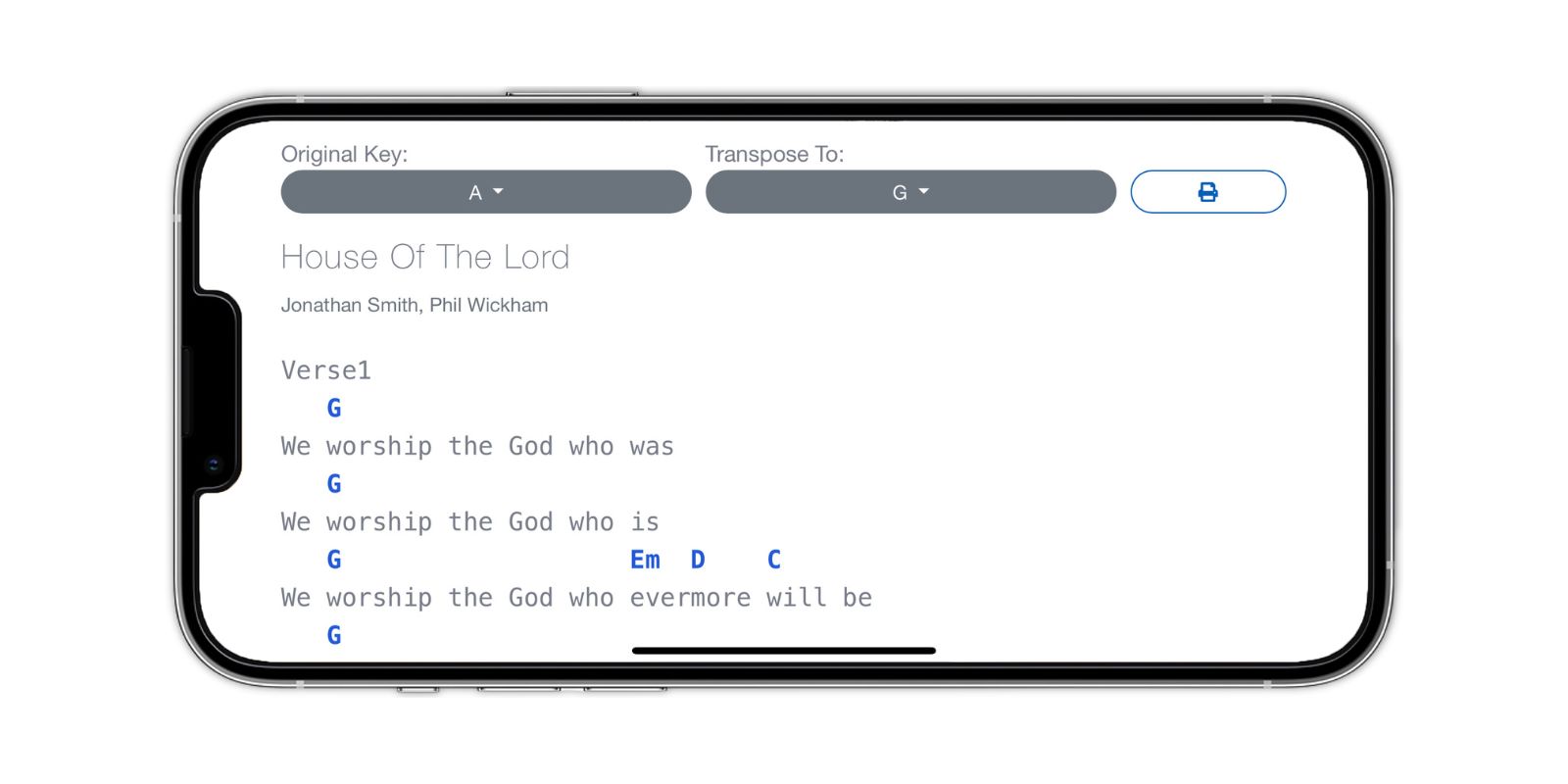Lyrics and Chords
Each song card in your Song Library will display a snippet of the song's lyrics (making it easier to search your library). You can add chords, lyrics, and transpose those chords for your musicians. ChurchTrac also supports the ChordPro format.
Adding Lyrics
You can add lyrics to any existing song, or when adding a new song to your library. To add lyrics to an existing song, click a song card in your Song Library, then select the Lyrics|Chords tab.
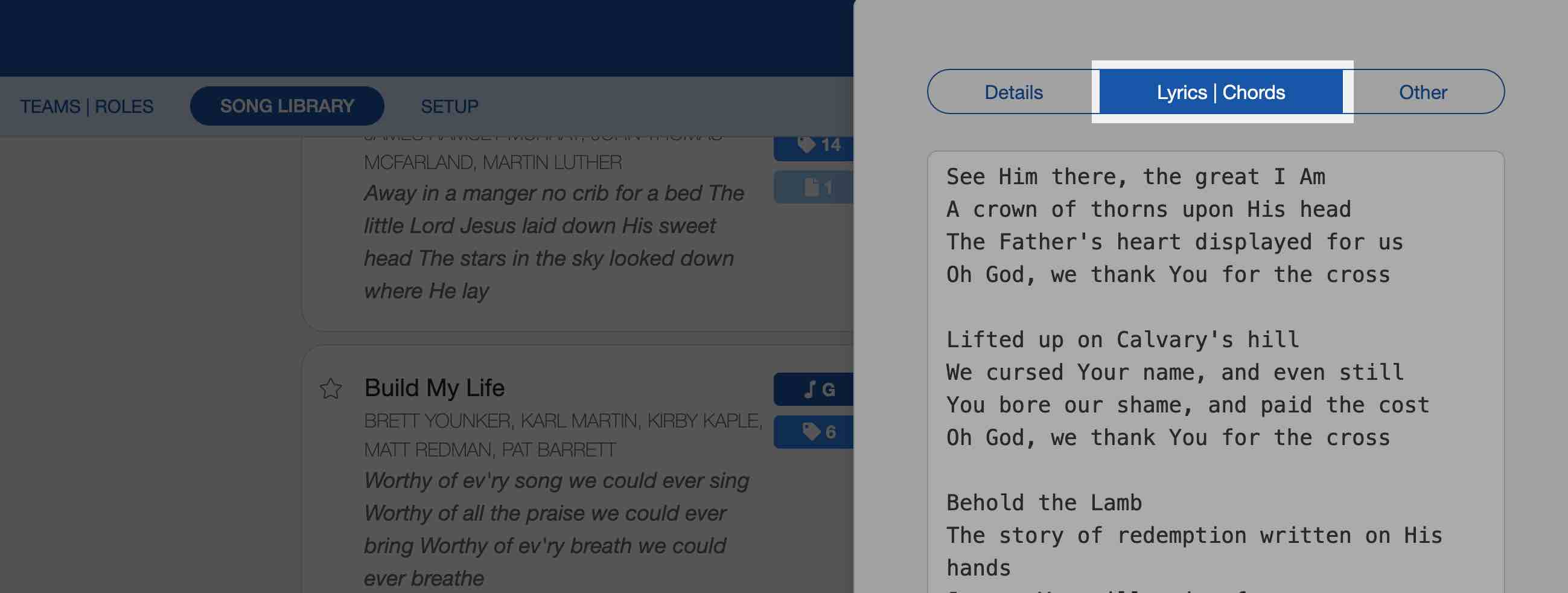
Use the text box to type or paste in lyrics for a song. When adding lyrics you have a few options. First, you could add just a small sample of the song's lyrics, like the chorus, or the beginning few lines of the song. The lyrics will appear on the song card in your library, making it easy to search and locate the song you're looking for. You can also add the full lyrics for a song. Keep in mind that the song card in your library will only display the first few lines of the lyrics.
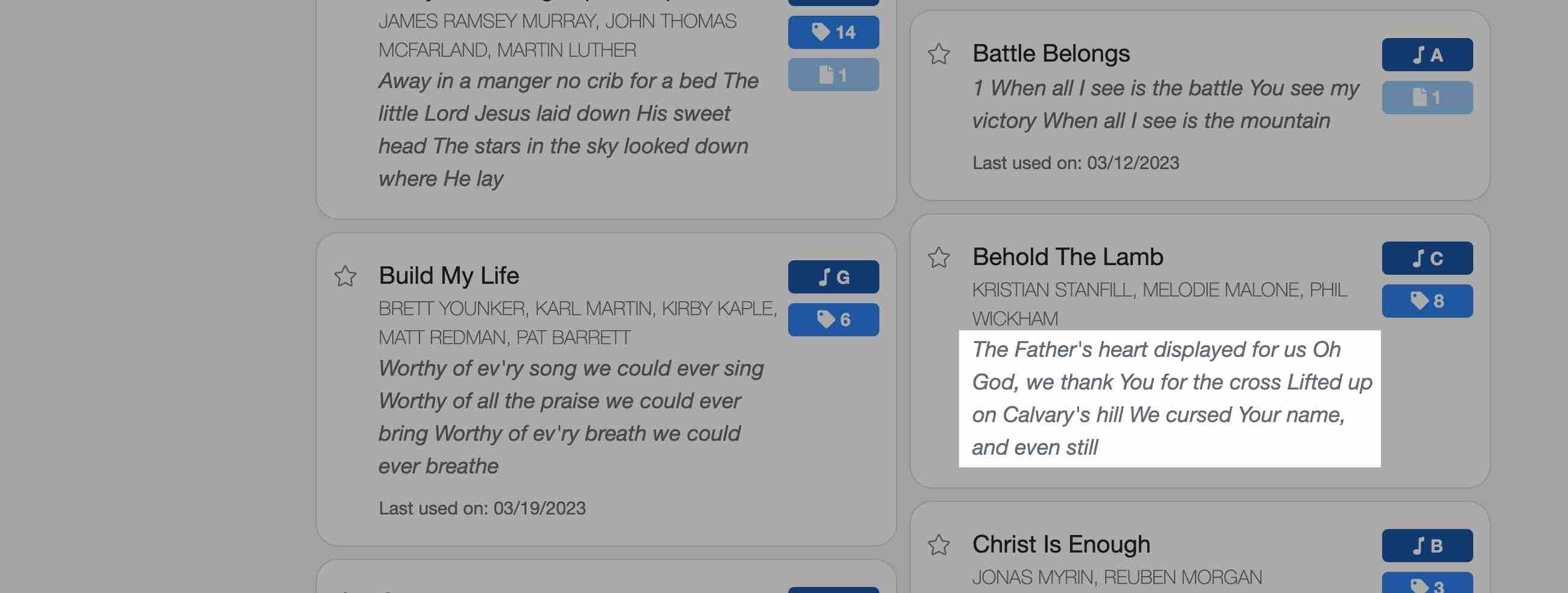
Adding Chords
Alternatively, you can use the lyric text box to type or paste in chords and lyrics for a song or to paste in lyrics and chords in the ChordPro format. When using chords (not ChordPro), you will alternate between a line of chords, followed by a line of lyrics. The chords should be spaced appropriately above the word or syllable of the corresponding lyric line below. When using ChordPro, ChurchTrac will automatically place the chords above the lyrics when printing or transposing.
The only non-alphanumeric characters allowed on chord lines are # and / (forward slash) used to show a chord with a bass note like G/B. ChurchTrac should be able to automatically identify lines that contain chords and will remove them from lyric previews on your song cards in your library.
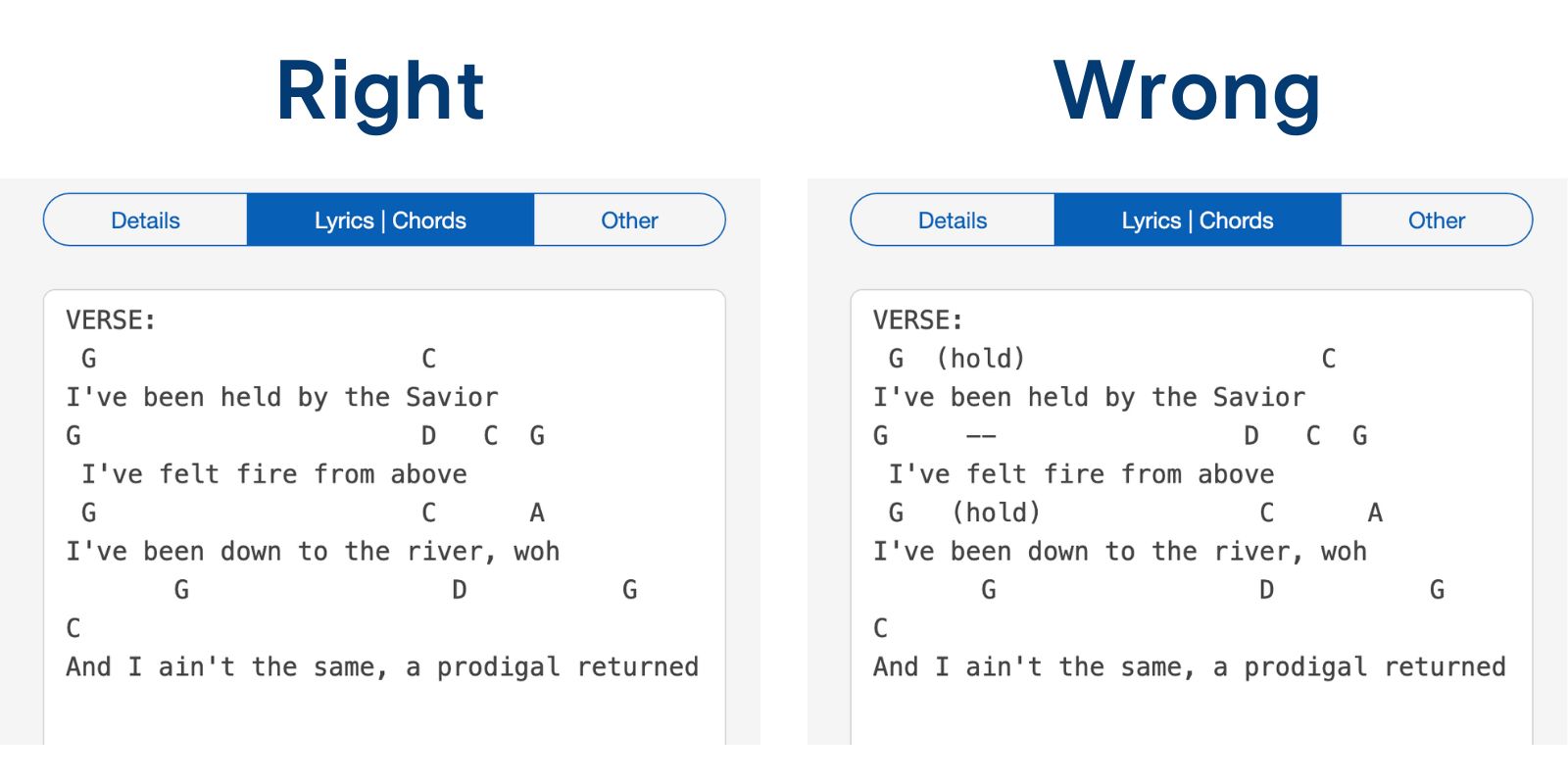
Always make sure that chords with no flats or sharps after them are followed by at least two spaces. Otherwise, the chords might get smushed together when transposed.
Transposing Chords
When your chord charts are added to the Lyric|Chords editor, they can quickly be transposed by you and your worship team. To transpose, select the "Transpose/Print" button under the editor.
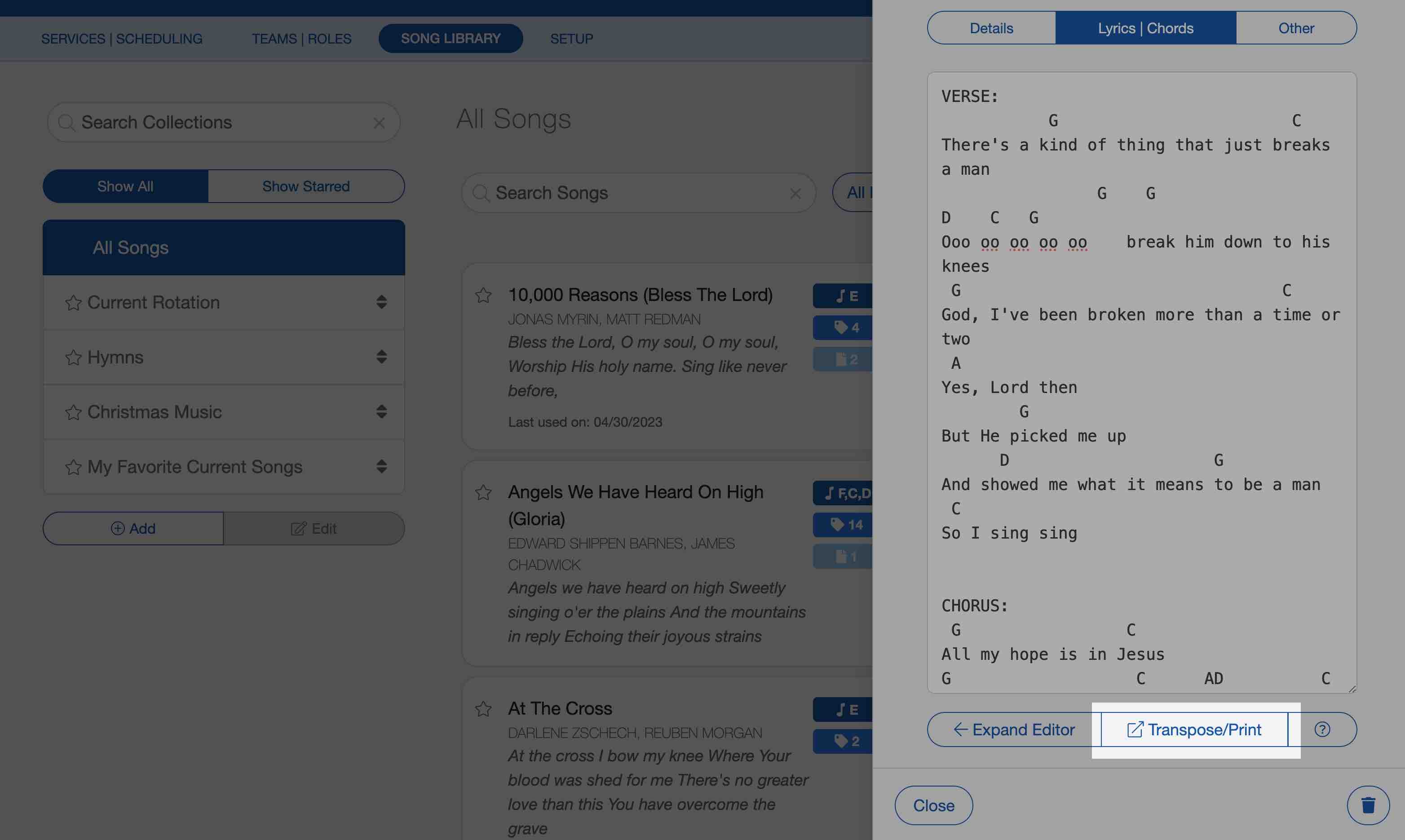
The chord transposing screen will open in either a separate tab or window, giving you the option to select which key you would like to transpose to. You can then print this transposed chord chart to be used later.
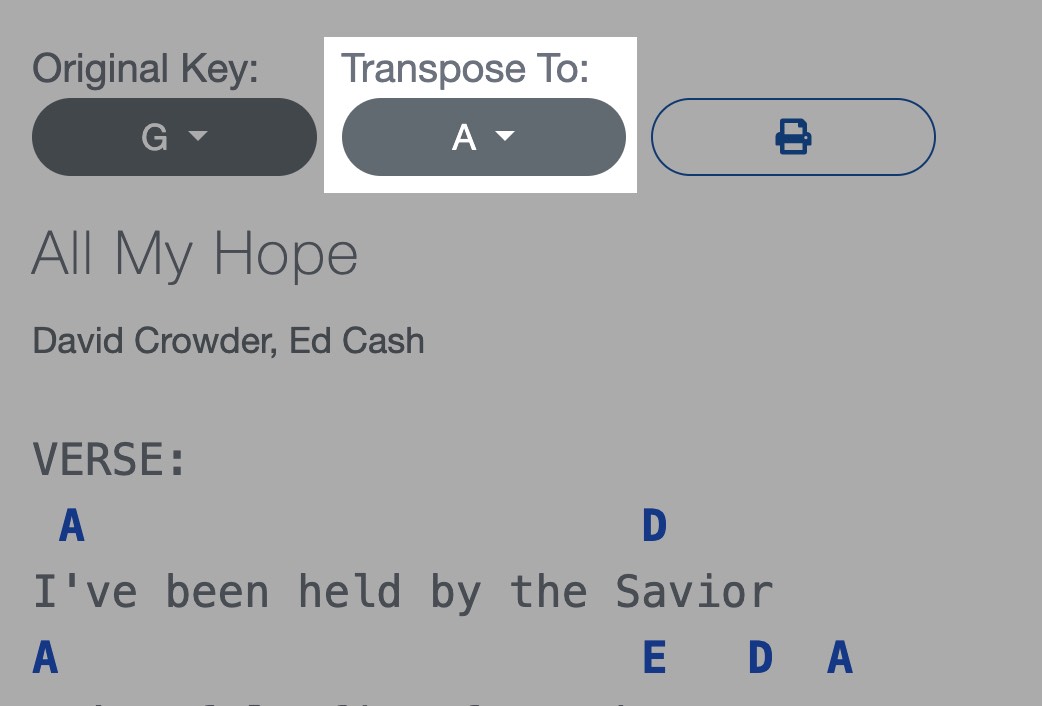
Your Worship Team also has access to the chord transposing features through Church Connect. This feature works on computers, tablets, and smartphones.