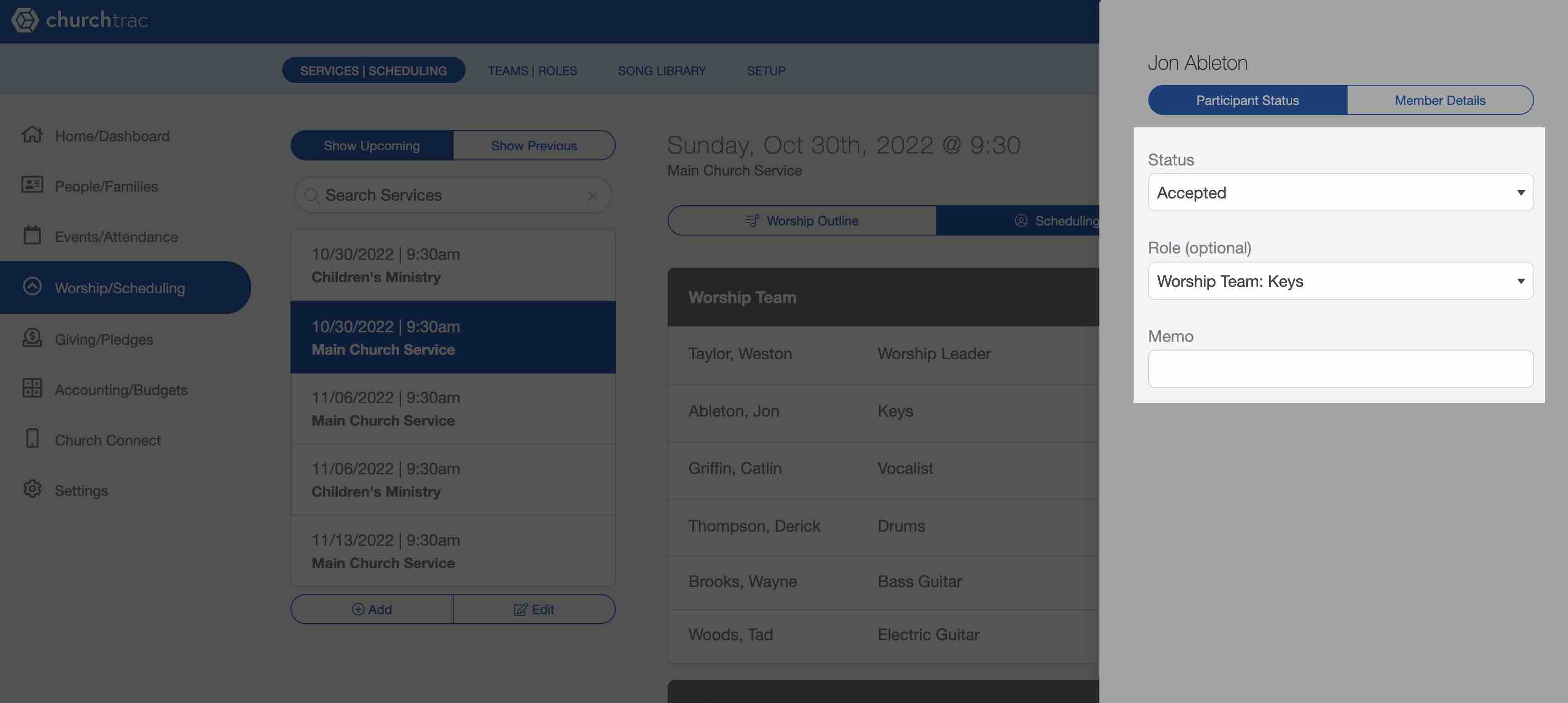Scheduling Volunteers
Scheduling is often one of the biggest struggles of planning services and church events. The more people you schedule, the more complex things can become. ChurchTrac gives you the ability to define roles and send scheduling requests to your church volunteers.
Adding Names, Teams, & Roles
You can add people and roles to a service by selecting the Service you want, then go to the Scheduling/Roles Tab and select the "Add People/Roles" button. Here you can find and add people by name, by team, or by role.
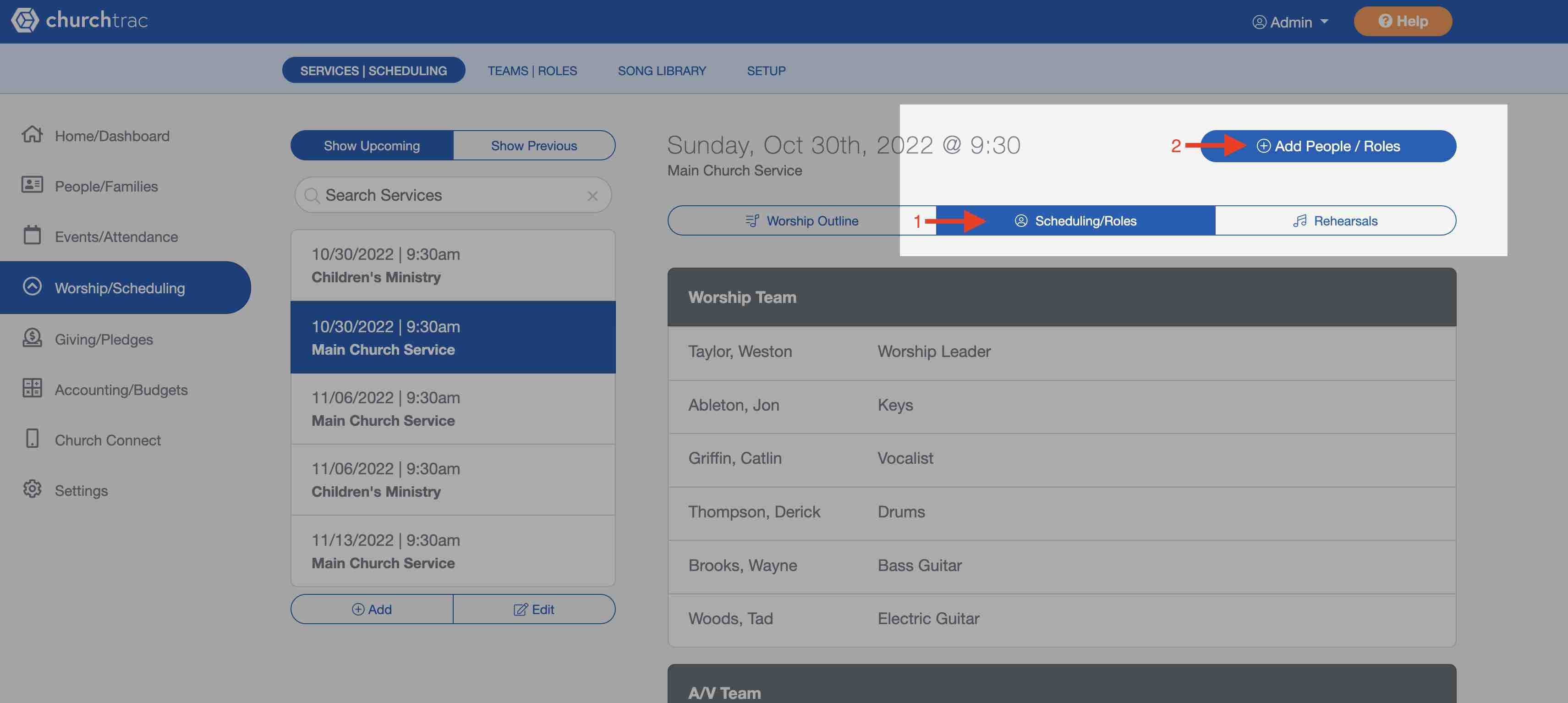
- When adding names, you can search the individual by name, add names from a smart list, or add names by Group or Subgroup.
- Adding by Teams will allow you to choose one or more Teams and select the individuals from those teams that you want to be scheduled. Only the Teams that you lead are shown by default.
- Adding by Roles will allow you to select all of the Roles needed for the service, and those roles will be added to your service. You can then click on each role to choose individuals to fill those roles.
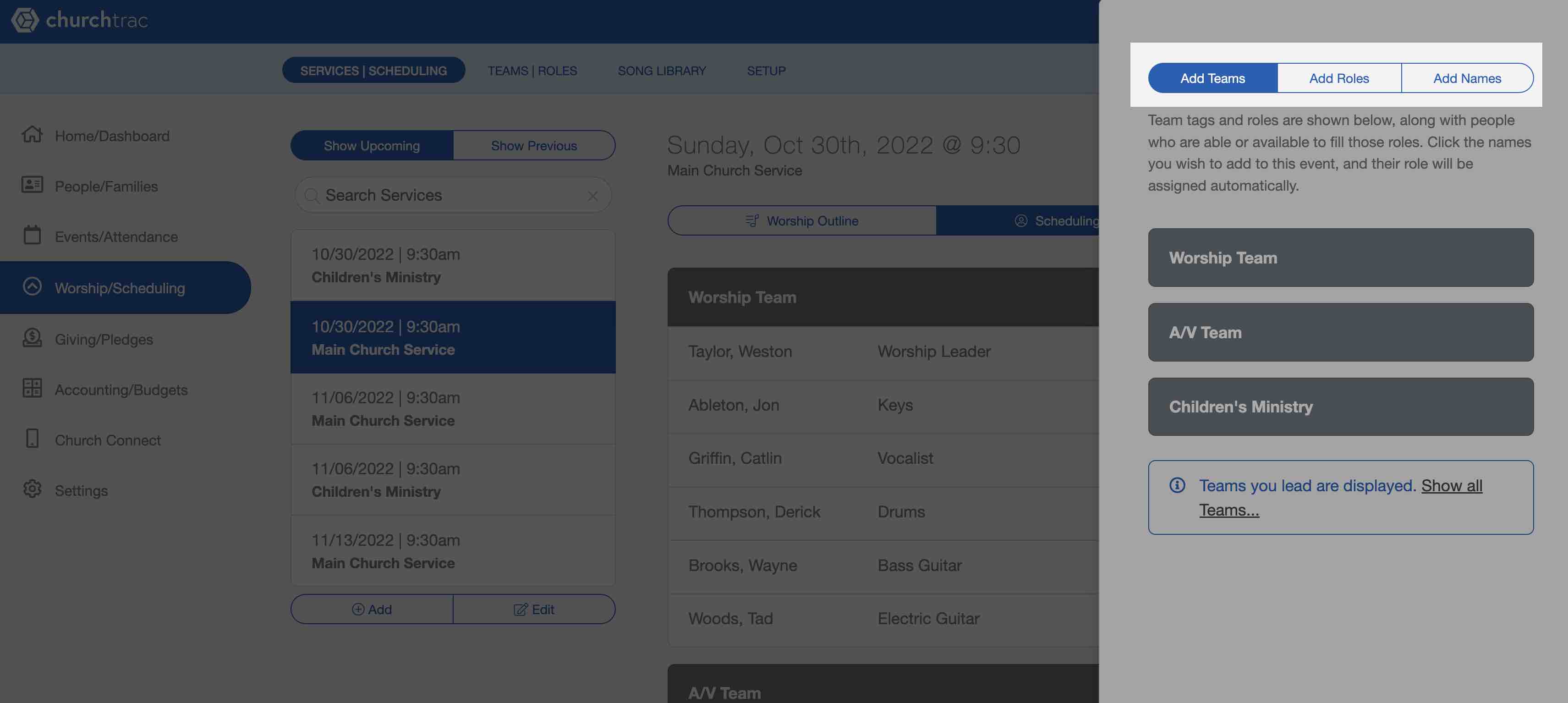
Sending Scheduling Requests
Once you have all of your people added, you can send a scheduling request for that service. To send a scheduling request, select the "Send Invites" button located below the service outline.
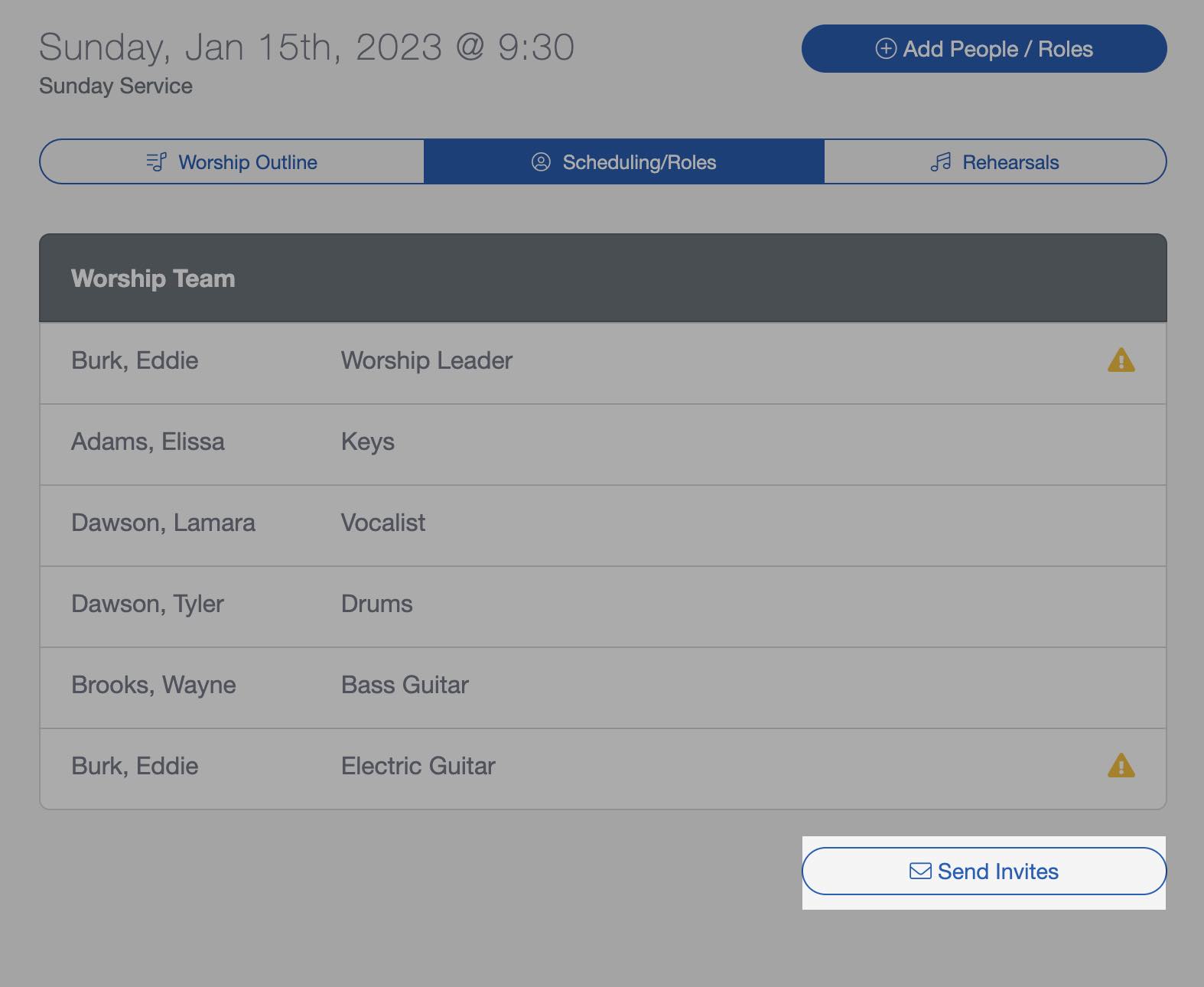
You can send the invites right away, or schedule them to be sent at a later time. You can also schedule reminder messages to be sent to your volunteers 1-3 days ahead of time so that no one forgets. Watch our Pro Tip video about how these features can make volunteer scheduling a lot easier for you.
Editing Status and Roles
You can manually edit an individual's status or role at any time. To do this, select the individual and change it accordingly. For example, John originally declined to play keys this week, but he said he could play bass instead. We can update his role and status in just a couple of clicks.