Using the Song Library
The Song Library gives you the ability to search for songs by keywords and Tags, "star" your favorite songs, and organize your songs into Collections.
Searching Songs
ChurchTrac gives you the ability to search your entire song library by song name, lyric, Tag, and Composer/Artist. You can even limit your search to a particular key if needed as well!
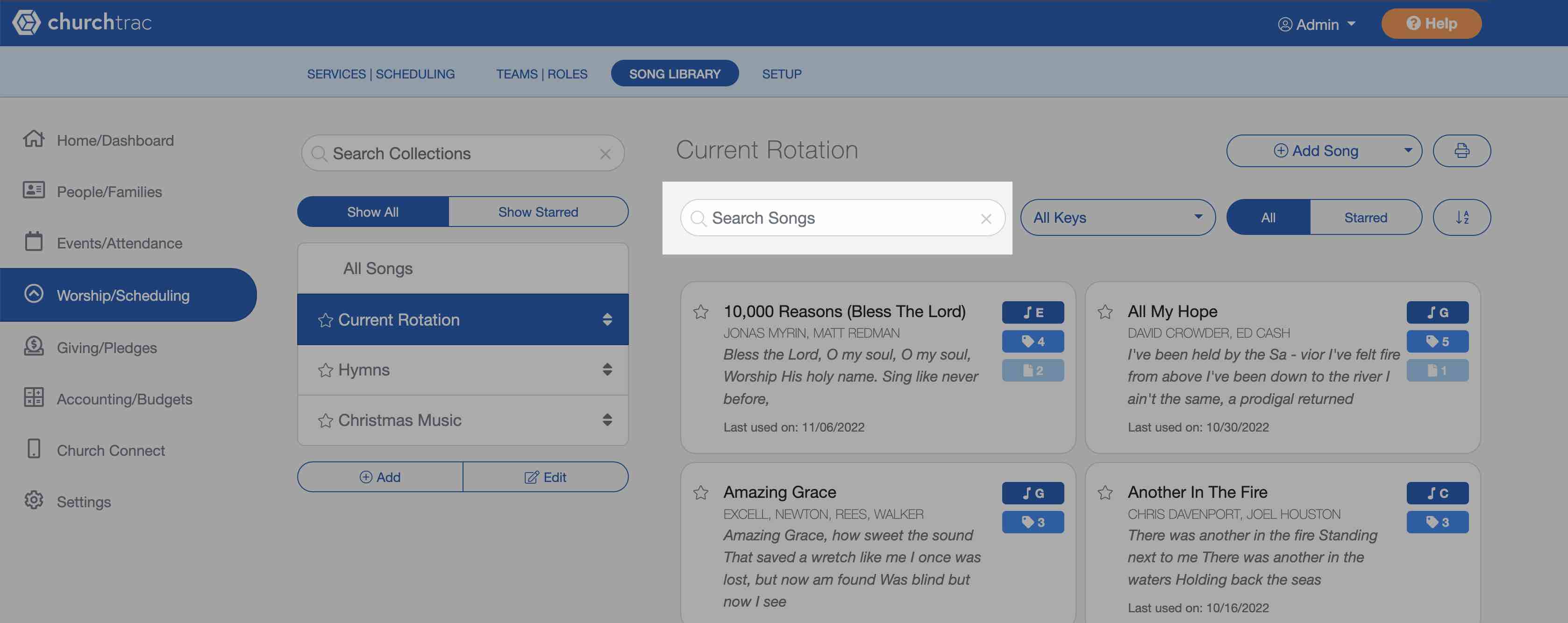
"Starred" Songs
Need a quick way to mark certain songs as your favorites? Select the star icon next to the song title and that song will automatically be added to your starred songs. At any time you can "unstar" a song by selecting the star icon again.
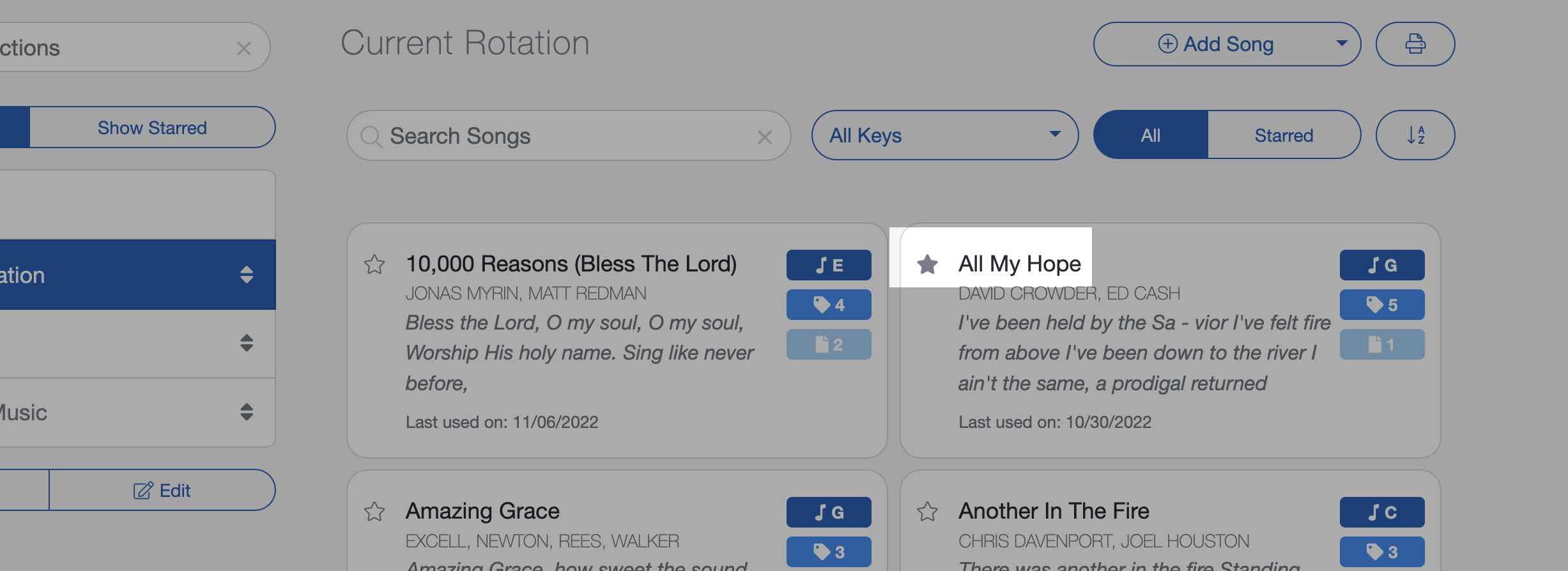
Song Collections
Song Collections let you organize your songs in a way that helps you find the songs you need quickly and easily. We find that many worship leaders make Collections for special seasons like Christmas or Easter. You can create Song Collections for anything really, your favorite songs, Easter songs, Christmas songs, and so on.
Collections and Song Tags both allow you to quickly filter your Song Library, showing only the relevant or matching songs. For example, you can create a collection named "Christmas Songs" or you can tag each song with the word "Christmas" and use the search box to locate all the matching songs. It's really up to you and what works best for you organization system!
To create a Song Collection, select the "Add" button located under collections.
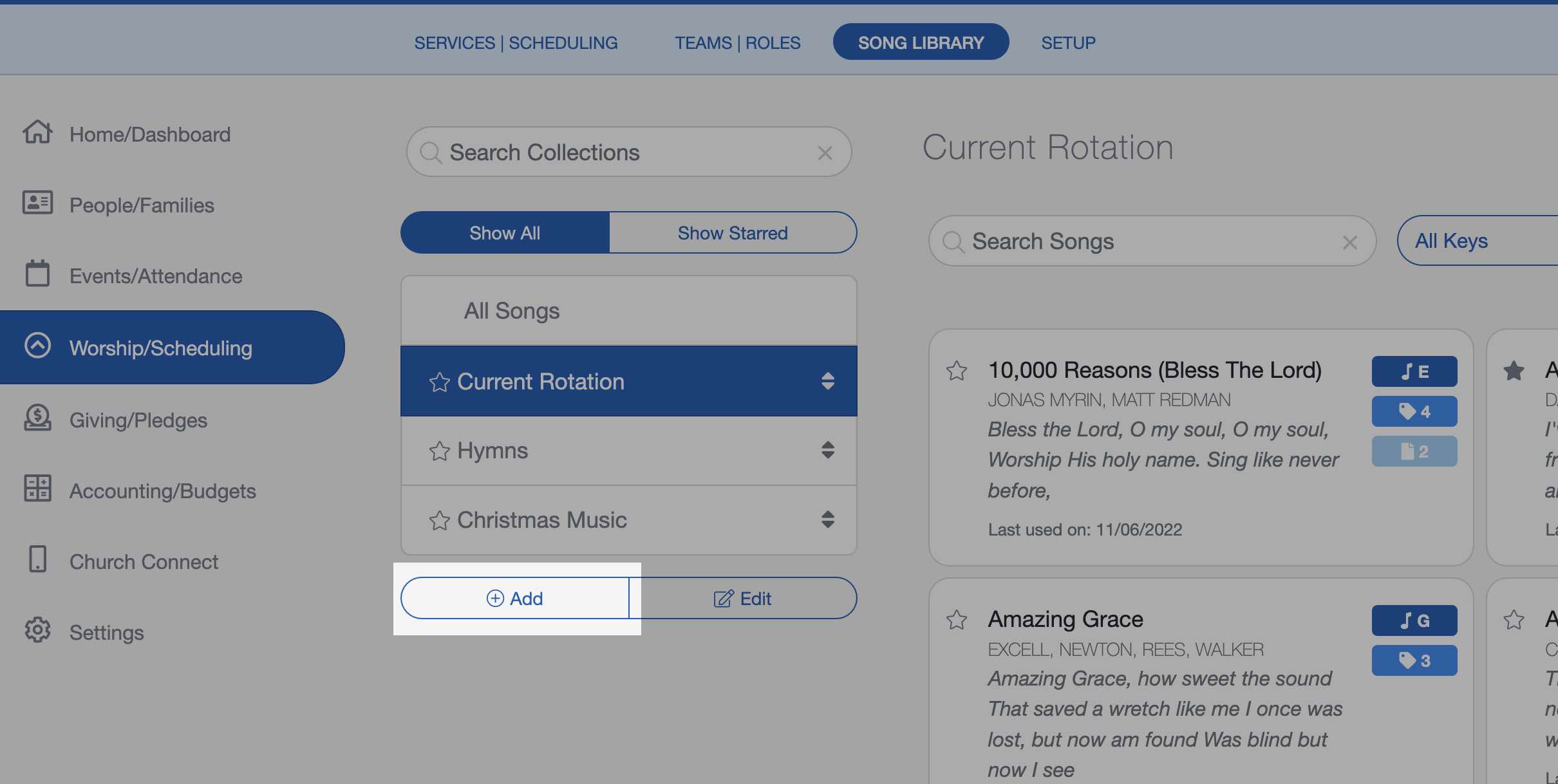
Once you have a collection created, you can add songs to it by selecting the "Edit" button located under your collections.
Song Reports
You can generate song use reports by clicking the button next to the "Add Song" button at the top-right corner of the screen. These reports are often used for CCLI song reporting or just determining what songs you could be overusing or not playing enough.
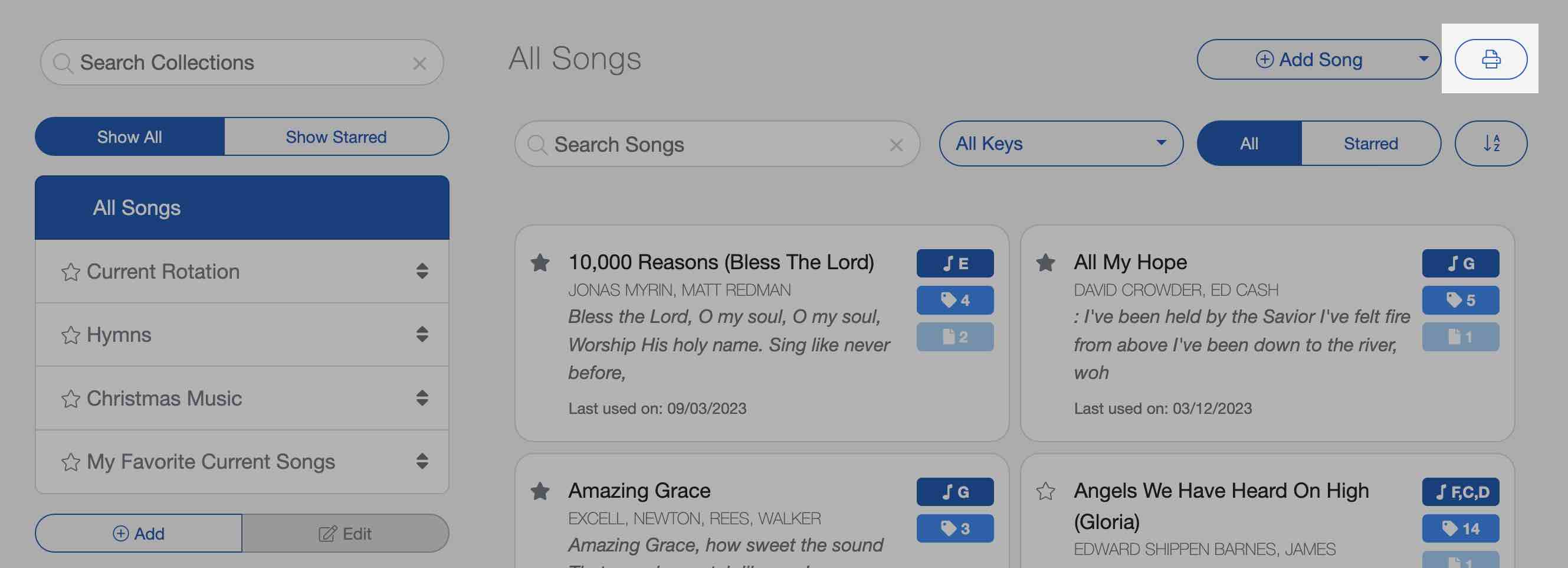
You can customize the date range, then choose to sort the report by the number of times the song was used or by song title.
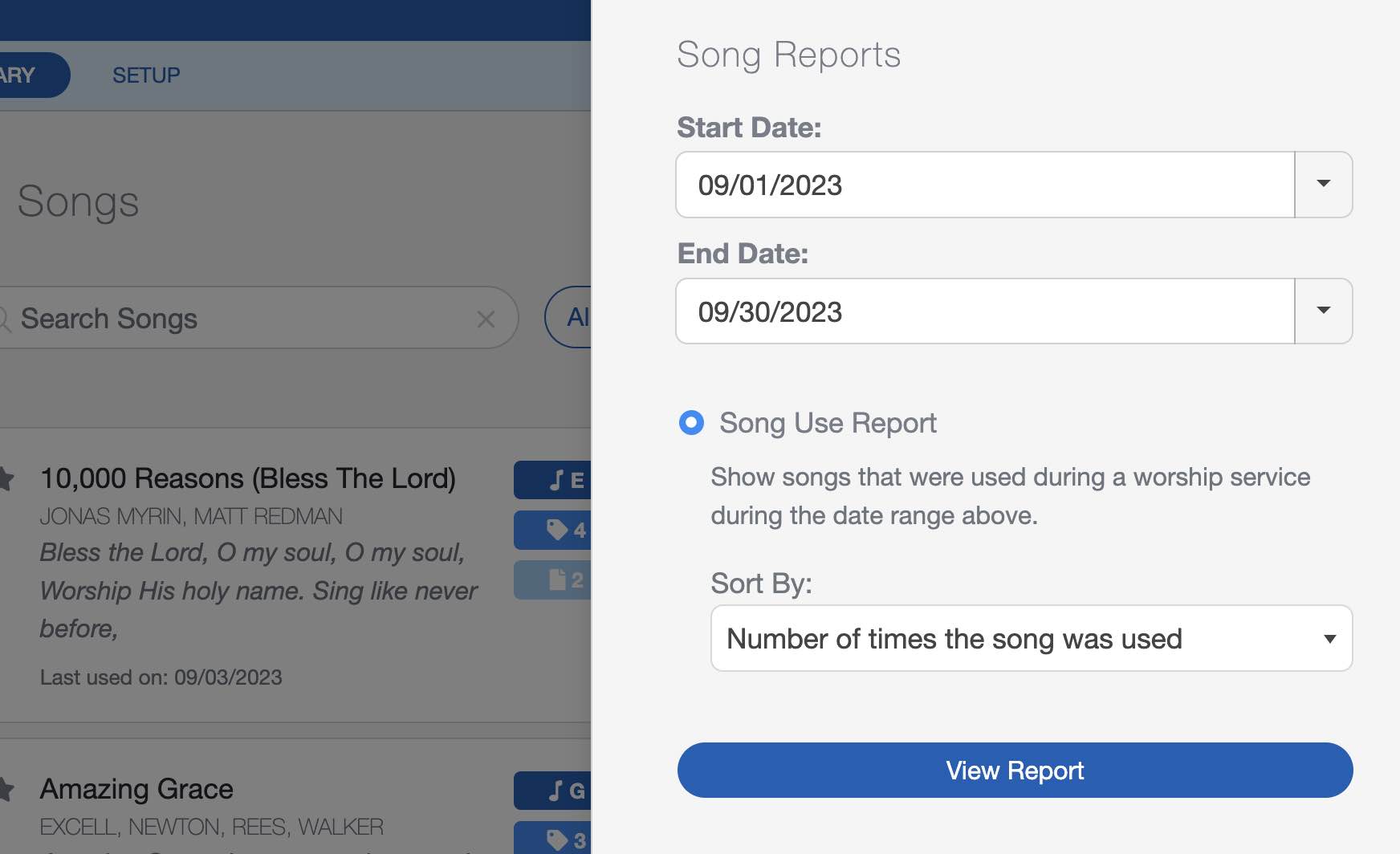
These reports help you identify how many times you have used them within the selected date range and when you last used that song.