Worship Outlines
Worship Outlines display the order of your worship service, songs, elements, time durations, and more.
- Navigating Worship Outlines
- Building a Worship Outline
- Editing Service Elements & Songs
- Re-Arranging Item Order
- Send Your Worship Outlines to Your Volunteers
Navigating Worship Outlines
A Worship Outline consists of two things: Songs and Service Elements.
Service Elements include sections such as Welcome Time, Prayer, Scripture Reading, Sermons & more. You can edit your list of Elements by going to the Setup page and selecting Service Elements. The Songs that you use in your Worship Outline come directly from your Song Library.
Building a Worship Outline
To add Service Elements or Songs to your Worship Outline, click the "Add Service Items" button located above your Worship Outline. From here, you can add one or multiple Service Elements or Songs at once. Once you have selected the item(s) you wish to include, select the "Add Service Items" button.
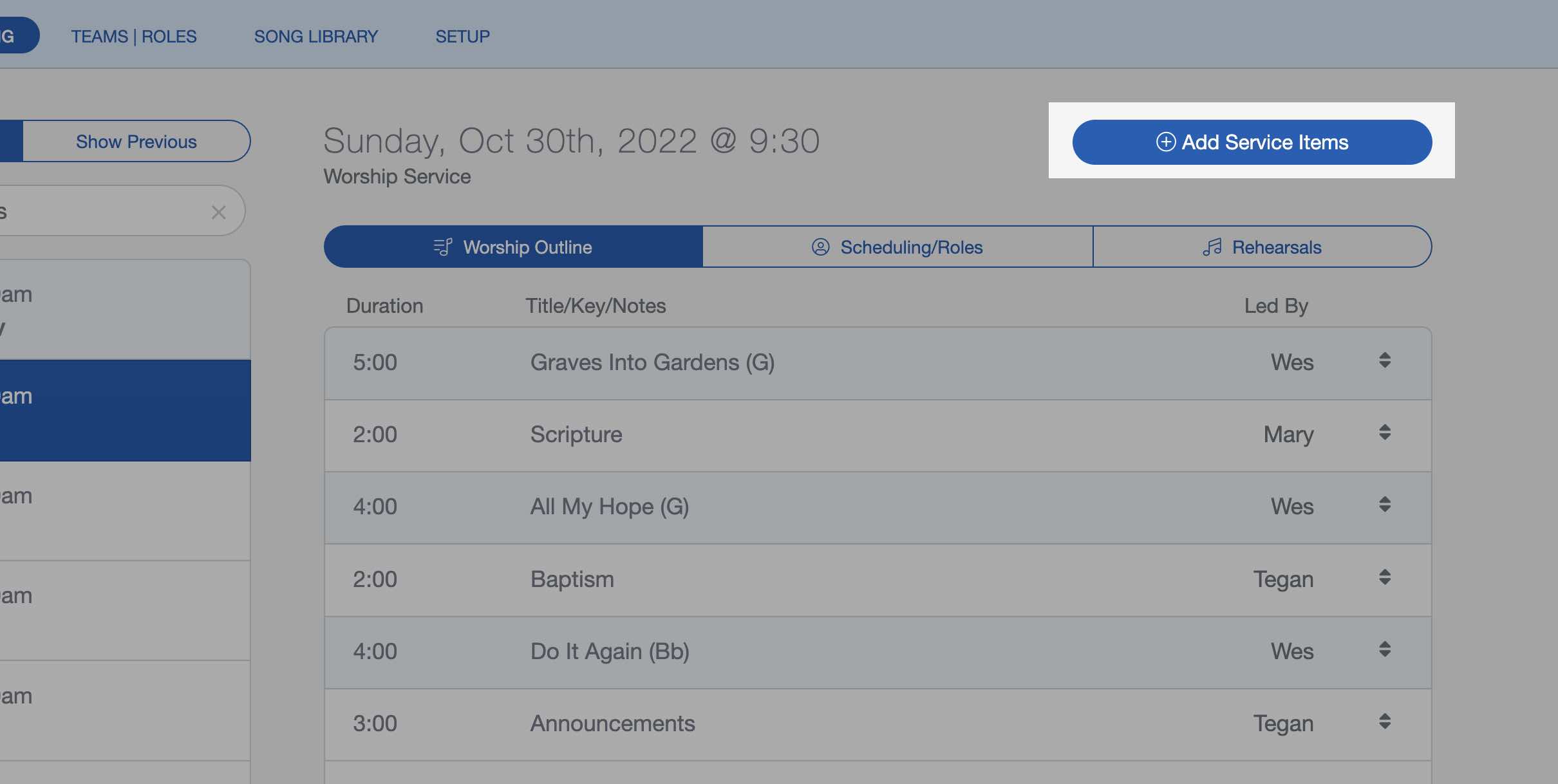
Editing Service Elements & Songs
After you have added your Service Items, you can edit each of them to include the time duration, who is leading that item, and add a memo. For Songs, you have even more options. You can edit the key signature used in this service, view resources (such as links and files that you've uploaded), and even choose from a list of suggested songs to add to your outline!
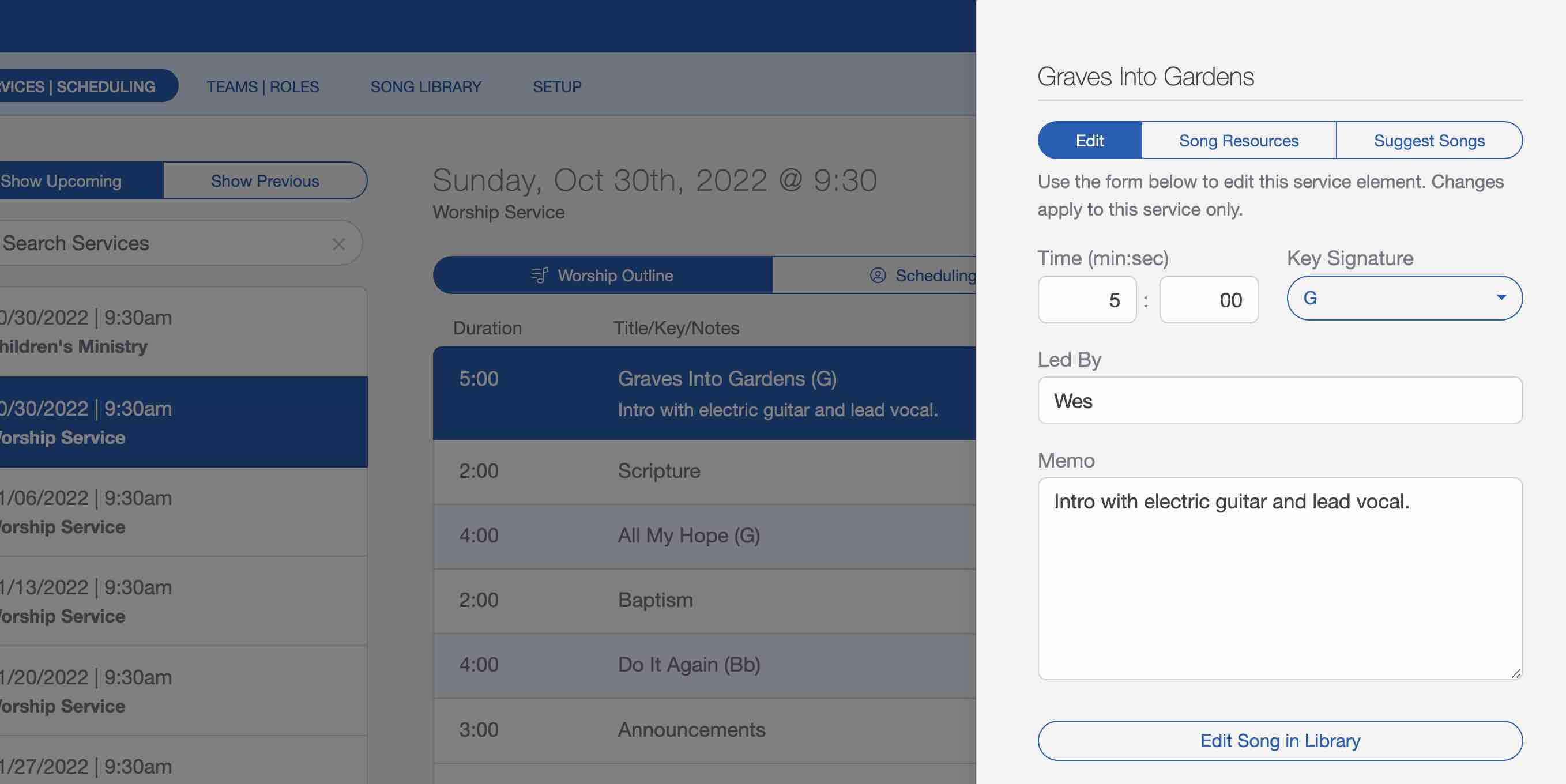
Re-Arranging Item Order
You can rearrange the order of the items by clicking the arrows to the right of the item and dragging it up or down to the desired position in your worship outline.
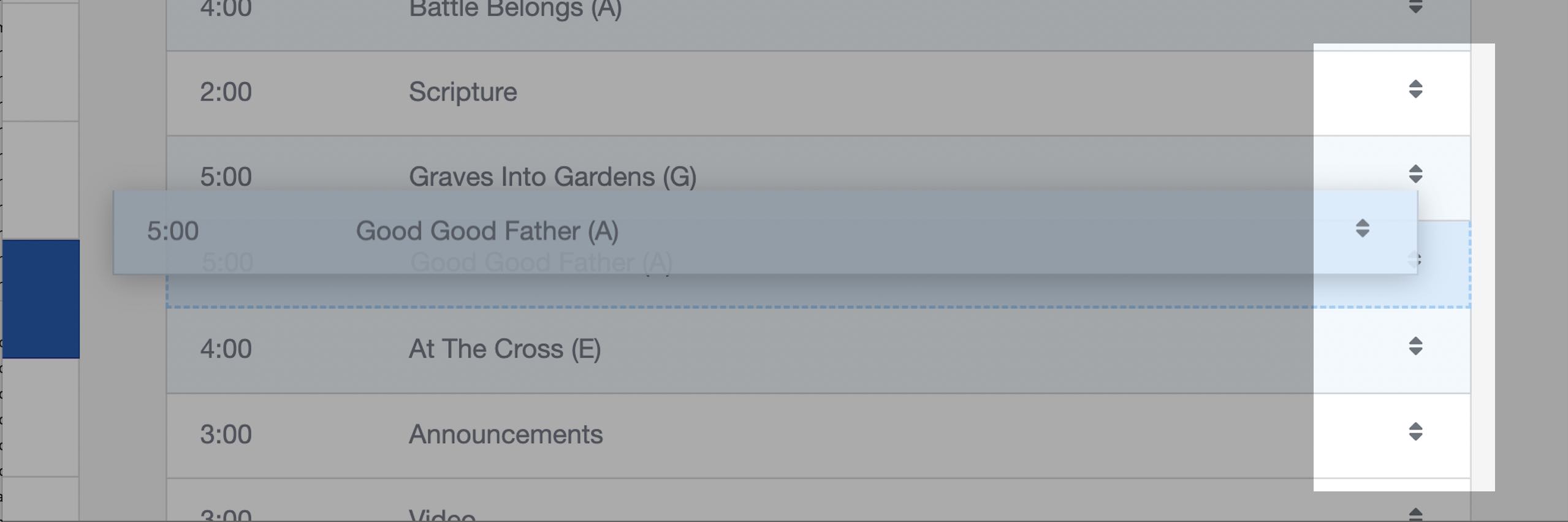
Send Your Worship Outlines to Your Volunteers
Once the outline is complete, schedule volunteers in the Scheduling/Roles tab and send them an invitation to serve. The volunteers who accept the invite can receive a copy of the outline, so that they are in-the-know ahead of time.
You can also attach more resources to your outline that your volunteers will also receive as they accept the invitation to serve. This turns your outline into a complete volunteer resource for your leaders. Watch our Pro Tip video to see how this works.