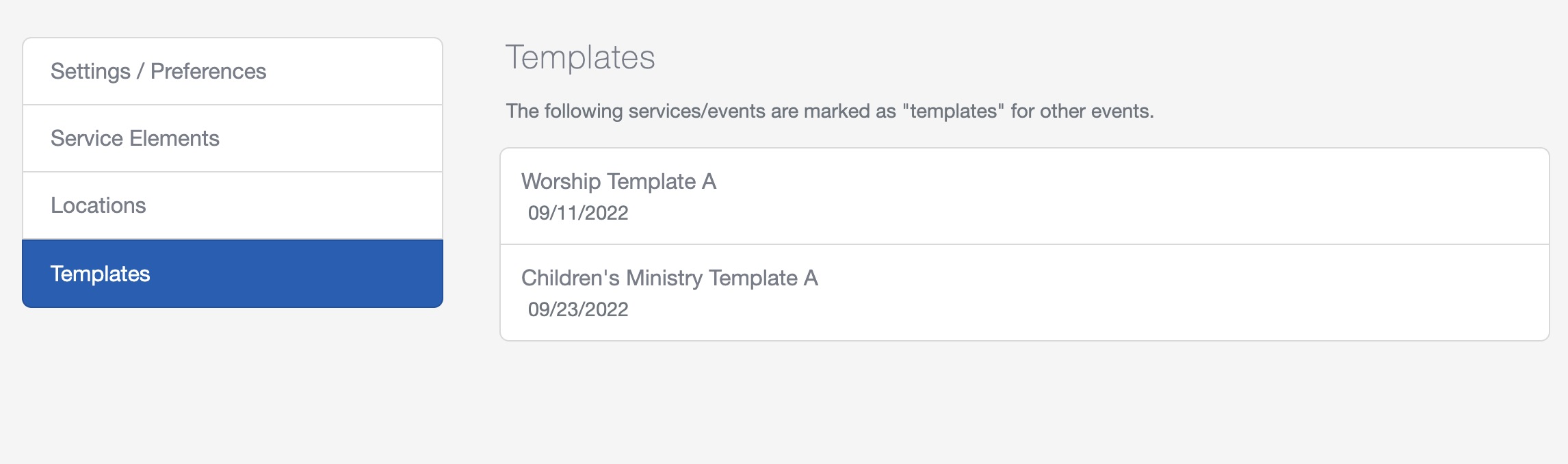Worship Templates
You can create a template from any worship service to be used for future services. Worship templates copy songs, elements, roles, and people.
Creating a Worship Template
To create a Worship Template, select the worship service you wish to make a template of and select the "edit button". In the flyout menu under "Optional Fields", mark "Yes" for use as a template.
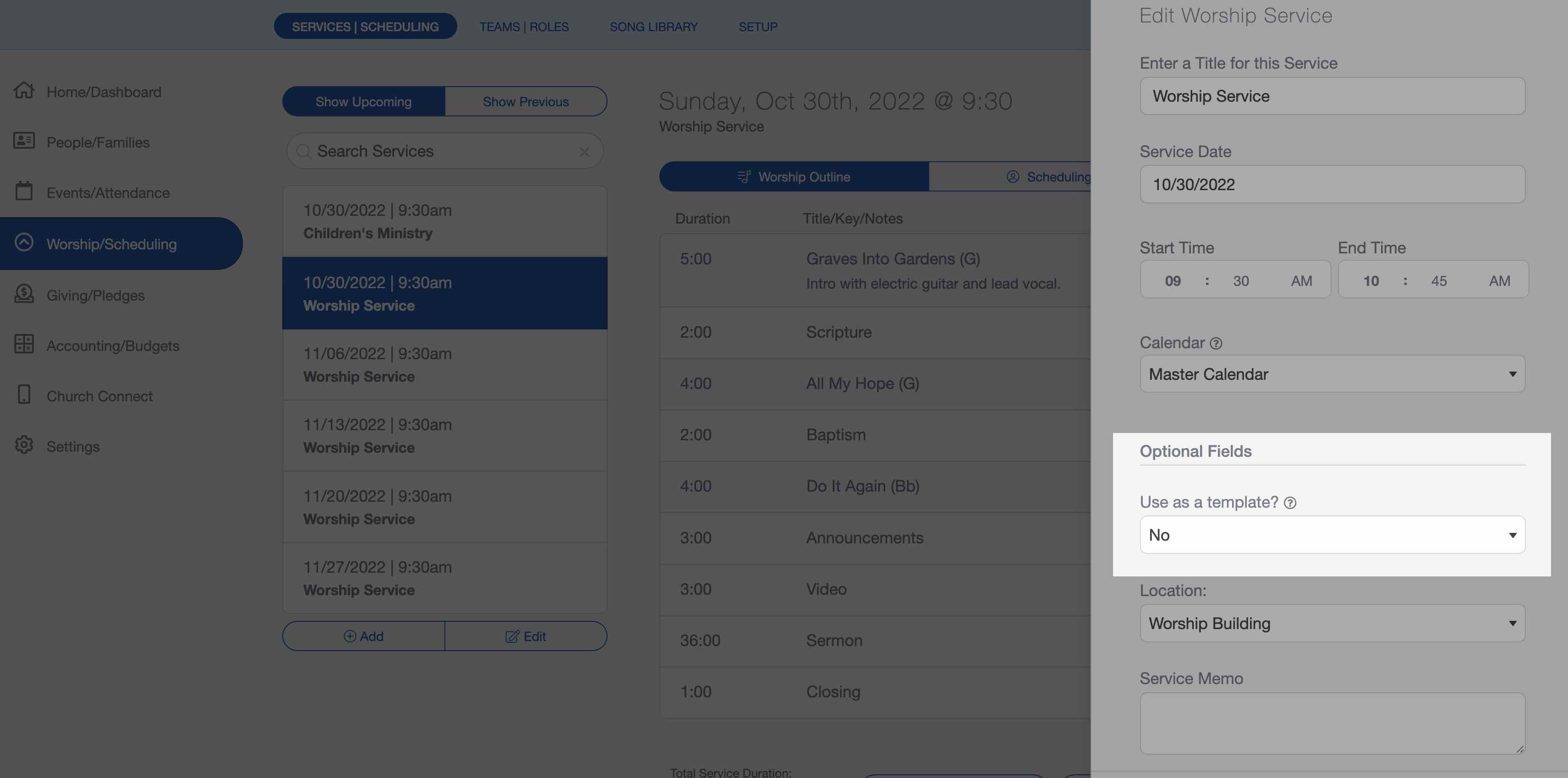
Using Templates
Once you have created a Worship Template, you can create a service with that template. Create a new service by selecting the "add" button. In the flyout menu under "Optional Fields", select the worship template you would like to use for that service.
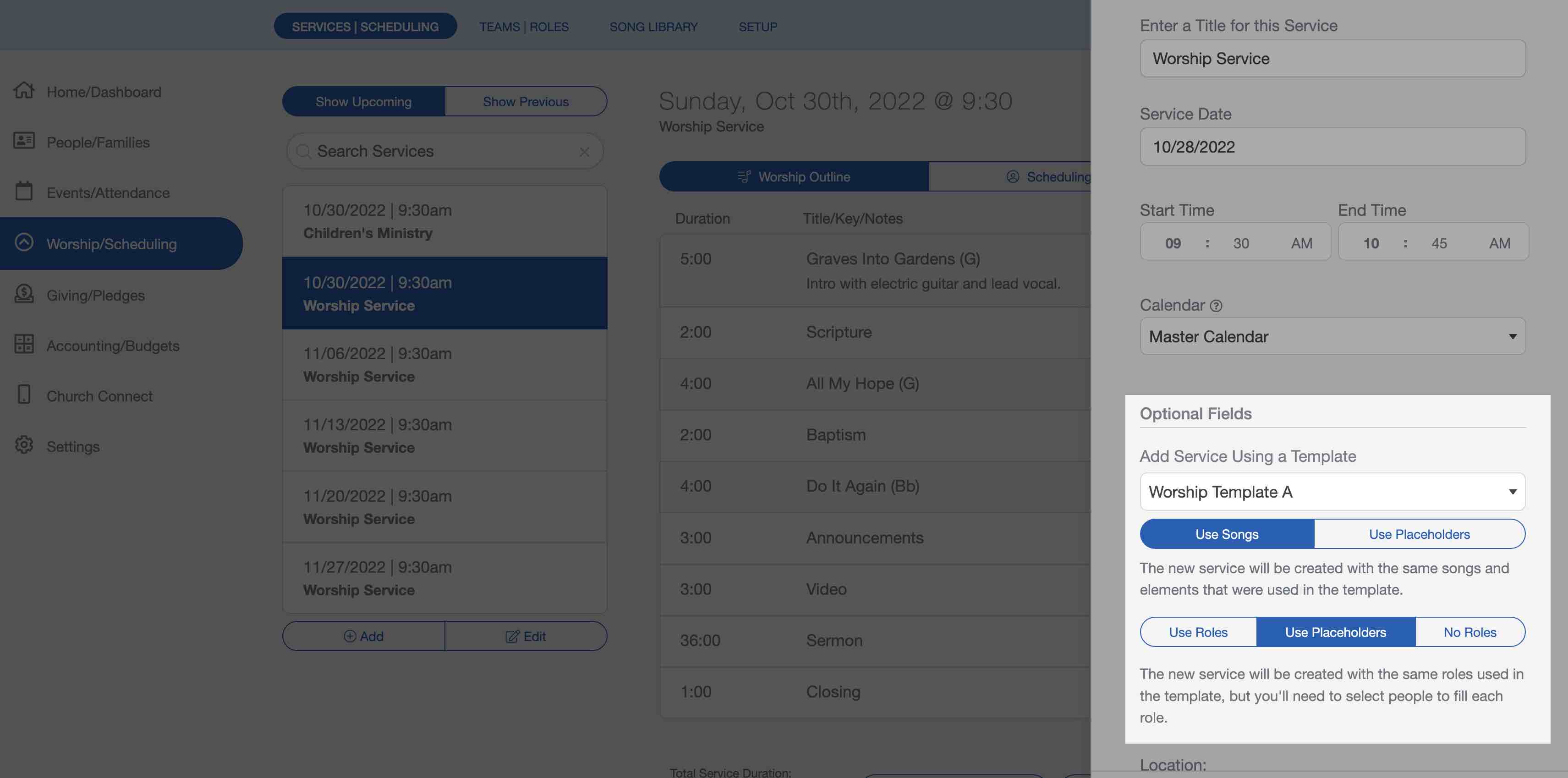
If you have different rotations or teams, creating a template for each of them will help save you time for scheduling.
Managing Templates
You can rename or delete templates from the "Setup" Tab in the Worship Screen.