Entering Attendance With Check-In
This is a quick overview of how our Family Check-In Mode functions. Learn More about Check-In ›
1. Select the "Attendance & Check-in" tab on the Events/Attendance Screen and select a date to enter attendance.

2. Select the "Check-In Mode" button.

3. Search for your family by Phone Number or By Name and select the Submit button
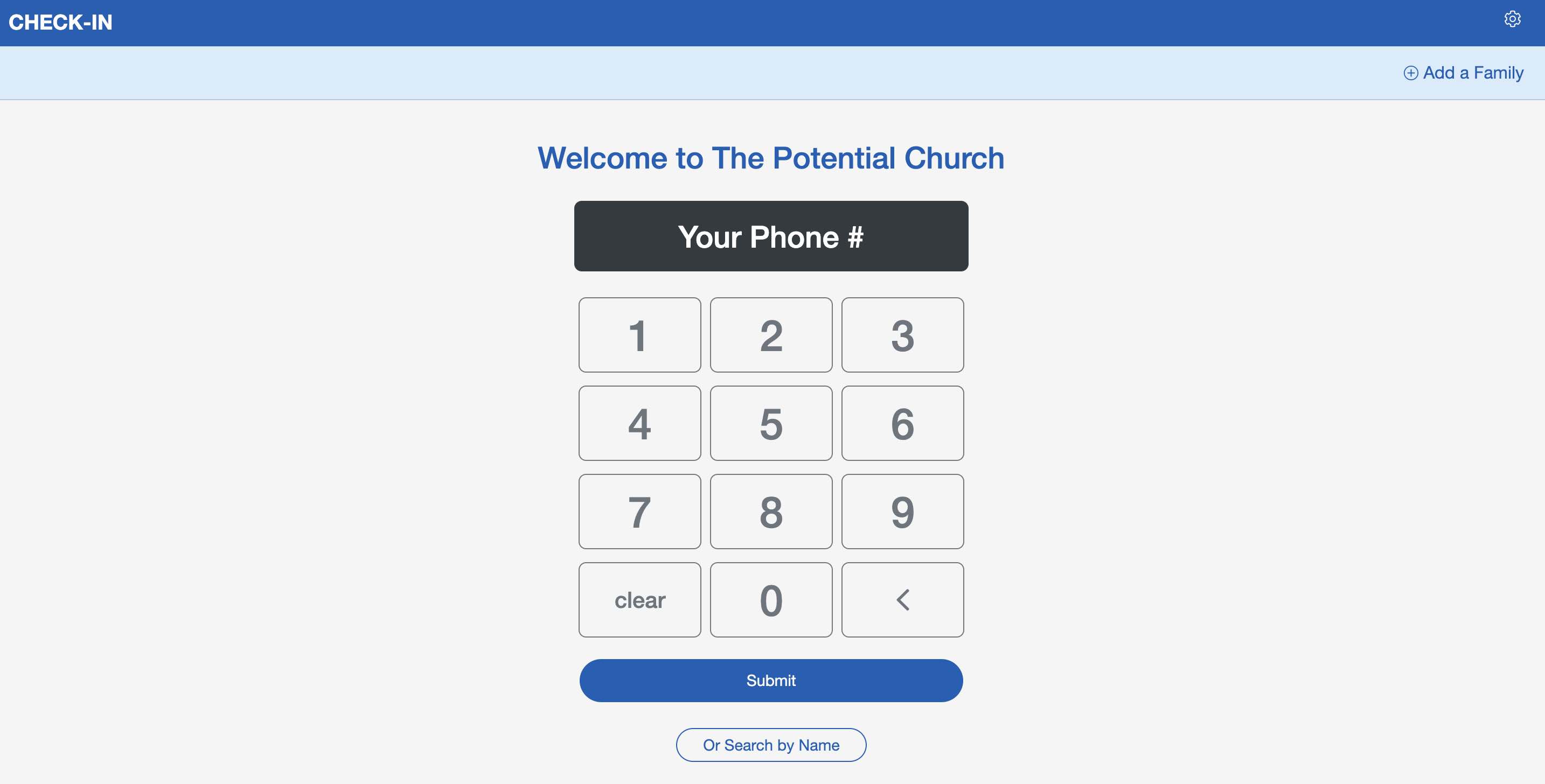
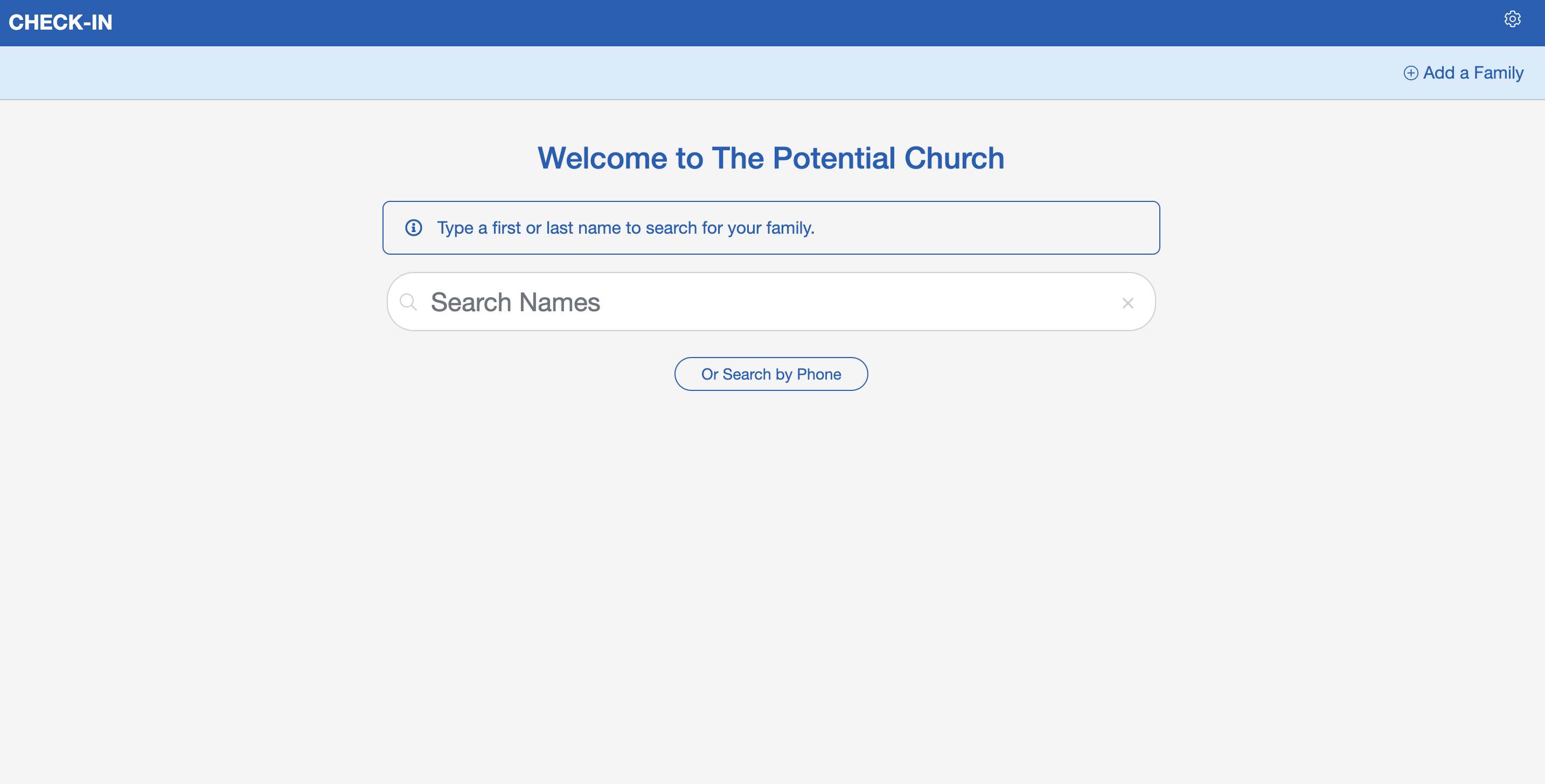
4. Select each member who is present or choose the "Mark All Present" button to enter attendance.
