Forwarding My Domain to Church Connect
If you're using Church Connect as your primary church website, you can forward your domain (something like: www.mychurchname.com) to your Church Connect URL. With domain forwarding, when someone types your original church domain name (like the www.mychurchname.com example), their browser will display your Church Connect page.

Purchasing a domain name
If you do not yet have a domain name, you can search for and purchase a domain name from a domain registrar, like NameCheap. There are other options, but read a few reviews before choosing a registrar. The average cost of a domain name is less than $20 per year, though some specialized domains can cost much more.
We recommend choosing a unique domain for your ministry that isn't too long (or expensive) to purchase. For example, let's say the name of your church is Potential Church. The domain www.potentialchurch.com is probably either already taken or is very expensive. Try seeing if another similar domain is available at a reasonable price. Something like thepotential.church would be perfect in this scenario since it's inexpensive and easy to remember.
Forwarding my Domain to Church Connect
Though domain forwarding is offered by some domain registrars, we recommend using a free service called Redirect Pizza. This free service helps give you the ability to forward your domain to Church Connect hassle free with full HTTPS support for security.
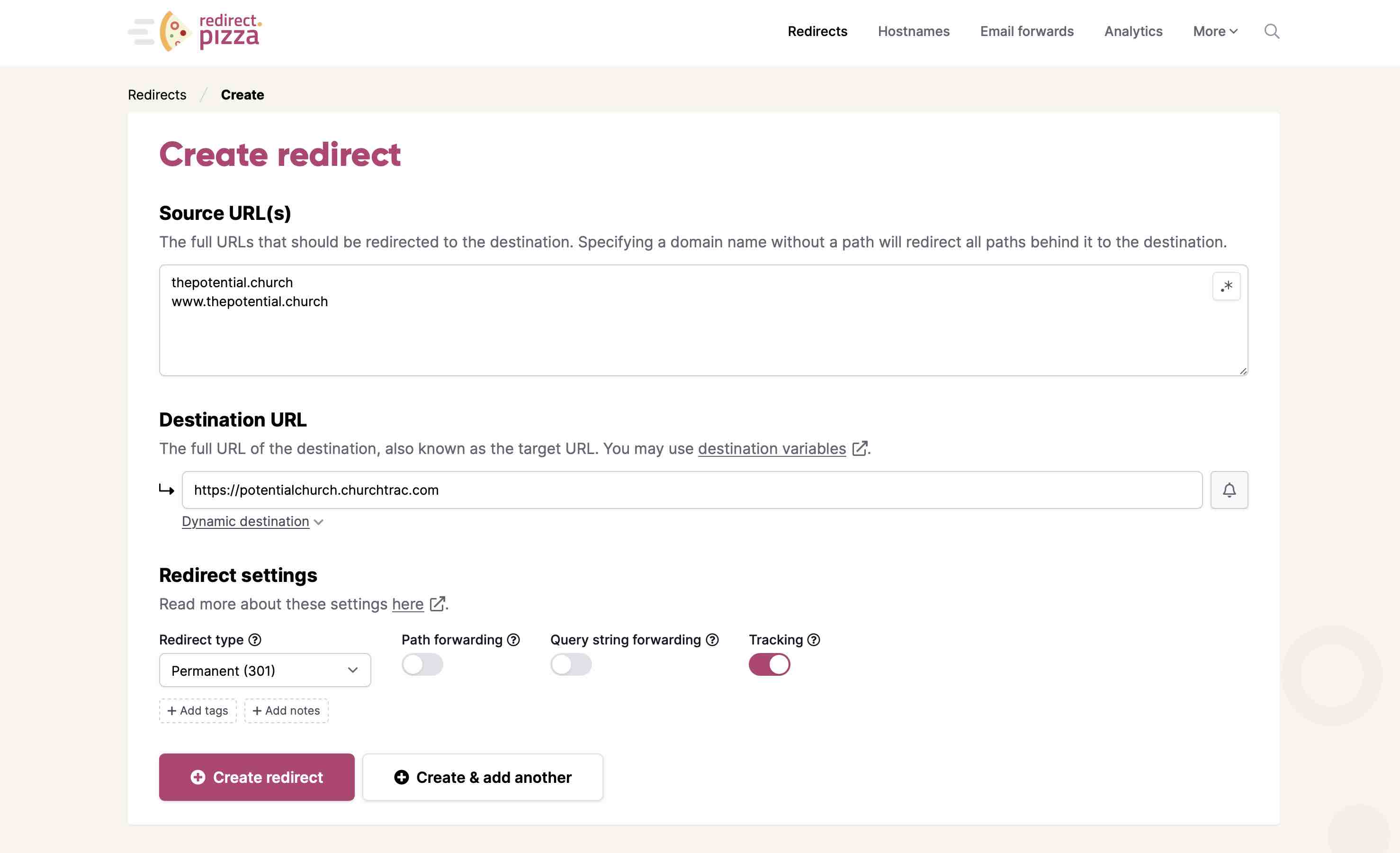
Redirect Pizza has an excellent support page that walks through the setup process of using their service with various domain registrars in their "Walkthroughs" section at the bottom.
FAQs
Masked forwarding is where the web user is forwarded to the Church Connect or Online Giving page, but their address bar still shows that they are on your website/domain. If you use masked forwarding, your user's information could be compromised, including profile and online giving data. For this reason, masked forwarding is NOT supported.
We do not support this implementation. Frames (which are deprecated by the HTML5 standard) and iframes will not provide a consistent experience across every browser. Some functionality will not work when Church Connect or Online Giving is served in this way.
Your user's data could also be vulnerable, especially when your website does not serve content over a secure HTTPS connection with a valid SSL certificate. We recommend that you create a link to your Connect Page, and place that link in a prominent location on your website, social media, etc., or use domain forwarding (as discussed above).
When you purchase a custom domain from a registrar, that domain belongs to you as long as you keep paying for it each year. You can add that domain to your church sign, bulletins and other printer material, and you can link to it on social media.
When someone does a web search for churches in a particular city or area, hopefully your page makes the list. This is called Local SEO. Learn more ›