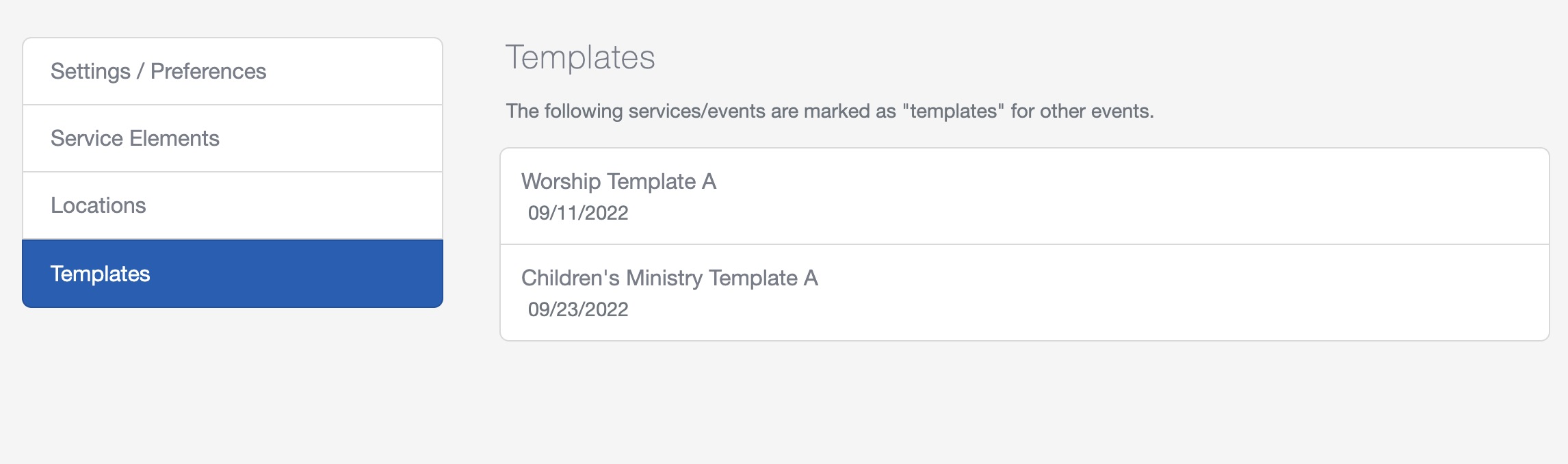Worship Planning Setup
The Setup tab gives you the ability to change settings/preferences, add & edit service elements, manage locations, and edit/delete service templates.
Settings / Preferences
You can set your default start and end times for services and rehearsals, link your SongSelect account, or toggle your Song Library to display song cards in either 1 or 2 columns.
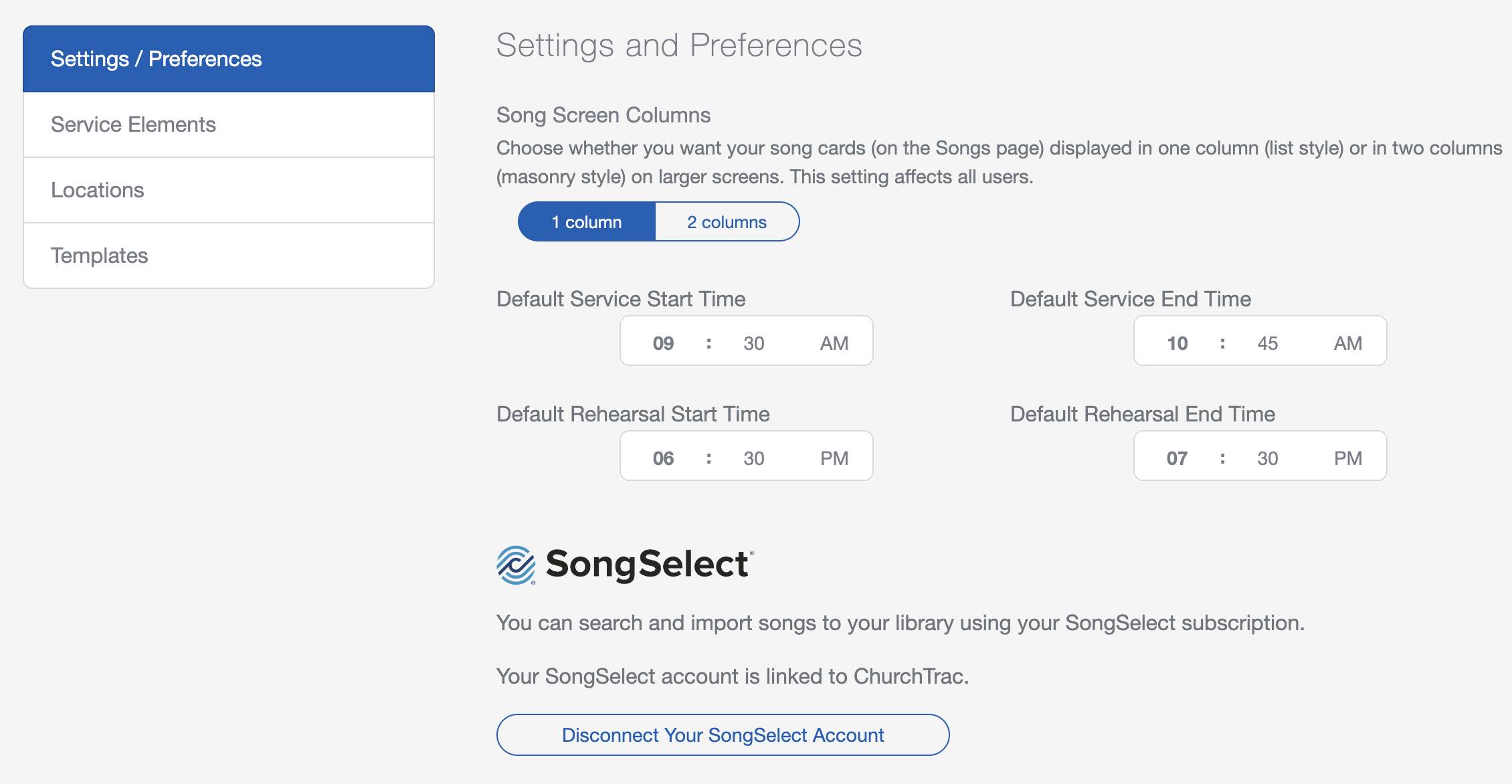
SongSelect
If you have a SongSelect account, you can connect it to ChurchTrac. This allows you to quickly import songs, lyrics, and even chord charts. Learn more about SongSelect ›
Service Elements
Service Elements (together with Songs) are the components that make up your Worship outline. Some examples of Service Elements include a Welcome, Prayer, Scripture Reading, and Sermons. We've created some sample Elements for you. Feel free to use these items, or you can create, edit, and delete items in this list to match the elements your church uses.
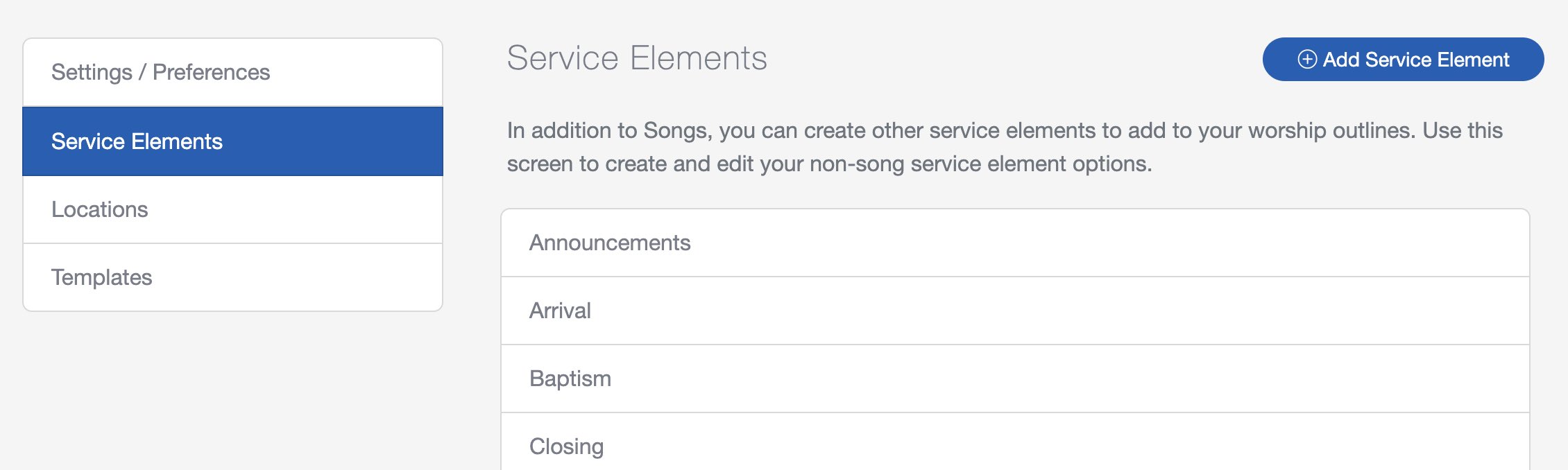
Locations
Services, like calendar events, can have a location assigned. While the location field is optional when creating a service, it might be helpful if you sometimes meet in different places or have multiple services happening simultaneously.
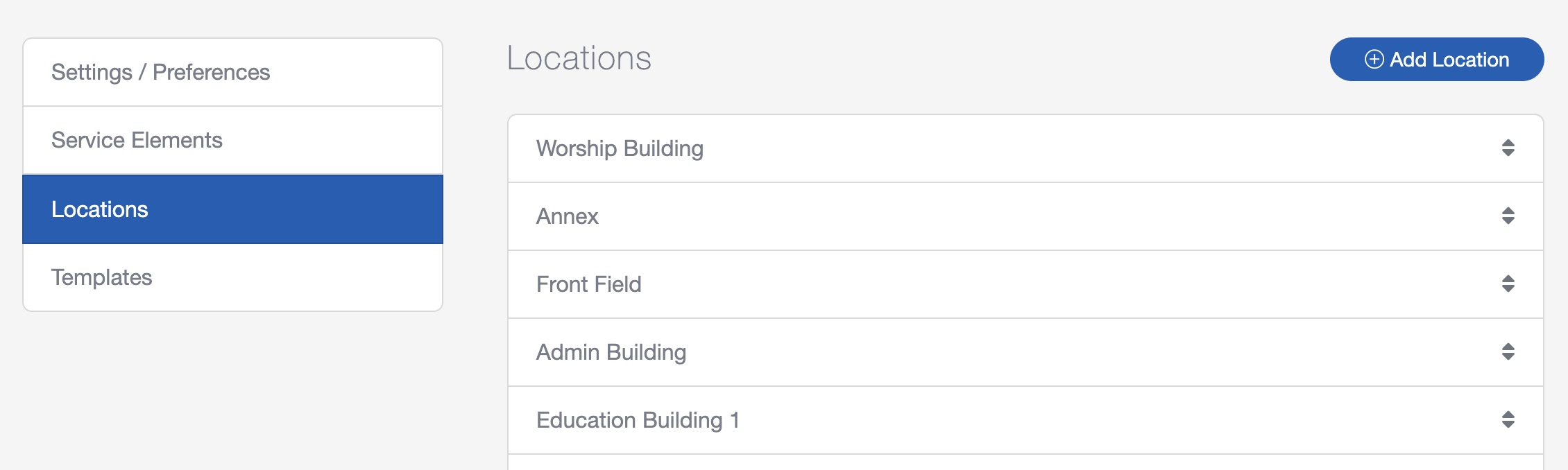
Service Templates
After you have created a service with your Songs and/or Service Elements, you can save that service as a template. Worship service templates save time when creating future services. Use this screen to edit Template names or delete them.