Quickbooks for Churches: The Best Accounting Software?

Quickbooks is the most popular accounting software used by small businesses in North America. That has some church leaders asking:
If you've never used Quickbooks before, or if you've been using the program so long that you're still on a Quickbooks Desktop, I'll walk you through everything you need to know so that you can decide if it's right for your ministry.
Why Some Leaders Rely On QuickBooks for Church
Quickbooks is the industry standard for business accounting, hands down. Though it has a steep learning curve, business owners know that the work to learn how to use it will pay dividends when they balance their budget or file their taxes. If you set up Quickbooks and utilize its features, you'll be impressed by everything it can do for your organization.

QB will help your church or nonprofit do payroll, manage your chart of accounts, balance your budget, track income and expenses, and even generate contribution statements for your donors. It has everything a busy church administrator or bookkeeper needs to wisely steward your church's financial resources.
Quickbooks' reputation as a powerful accounting tool (plus some word-of-mouth recommendations from friends and church members) leads many church leaders to think using Quickbooks for the church will be a match made in heaven. But there are a few things ministry leaders need to consider before thinking of running Quickbooks for their church.
For Church Accounting - It's All About Funds
Before we can talk further about QB, we should talk about fund accounting. Because once I got into full-time ministry, I had to learn a new way to track finances.
What is Fund Accounting?
Fund accounting is an accounting system used by churches and nonprofit organizations to track the money allocated to a ministry fund (i.e. designated for a specific purpose or program). Fund accounting is specifically for churches and ministries because these organizations are not focused on assets vs liabilities.
Fund accounting prioritizes accountability over profitability. It keeps track of where monies come from, where it's going, and how best to use it. The focus on accountability ensures that money is used to the benefit of the organization and its mission.
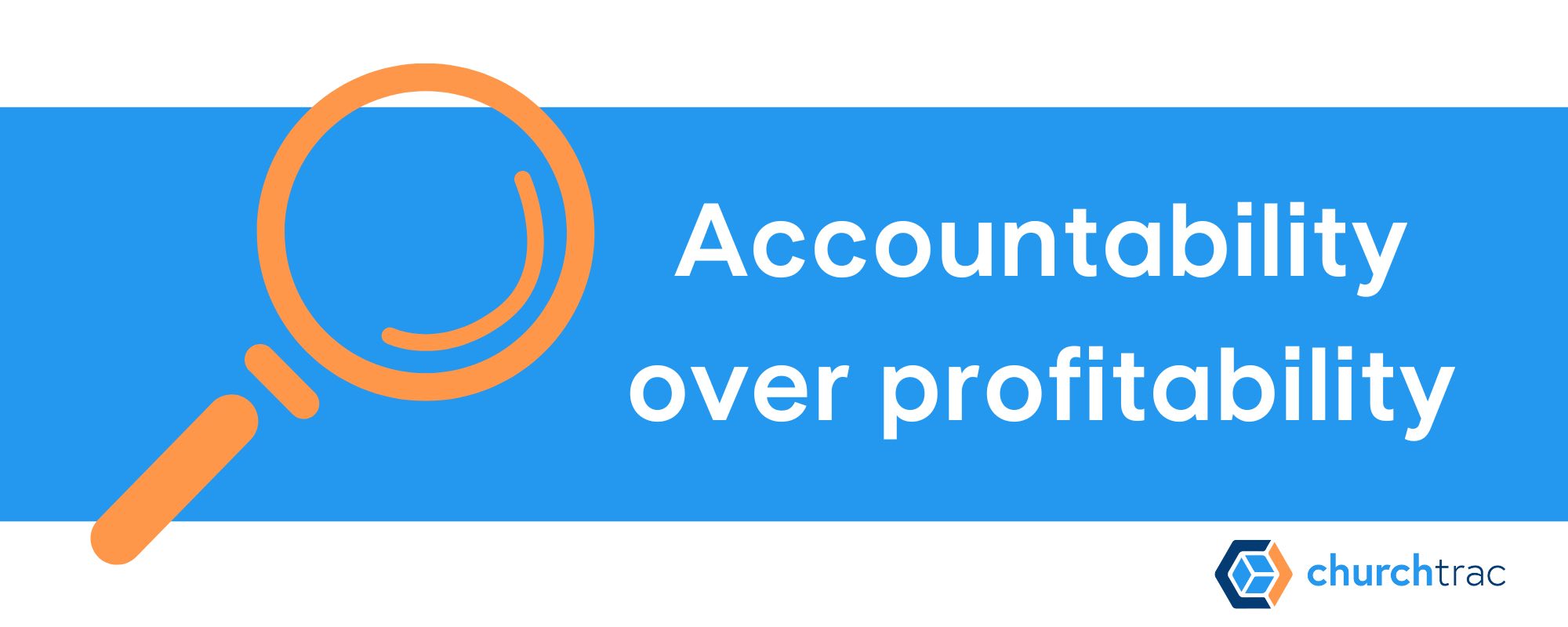
In fund accounting, every dollar gets applied to a fund and it is used for only that fund. For instance, if a donor indicates they want their contribution to be used by the organization's single moms ministry, the nonprofit is obligated to use that money for that purpose only.
Business Accounting
In a business, income can be applied to any part of the organization that the business owners deem necessary. Every dollar taken in by a company can then be used to pay an employee's salary, pay utilities, buy a new computer, update the decor, boost a Facebook ad, etc. As long as the business pays its taxes, the remainder of the profit can be used however the business leaders choose. While a publically traded company will have more oversight regarding its handling of monies, the overall fact of the matter is that businesses can use their money however they need.
A good accounting system for a business will need to reflect this reality. Quickbooks certainly does.
Nonprofit Accounting vs Business Accounting
Nonprofits are held to a different standard than businesses and for good reason. Donors need to be reassured that their financial support is going toward a worthy cause or they will take their money elsewhere. In churches, donors often give to designated ministry funds like missions, education, or raising money to buy a building. Monies given to these programs have to be used for what they are designated for. Church bookkeeping has to reflect this reality.
Since donors give to specific funds, we need an easy way to mark which donations go to which fund and how much money has been set aside for each fund. As someone who likes to build equations in their free time (yes I know I'm weird!), I've done this in Excel. But once you need to generate giving statements and track your other church income and expenses... it will quickly be a nightmare! I've said this before and I'll say it again:
Effective Accounting Software
Your mission, should you choose to accept it, is to find the best church accounting software. One that prioritizes funds, doesn't require double entry of every transaction and makes bookkeeping easy for religious organizations so you don't have to turn to an expensive accountant.
Finding accounting software that's effective and fits your context may take time, but is worth the effort. You don't want to be stuck with a program that is expensive and doesn't actually suit your needs. Word of mouth carries a lot of weight, but you should still do lots of research before choosing your software.

"Quickbooks Online Can't Track Funds"
There's a lot of misinformation out there, friends. I've seen numerous ministry blogs and other church software companies make very misleading claims that Quickbooks Online doesn't do fund accounting.
This is false. There are literally thousands of churches across North America that are using QB to track their funds. I've personally spoken with hundreds of them. They are proof positive that it can be done.
However...
In order to properly do fund accounting with Quickbooks, you need to have a solid foundation of how the software works. In QB you'll need to:
- Turn on Class tracking
- Assign a class to each fund
- Set up a banking sub-account for each fund
- Run a Profit and Loss by Class report
- Review all your income and expenses
It's not difficult to do if you have a firm grasp of the software. And if you don't, they do have extensive instructions on how to set this up on their website. However, if you get stuck and need help, you will have to be on a higher-priced account to be able to call a real person.
So what are the pros and cons of using Quickbooks for churches? Keep reading!
Pros of Quickbooks for Churches
Doing your accounting with QB has a few nice perks:
- You and your accountant will speak the same language. If your church's finances are very complex, this will save you $$$ in labor hours and lots of headaches!
- There are hundreds of free videos and guides online that show you how to use Quickbooks
- If your ministry has its 501(c)(3), you can get Quickbooks Premier from Techsoup for under a few hundred dollars
Quickbooks is powerful and very comprehensive. However, there are some downsides you need to know about.

Cons of Quickbooks for Churches
Fund accounting in Quickbooks is NOT unicorns and rainbows. Below are a few challenges you will definitely face when using Quickbooks products:
- Quickbooks Online pricing is expensive
- The learning curve for QB is very steep
- Human support is NOT included and costs extra $$$
- QB uses double-entry accounting, which adds complexity and is NOT necessary for churches that don't have an Accounts Receivable
Should My Church Use Quickbooks?
We've finally arrived at the question that brought you to this article. So let's get to the brass tacks.
Quickbooks Online for Churches - The Ugly Truth
The truth is that if you use Quickbooks Online, you will have a capable tool that covers your needs. But Quickbooks simply was NOT made for churches. Your experience with it will probably lead to serious headaches and frustration.
Unless your church sells something and has Accounts Receivable, a double-entry accounting system like QB isn't for you. Non-profit organizations need accountability and simplicity, not a platform that functions as a way to track profits.
Many church leaders have told me that Quickbooks was either overkill or just too much for them to learn for what they needed. When it comes to tracking funds, some leaders have even expressed to me that it just didn't work the way they needed it to. Also, while the online version of QuickBooks is convenient to use, you'll be subject to any price increases they add along the way.

Unless your church treasurer has experience with the program, you'll want to stick with a church management software that includes church accounting as part of their package to keep it as simple as possible.
However, if you're still on the fence, keep reading for a quick questionnaire to help you decide if QB for you!
QuickBooks for Small Churches - A Questionnaire
To help you decide whether QB is a good fit for your church, I've made this simple Yes/No questionnaire that takes only 30 seconds to fill out:
Quickbooks Questionnaire for Churches or Nonprofits
- Our church currently has its 501(c)(3) status (Y/N)
- I have work experience in accounting or finance (Y/N)
- Our church has an average weekly attendance of 500+ (Y/N)
- Our church's finances are complex, requiring us to outsource most of our Accounting (Y/N)
- I have lots of time to learn new software (Y/N)
- Our ministry can afford to pay additional $$$ for software training (Y/N)
If you answered YES to at least 3 of those questions... QB should be on your shortlist. This is especially true for churches with an average weekly attendance of over 500 or nonprofit organizations that outsource significant portions of their finances due to complexity.
If you answered NO to most of the questions (especially the first 3), I can tell you with great confidence (and years of experience) that your church should NOT use QB.
Great Quickbooks Alternatives
Church leaders need an accounting program that's made for churches out of the box. Most don't have time to learn and understand how to use a complex platform only to have to tweak it to make it properly work. Thankfully, there are dozens of accounting programs available that are made specifically for fund accounting that are infinitely better for your use case.
What to look for in church accounting software?
This video covers the top things to look for when choosing an accounting software for your church.
Watch this ChurchTrac tutorial on finding the right accounting software.
Another great resources is Capterra's 2023 Church Accounting Shortlist will help narrow the field of options and point you toward programs that will actually help you. As you do your research, look for a platform that has features like memorized transactions, transaction attachments, and bank import. I can't stress the following enough though; steer clear of companies that charge extra for support or have high monthly costs or "setup" fees. Those are BIG red flags.
QuickBooks for Churches FAQs
Can churches use Quickbooks Online?
Yes! However, Quickbooks Online was not built for churches. You might find it useful for your church, but only if you are already very familiar with the program. Otherwise, it is best to find a program that was made for churches and nonprofits.
Which Quickbooks is right for church?
If your church has the budget for accounting software that costs more than an all-inclusive suite of church management features, then Quickbooks Non-Profits is worth considering.
Is Quicken good for churches?
Quicken was designed to manage personal finances. While it uses single-entry accounting, much like a church would need, it won't offer the reports you need and won't be as comprehensive as you probably need it to be.
What is the difference between Quickbooks and Quickbooks Nonprofit?
Quickbooks was designed for businesses. Quickbooks Nonprofit has all the same features, but instead of focusing on profits, focuses on expenses.
How much is Quickbooks for a nonprofit?
Starting price is $85/month for their basic plan. But if you want to do something simple like customize the level of access another user has in your account, you will have to upgrade to the $200/month plan.
Does Quickbooks Online report to the IRS?
Quickbooks Online will file the W-2s, W-3s, and 1099 with the IRS for an organization.
Is Quickbooks Desktop being phased out?
Intuit discontinued Quickbooks Desktop on May 31, 2023. If your church administrator or bookkeeper has been using the desktop version, their program will no longer be supported and they will not have certain add-on services anymore as of June 1, 2023.
Now is the time to consider using a church accounting software that is built into your church management account so that you can balance your budget in the same program you use to manage the rest of your ministry!
What percentage does Quickbooks take from online donations?
Quickbooks charges 2.4% + $0.25 for debit transactions and 1% for ACH transactions.
How do I record tithes in Quickbooks Online?
Below are the steps to record donations in Quickbooks Online:
- Create a revenue account for fund donations
- Create a fund donation item
- Add your donor as a customer
- Track the fund donation as a bank deposit
What is the best way to manage church finances?
The best way to manage church finances is to use a fund-based single-entry accounting system built into your church management software account. That way you're using an accounting method that best fits the needs of a church that's built into the same program you manage the rest of your ministry.
QuickBooks for Nonprofits and Churches
Quickbooks is great if you are running a business or if your ministry also sells products or services. If your church has Accounts Receivable, Quickbooks is probably your best option. But for all other churches (which is the majority), it simply isn't structured to fit your needs.
Why do church accounting in a separate program? The additional cost alone is enough to think twice before looking outside of the church management software you use to manage the rest of your ministry.
The wisest approach is to find a ChMS that gives you the fund-based single-entry system your nonprofit or church needs while also giving you other great tools like member management, mass texting, child check-in, a church smartphone app, and much more!
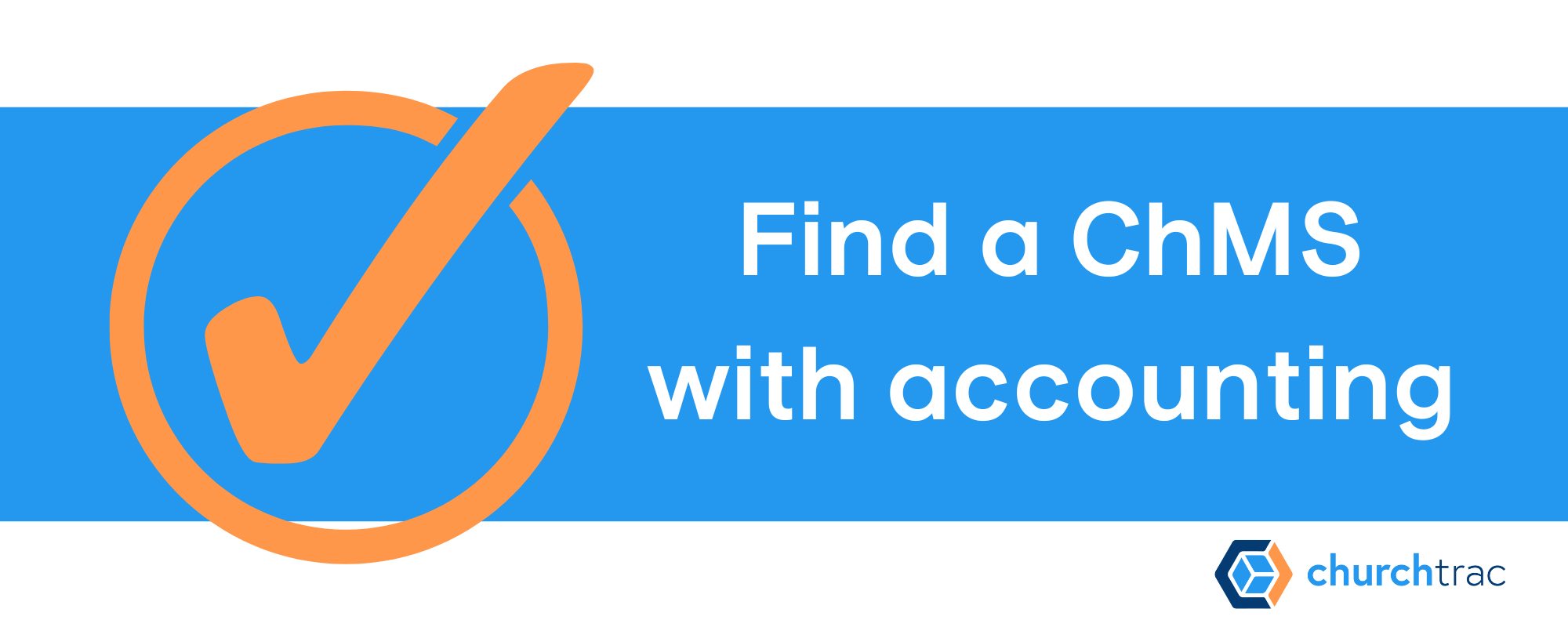
The Best Accounting Software for Churches and Nonprofits
Quickbooks for churches is not the best accounting software for churches or nonprofits. The cost, steep learning curve, and accounting method that doesn't fit your church will make Quickbooks a burden instead of a blessing.
ChurchTrac Accounting is your church treasurer's dream come true! It was made with your church in mind and our online user guide and Youtube channel have everything your bookkeeper needs to know how to use every feature of the program. Join our next live webinar to see the program for yourself or start a free trial. Join our Facebook community to ask other church leaders how grateful they are to make the switch from Quickbooks to ChurchTrac. And subscribe to our Youtube channel to see everything our program can do.
Your treasury secretary will wish you had made the switch sooner!
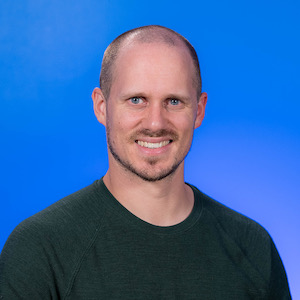
|
Matt
|