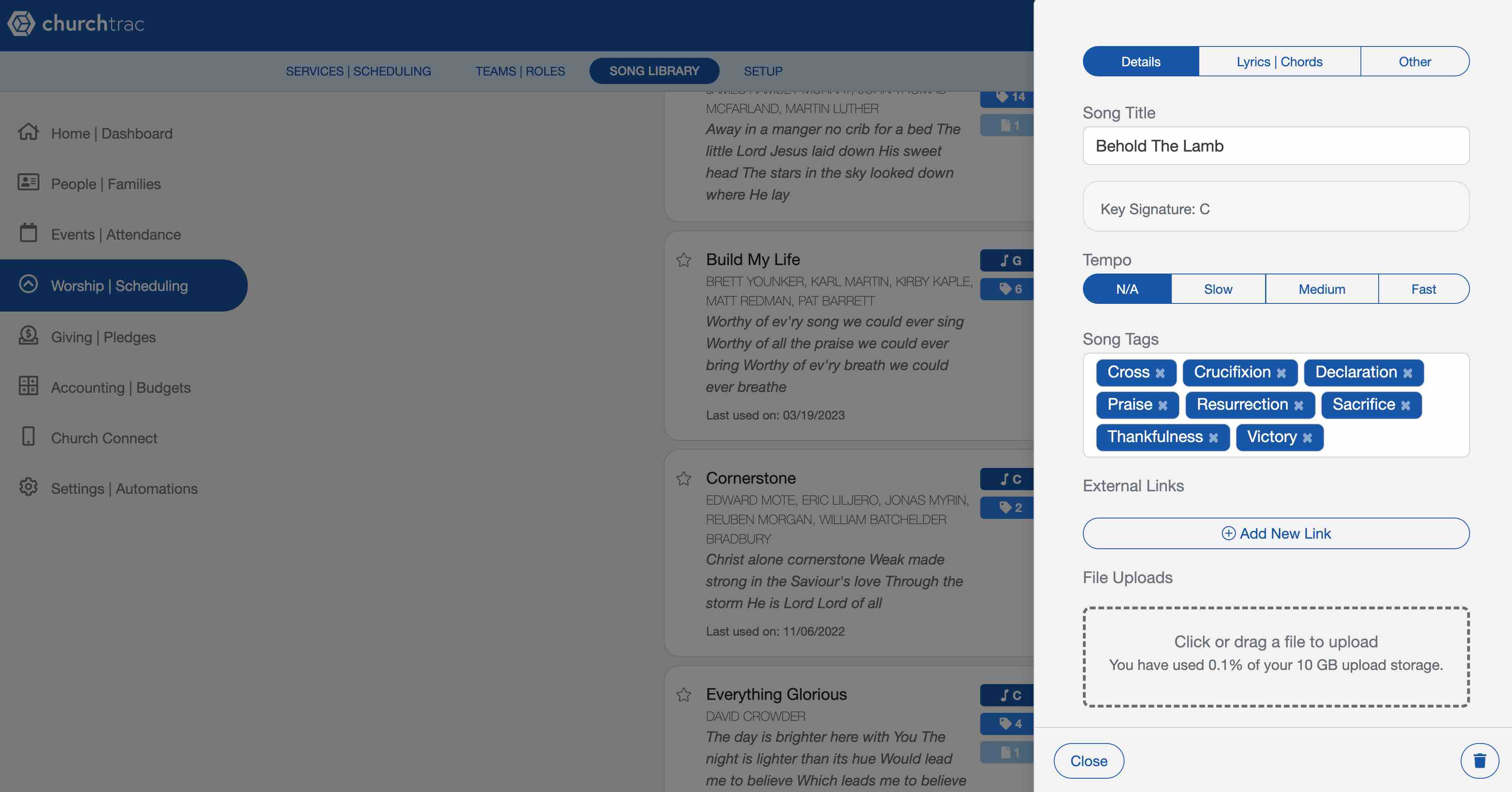Adding & Editing Songs
Songs can be added in one of two ways: manually or by importing through SongSelect. If you have a SongSelect account, we recommend that you use this as your default method as it will save you time and automatically attach the song's CCLI number, lyrics, and Tags.
Adding Songs Manually
To add a song manually, select the “Add Song” button on the top right portion of the Song Library page and choose "Add a New Song".
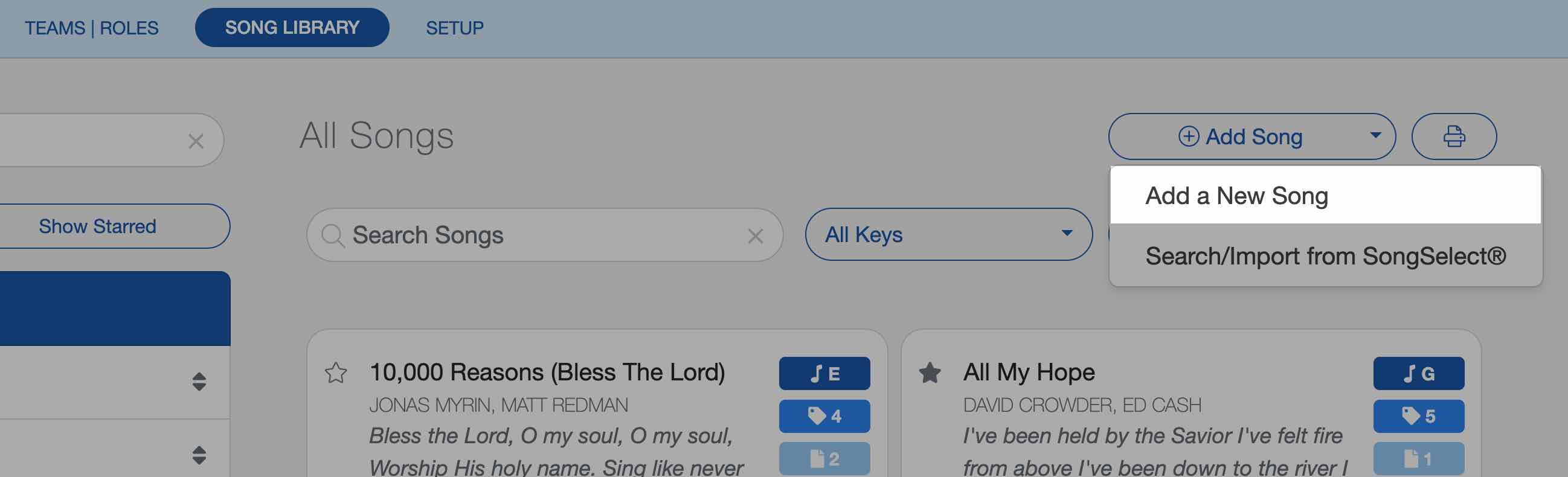
Add your song's title, key signature(s), Tempo, Tags, Lyrics, and other additional information. Once finished, select the "Add Song" button at the bottom.
Importing Songs Through SongSelect
To import a song through SongSelect, select the “Add Song” button on the top right portion of the Song Library page and then select "Search/Import from SongSelect".
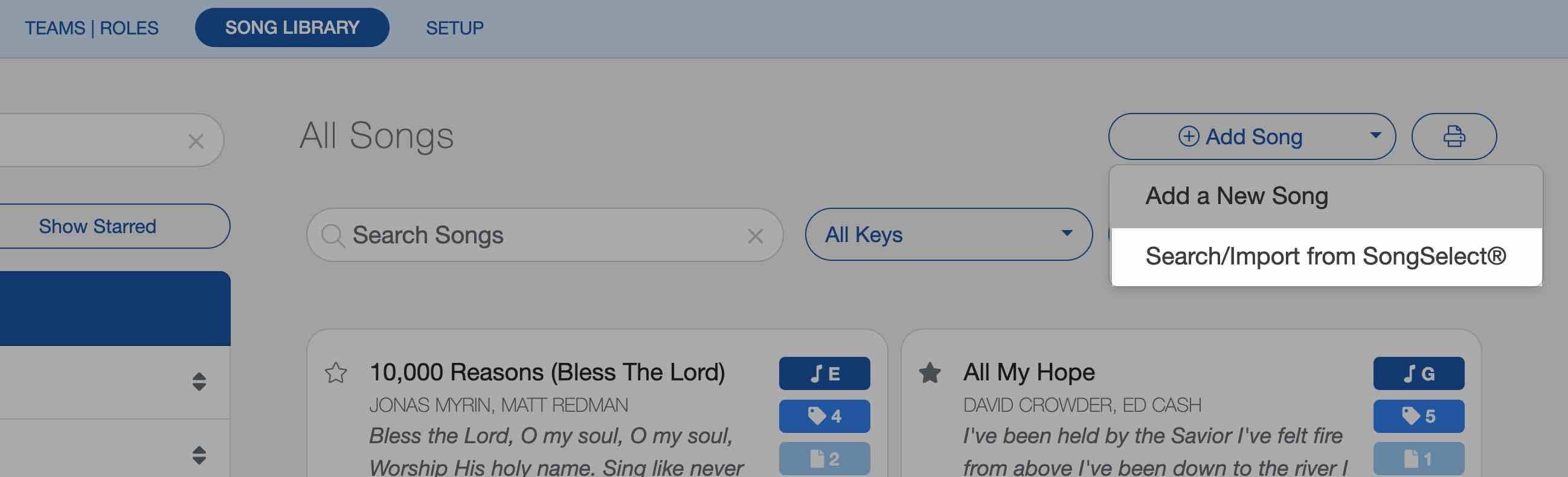
When searching the SongSelect library, you can search for a song by name or by CCLI number. If you already have the CCLI number, we recommend this as there are sometimes songs with the same title. This will save time from having to preview the lyrics of each song. Once you have the song selected that you wish to download, select "Add This Song to Your Library".
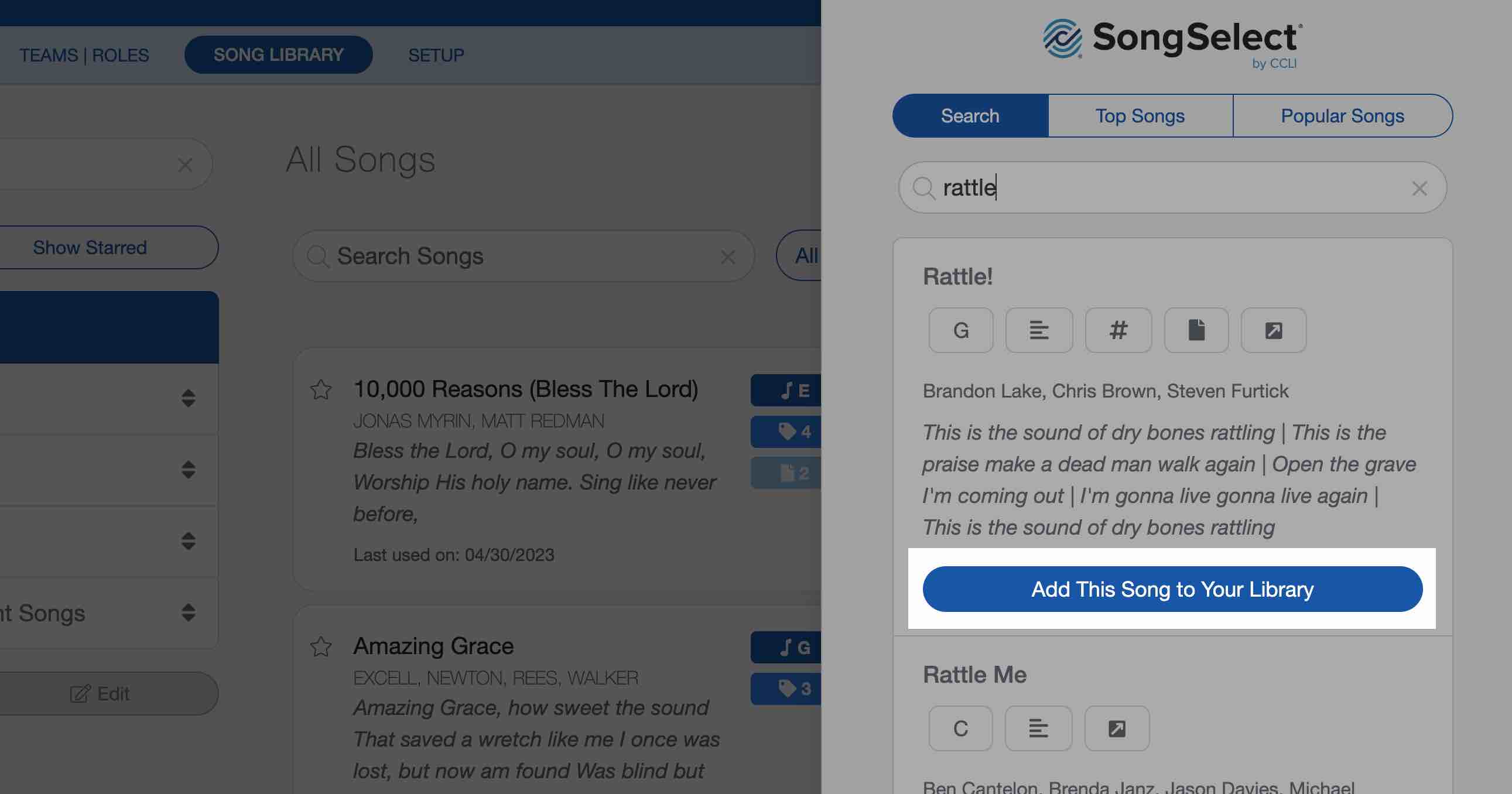
You will then be prompted as to whether or not you would like to include lyrics and a chord sheet. Once you have checked these boxes and selected the song's key you can click "Add This Song".
Editing Songs
Once a song has been added or imported into your song library, you can edit it at any time. Select a song to edit its details, attach files, add Tags, and more!