Creating Church Budgets in ChurchTrac

Unless you're the type of person that loves using spreadsheets, budgets can be boring or overwhelming.
If you find yourself struggling to make a church budget, or feel like there ought to be "an easier way"...I've got good news. ChurchTrac has made church budgets nearly effortless!
This article is about how to easily make a church budget in ChurchTrac.
Step 1. Clone it!
On the Budgets screen in your ChurchTrac Accounting feature, select the budget you used last year. Then select the "Actions" button in the top-right corner of the screen and choose the "Clone This Budget" option.
That's it! No more steps, you're already done!
This gives you an exact copy of the budget you selected and allows you to edit the copy before launching it. This way, you can build on the work done a year ago! Just tweak a few numbers and bask in all the time you just saved.
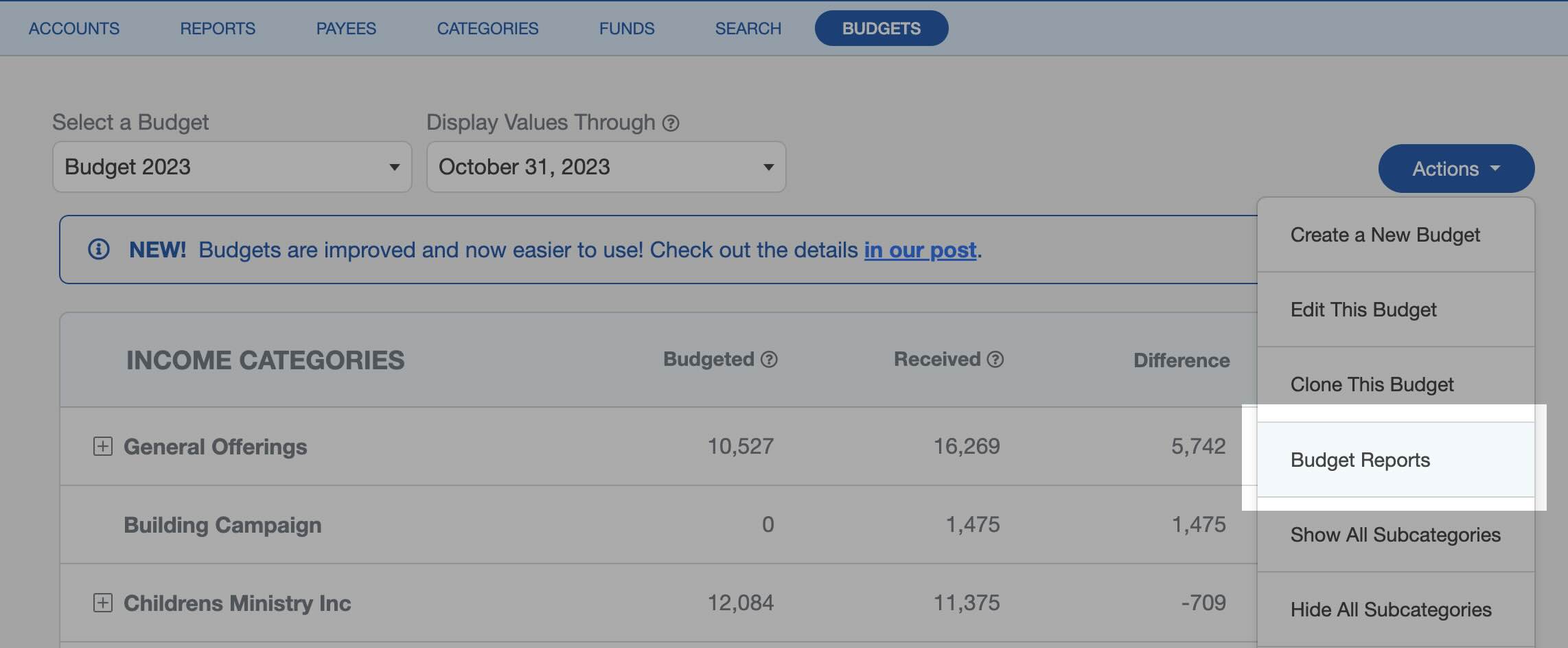
I told you we made it effortless!
But if you haven't used ChurchTrac to make a budget for your ministry before, read on to learn how to do it for the first time.
Creating a Budget in ChurchTrac
Below are the easy steps to quickly put together your first church budget in ChurchTrac:
1. Calculate Your Baseline
All budgets start with a baseline. You need an accurate baseline to know what you can actually budget for.
Your baseline starts with the income your ministry has brought in from the previous year. If you used ChurchTrac to record all of your Giving, you can quickly generate your giving totals by date with the Giving Reports. If you're a church plant with no previous year's income, you'll want to start a pledge campaign to forecast a Budget Baseline, which you can do in ChurchTrac.
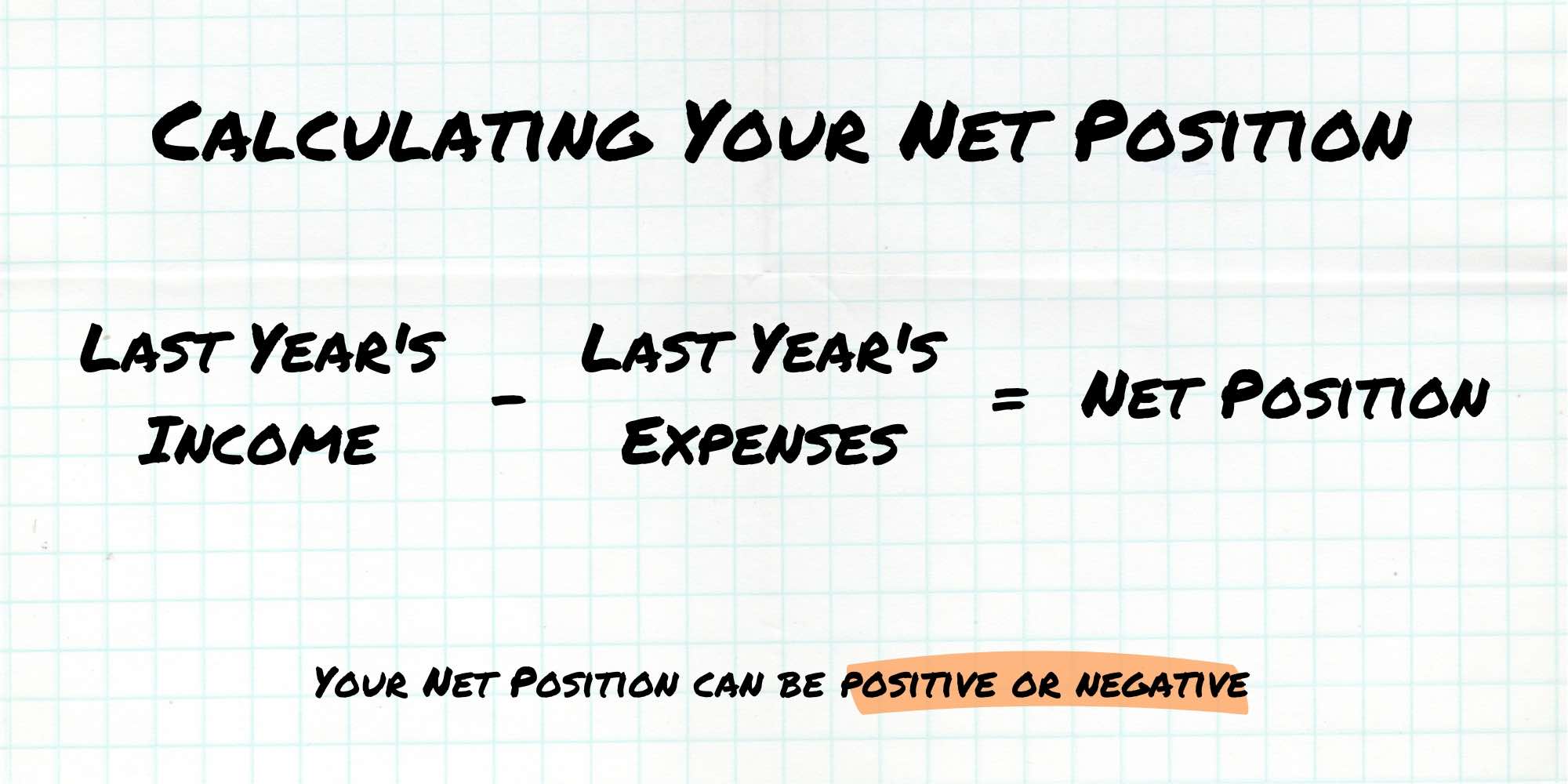
Once you have your income total, subtract all of your expenses from the previous year. The total of last year's income minus last year's expenses will give you your Net Position. This number can be positive, negative, or zero. Ideally, this number is positive. If your Net Position is negative, it means you've spent more than you brought in.
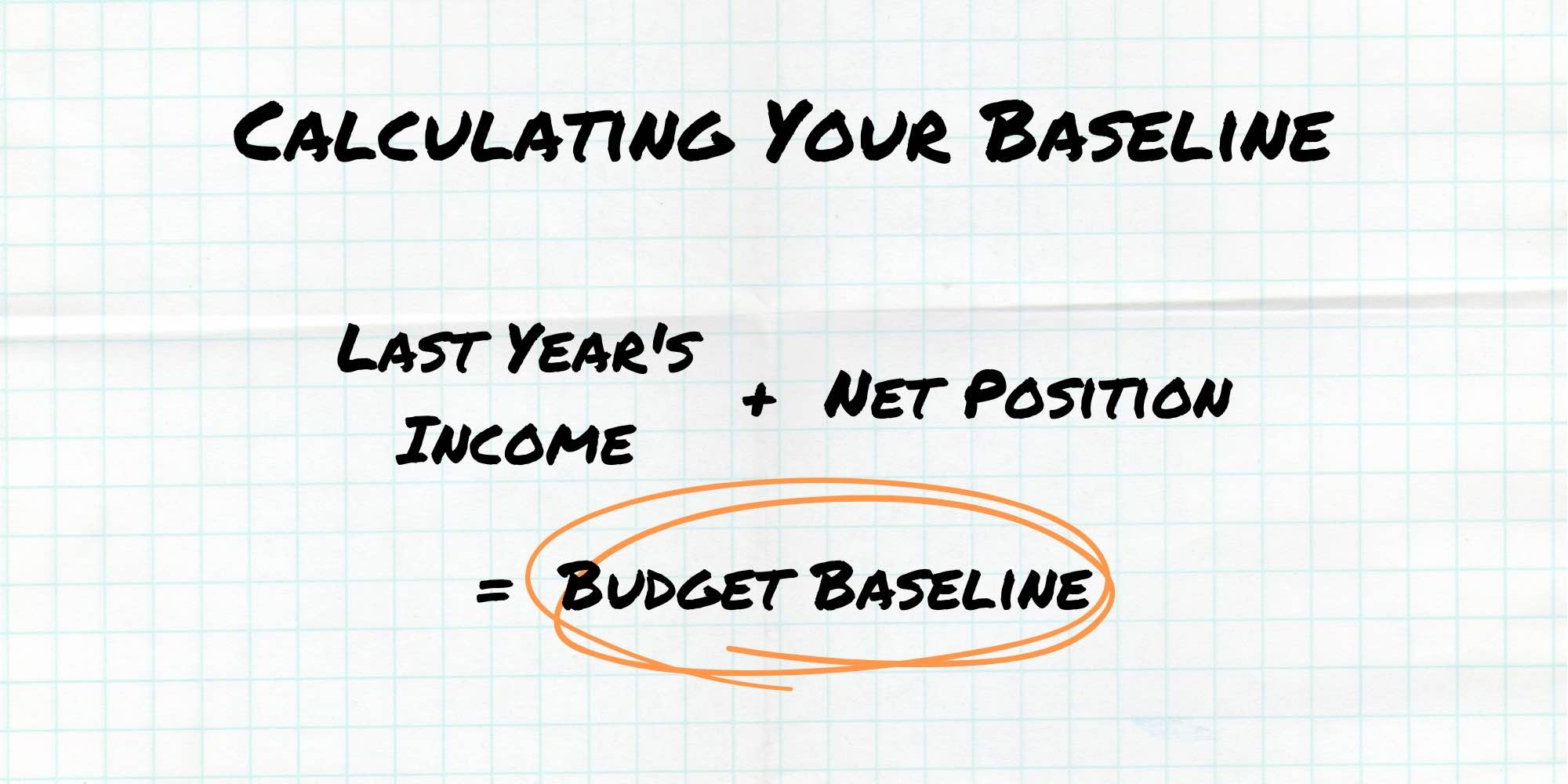
Once you have your Net Position, go ahead and add Last Year's Income with the Net Position to calculate your Budget Baseline. This budget baseline is your predicted income for next year.
2. Get the team involved
Encourage your ministry leaders to voice what they need. Tell them not to be afraid to add items if it's something that will really benefit their ministry.

If you have a previous year's budget, provide it to each of your ministry leaders so that they can use it as a guide to help them create their budget. If you do not have a previous year's budget, provide them with the income and expense categories you have already created for their ministry.
Pro Tip: If you have ChurchTrac User accounts for each ministry leader, create a task for all of them with a due date.
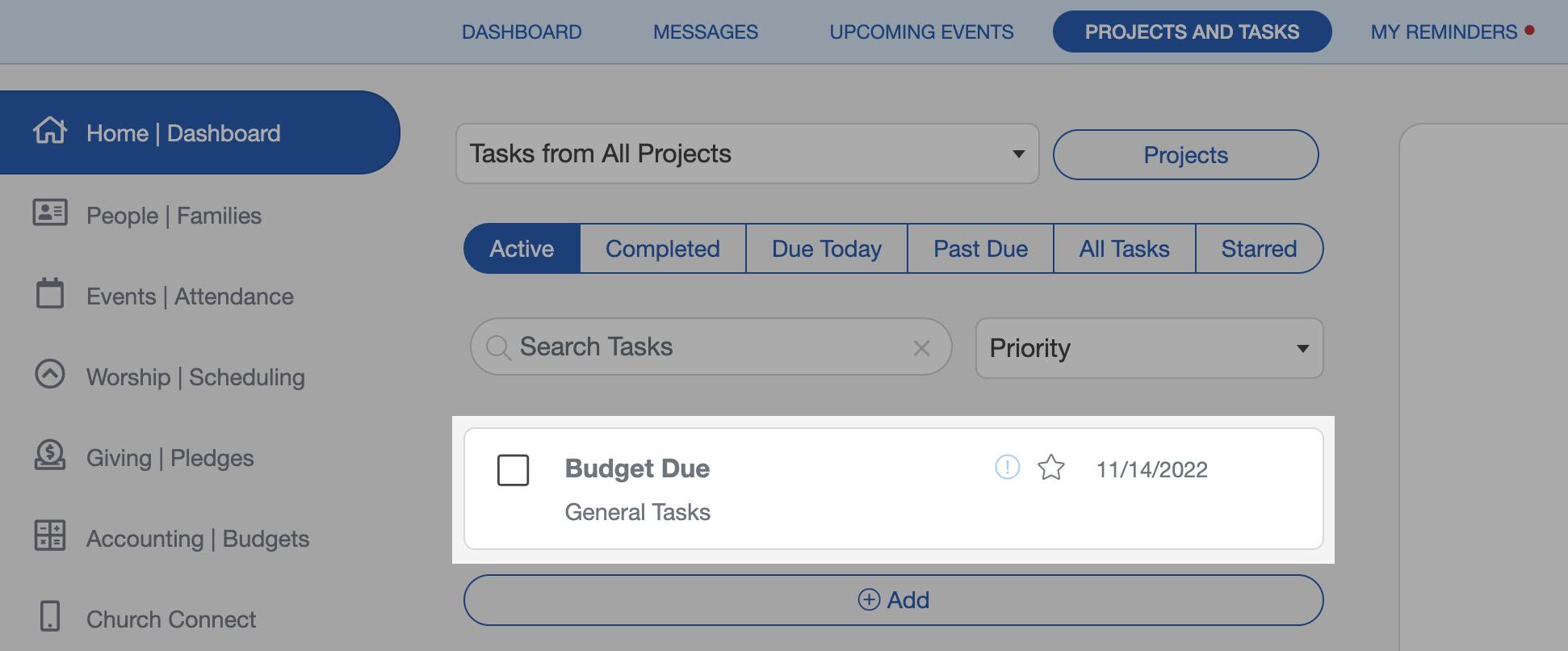
3. Make your Budget
Once each ministry leader has provided their budget, it's time to add their expenses to the master budget.
First, make sure your Income and Expense Categories are set up ahead of time. Go to ACCOUNTING > CATEGORIES to add, remove, or edit your Categories.
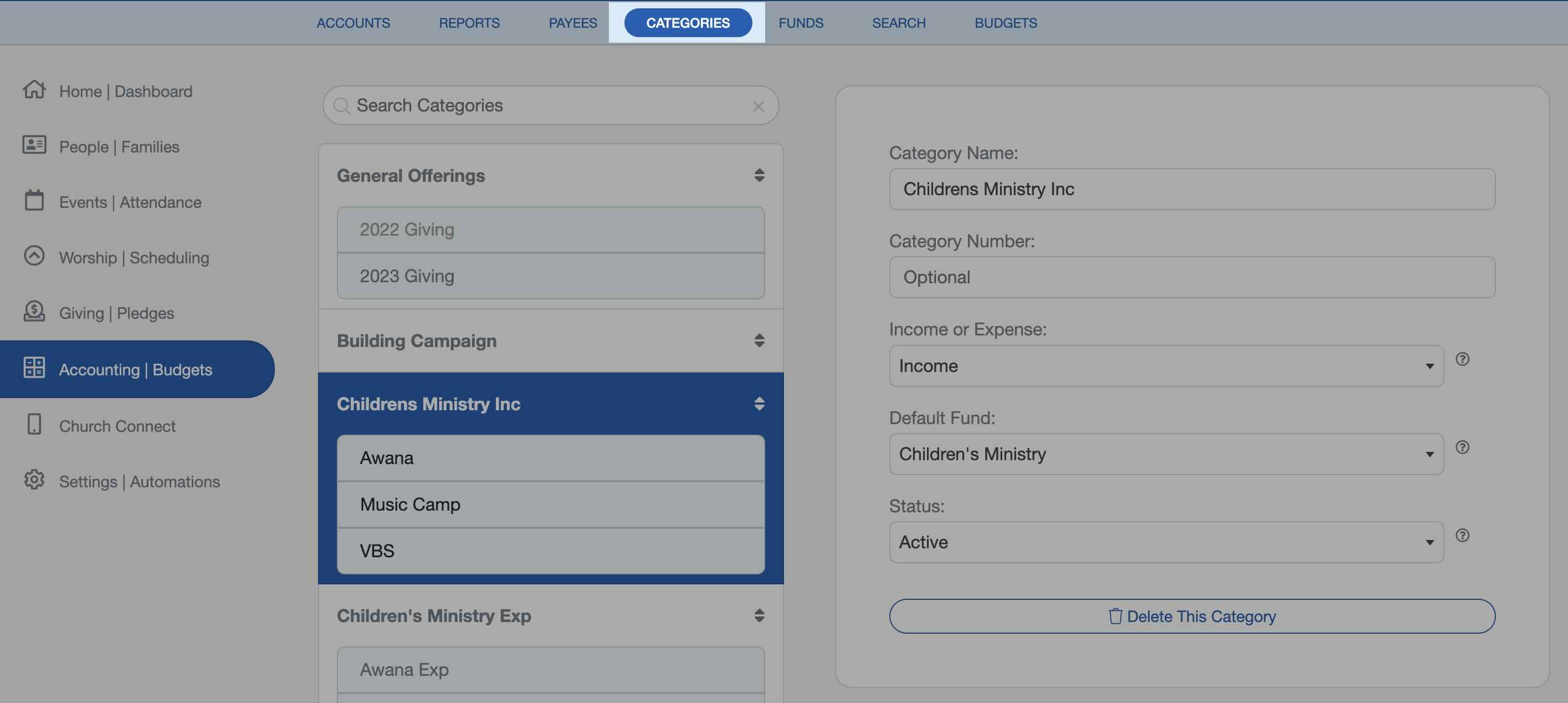
In the Budgets screen, click "Actions". Then select "Create a New Budget" in the dropdown menu.
In the following window, select which parent categories and subcategories to include in the budget. You can click the "Actions" button to check all categories or all parent categories to speed up the process.
Note: If you select a subcategory, the parent category will also appear on the budget, even if you do not check it when selecting categories.
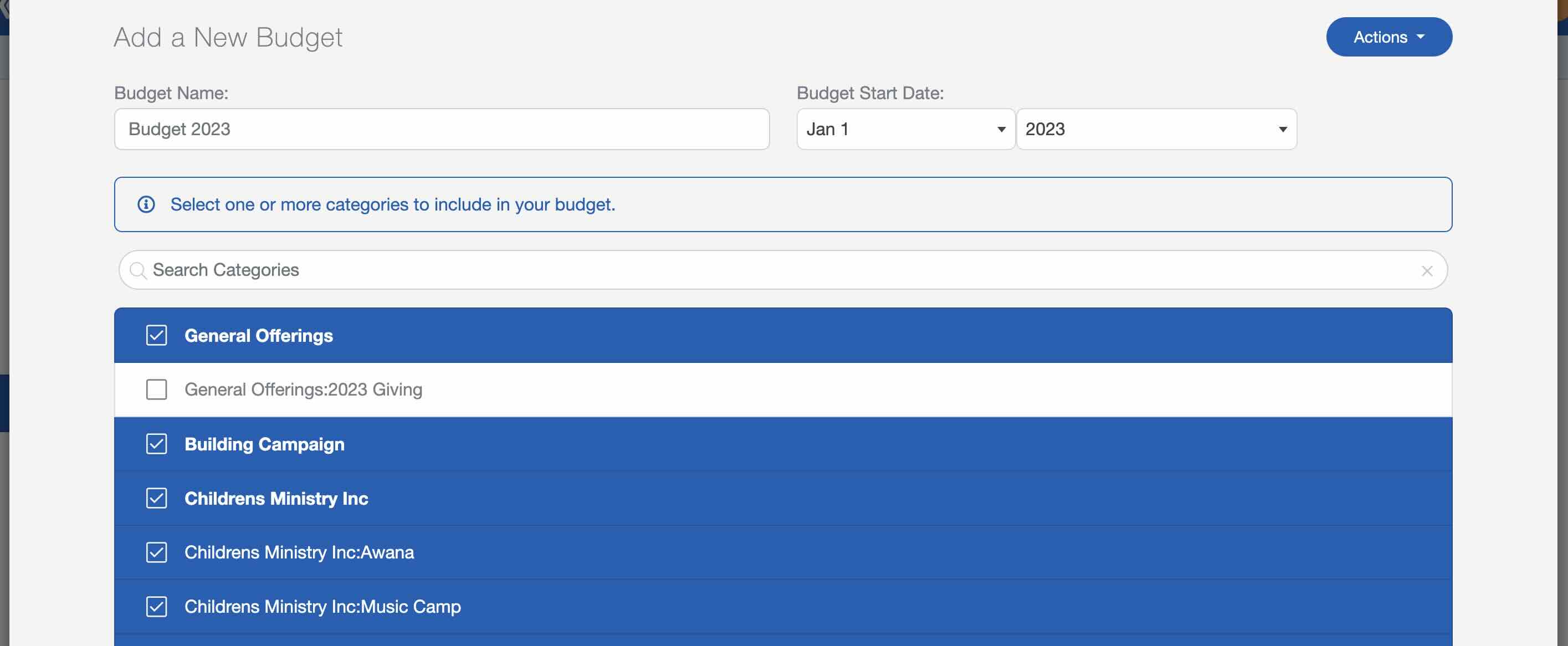
Once you finish choosing categories and select "Create Budget", you'll notice something odd: Most of the line items are at $0. Don't panic! You just haven't allocated a budget amount to them yet. Simply click each item to edit the budget amount.
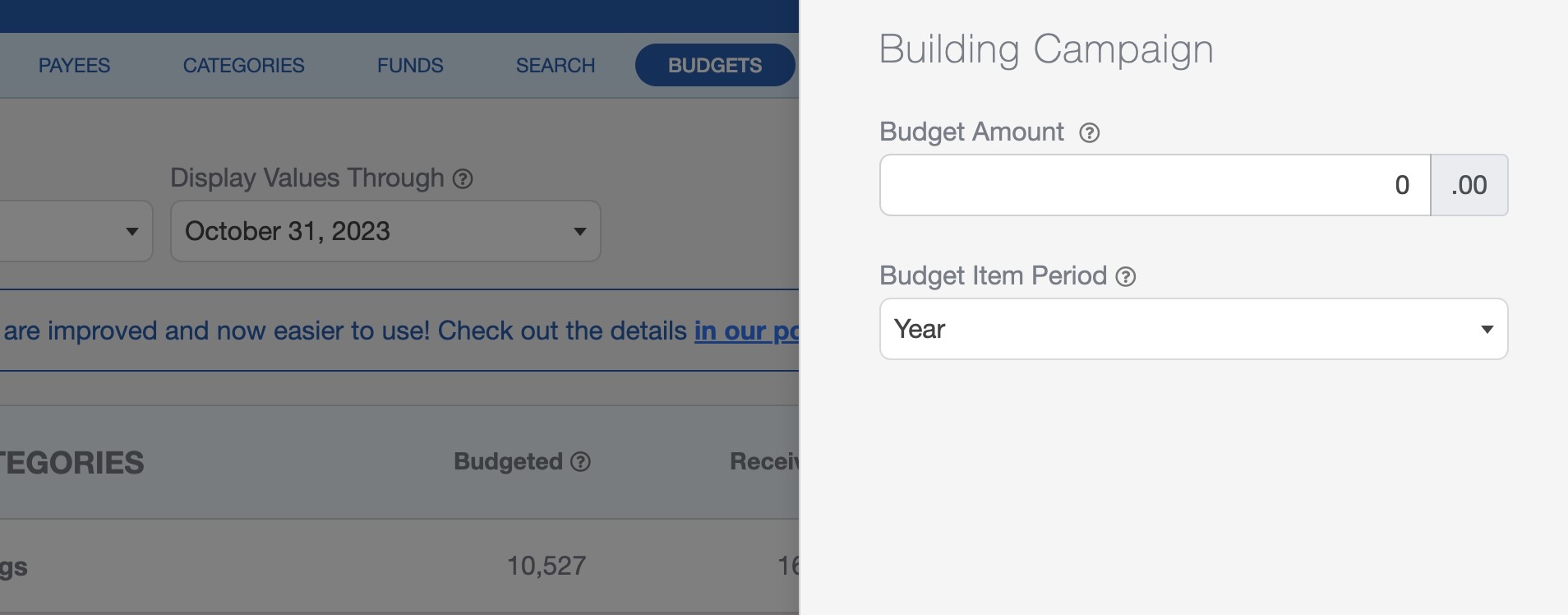
4. Revise & Submit
As you add each ministry's expenses, the total expenses will likely be more than the total income. If you're new to budgets...don't worry! This happens almost 100% of the time. Seriously! No one nails their budget on the first try.
It just means you have to figure out what budget items you need to increase/decrease. Remember, the goal is to have a budget with an income total higher than your expenses.
Once you have your budget where you want it, it's time to generate your report and submit it. If you're using ChurchTrac to create your budget, you can generate a Simple Yearly Budget from the Budget Reports section. ChurchTrac also includes other types of Budget Reports to help you plan out your finances.
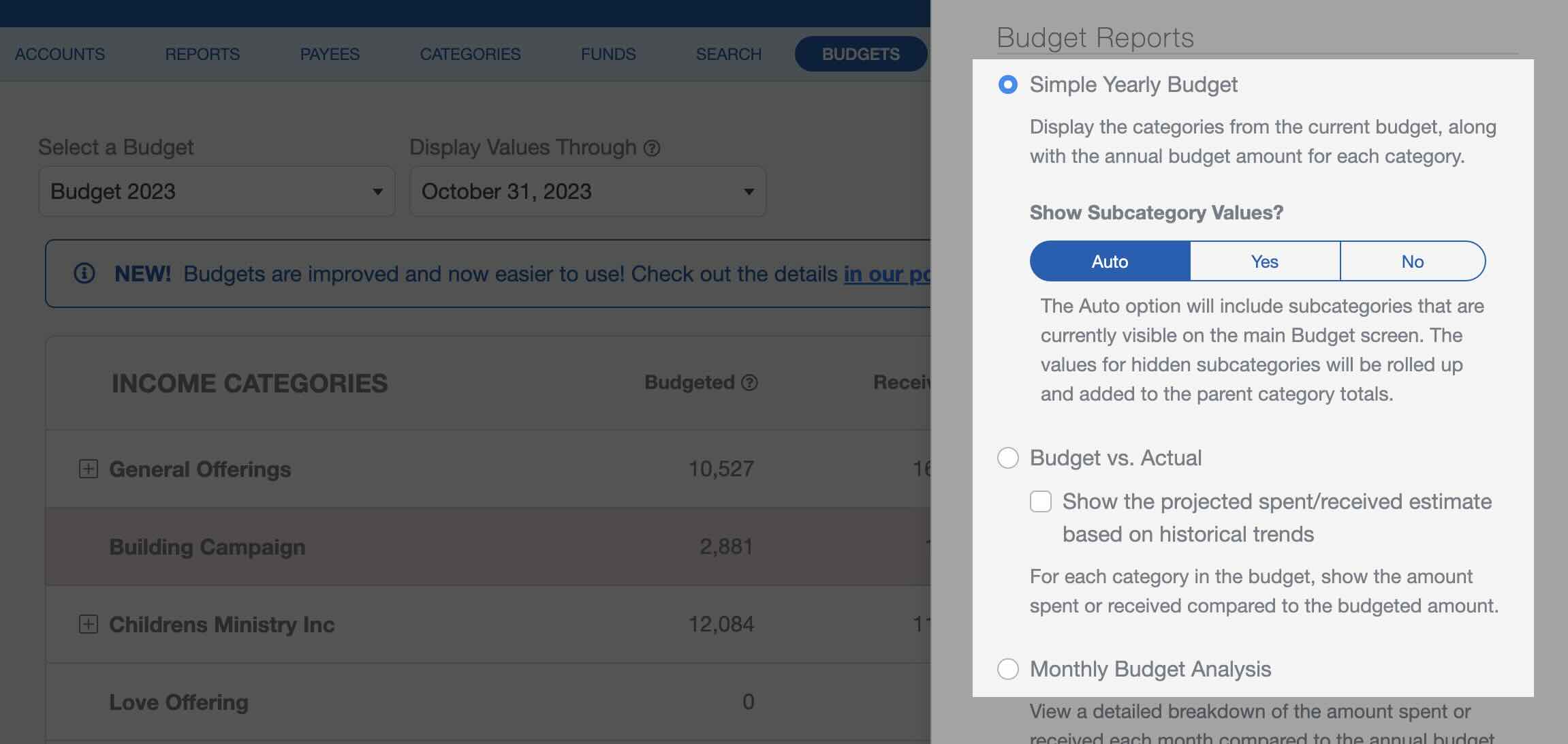
Need additional help?
Watch this helpful video for a step-by-step guide filled with great tips for your budget-building journey:
Whether you're doing a budget for the first time or the 100th time, it's always good to have an extra pair of eyes to take a look at it. Don't hesitate to reach out to us and create a support ticket for help with creating your church budget. Your ministry is our ministry!
Happy budget balancing!
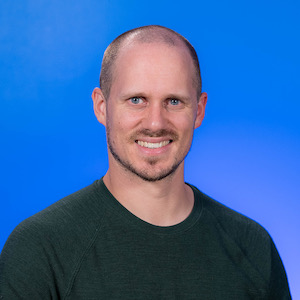
|
Matt
|