How To Generate Contribution Statements
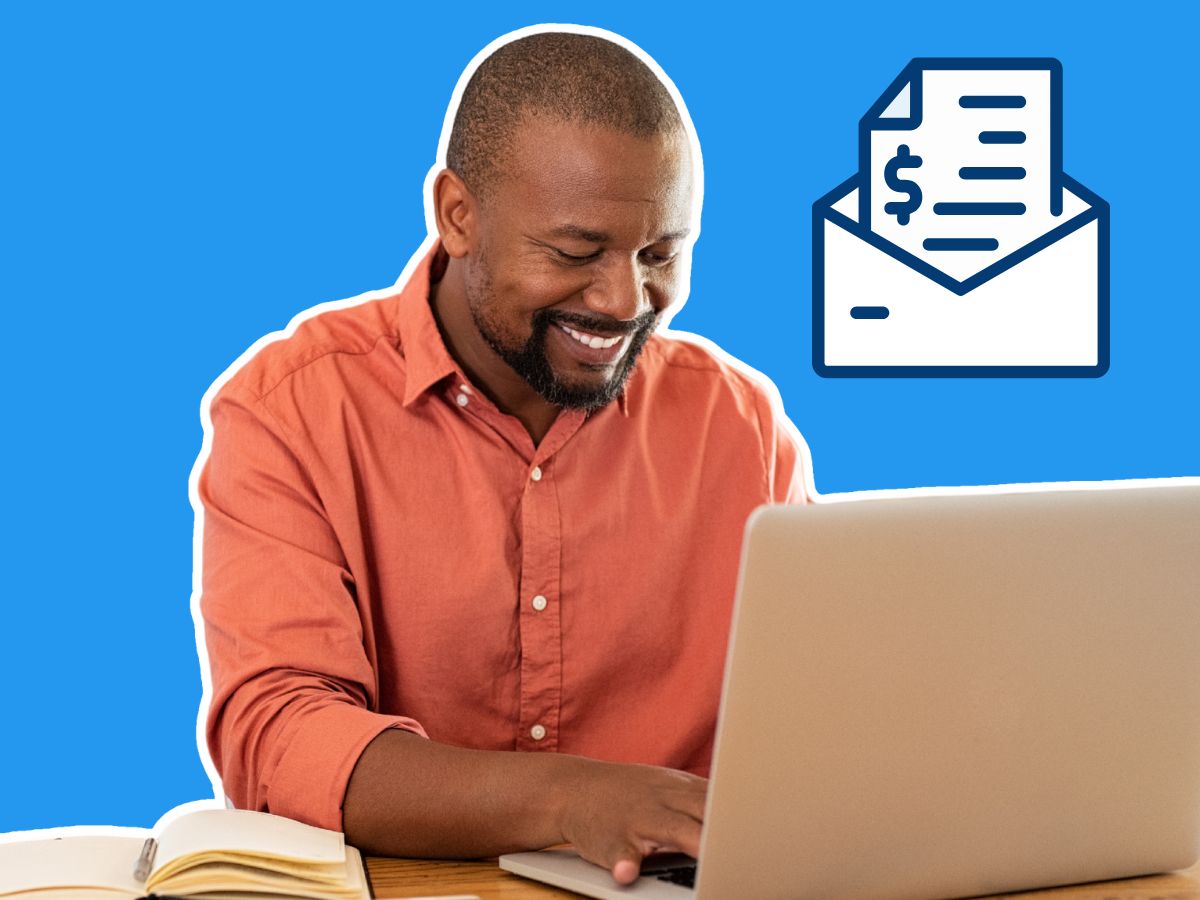
Despite how different our ministries may be, there is one thing they all have in common: They have to give out year-end statements or contribution statements to all of their donors!
ChurchTrac makes it easy to track donations, generate contribution statements, and send them out to all of your supporters.
Below is how to generate your statements:
1. A Contribution Statement PDF
You can produce giving statements for every donor in just a few seconds.
To do this, go to the Giving screen, then click the "Reports" tab. You will notice the Contribution Statement report is already highlighted.
Set the date range at the top of the screen to whatever time period you need, then click the "View Report" button. You'll be given a PDF of every donor's contribution statement, which you can print. Learn more about printing Contribution Statements ›
But do churches have to print and mail giving statements? Watch the video below to learn more!
2. Email Contribution Statements
ChurchTrac gives you the ability to email Contribution Statements.
On the People screen, under the "Reports" tab, scroll to the bottom of the screen and select the "Contribution Statements" option. After selecting a date range, click the "Email" option.
We will send everyone an email with their giving statement attached to the email address you have on file for them in the People screen.
This is the most convenient way for you to send these documents to your donors. But there's an even more convenient way for them to get their hands on this document. Learn more about emailing Contribution Statements ›

3. Statements in Church Connect
Your donors can access their giving statement anytime, right from their smartphone!
Members can create an account in the Church Connect app. Within their account, they can access their giving history. They can even generate their giving report as a download or they can print it. Learn more about generating Contribution Statements in Church Connect ›
Customizing Contribution Statements
In the Settings screen, under the Admin Settings tab, select "Report Settings" to customize the paper size and font for all ChurchTrac reports, including additional options for the Contribution Statement.
- Name/Address Horizontal Offset: Adjusts the left-to-right positioning of the name and address on the printed statement to ensure proper alignment.
- Name/Address Vertical Offset: Adjusts the up-and-down positioning of the name and address for accurate placement on the statement.
- Contribution Statement Header: Allows you to customize the text or details that appear at the top of the statement, such as your church's name or a message.
- Contribution Statement Footer: Lets you add custom text or notes at the bottom of the statement, like a thank-you message or contact information.
- Include Logo: Adds your church’s logo to the statement for a professional and branded appearance.
These customization options ensure your Contribution Statements are clear, professional, and tailored to reflect your church’s unique needs. Learn more about customizing Contribution Statements ›

The Authority On Contribution Statements
Whether you are a church planter or seasoned church leader, here are some more articles that answer your questions about contribution statements:
- Do Churches Have to Provide Contribution Statements? - The importance of contribution statements and why churches should provide them to their donors
- What Needs To Be On A Contribution Statement? - Everything you need to include in your statements
- Contribution Statement Checklist (5 Things) - A quick checklist to review before creating giving statements
- The Best Contribution Statement Software - The best software for recording giving and creating contribution statements
Need a Program for Contribution Statements?
Churches don't have to give out contribution statements. But they definitely should!
ChurchTrac makes it easy to import your church's giving and generate contribution statements for all of your donors. Start your free 30-Day trial and see why 10,000+ churches have already made the switch and simplified their ministries.
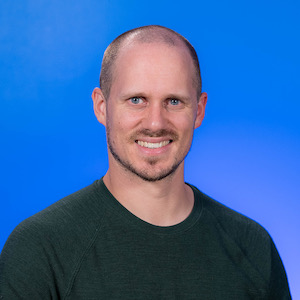
|
Matt
|