The Best Contribution Statement Software

The end of the year is almost here and an important task looms on your calendar: "Create and send Contribution Statements to our donors"
If you're doing this without an all-in-one church donation software, you know this task can be a major headache. If you've tried to create these statements from scratch on something like Microsoft Excel, I'm sure you'll agree with what we often say around the office:
But what's the best church giving software for the job? With so many out there, let's go over some basic things to look for in software to help you with this part of your job.
What to Look for in Contribution Statement Software
Below are the 7 basic things you need in software for creating giving statements:
1. User-Friendliness
If producing contribution statements is your goal, the software shouldn't make the task feel like a chore. The software should be doing the heavy lifting, not you!
For "user-friendliness", here are some things you should look for:
- The feature shouldn't be buried somewhere difficult to find
- It should be effortless to import giving data. Even adding an entire year of giving data should be a breeze
- You should be able to send the documents to your donors using the same software. No more downloading the file, then logging into another program to email it. Creating and sending the documents in one program is ideal
- The statement itself needs to be concise and easy to understand

2. Reasonable Price
Too many companies are willing to take advantage of even small ministries to make a buck. You shouldn't have to spend an arm and a leg just to create and send a document once a year. The software you choose should either be inexpensive or have giving statements already included in their package at no extra cost.
An affordable church management software like ChurchTrac will go a long way to save your church money and make your job easier.

3. Great Support
If the software doesn't have any support resources, it probably isn't worth choosing. Here are a few things to look for in a software company:
- Real people you can talk to for support. No one wants to talk to a robot when you have a question
- A user guide with articles that walk you through using the tools and features. Even better if they include screenshots and video tutorials!
- Active communities on social media filled with other users who can offer tips and advice
- A YouTube channel with webinars and tutorials geared toward showing off the features and educating users on how to utilize them to their fullest potential.

4. Few Steps
The process to generate these forms should be quick and easy. Ideally, you should have a report in front of you in 5 clicks of the mouse or fewer once logged onto the software. Anything more than that is unnecessarily complicated.
The same goes for sending the document to your donors. While it's possible to download the document, then open your email account, attach the document, and send it, you shouldn't have to go through that rigamarole. The best program will allow you to send a contribution statement right from the program itself.
With everything you have on your plate, you don't need to use software that consumes more of your time. Being able to navigate quickly to what you need and send it where it needs to go is non-negotiable when it comes to the software you choose.

5. Simple, but Customizable
It should be easy and intuitive to use while still custom fit to your needs. The software should provide you with tools to make this report unique to your ministry without asking you to reinvent the wheel or build the report from the ground up.
You don't want to get bogged down by the details. Using software that requires hours of your time to build a contribution statement defeats the purpose of using dedicated software for this task.

6. Easy to Understand
Your members already have to read a ton of legalese and tax jargon this time of year. Don't choose a program that adds to the confusion by producing a contribution statement that is cluttered. The information should be laid out plainly and be easy to read.
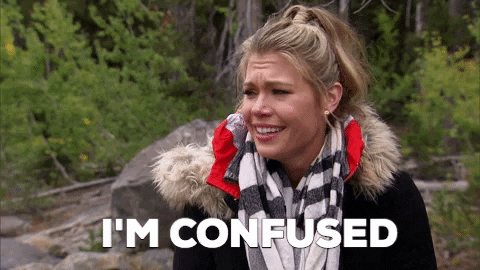
Read What Needs to be on A Contribution Statement? if you would like to know how to avoid the clutter while ensuring the donor has everything they need.
7. Updating Giving Data
The process to update a member's contribution should take seconds, not minutes. If it asks you to fill out a donor's information every time that person donates, that software is taking too much of your time. Even if you are adding several months of contributions in one go, you shouldn't have to spend all day doing it.
Again, user-friendliness is king. Whether you are adding a few contributions one at a time or loading a lot of giving data all at once, the software should ask for only a few pieces of information. All the better if the software has a donor's information already saved so all their information loads automatically. This will save you a lot of time in the long run.
The easiest way to keep giving data updated is to use an integrated online giving platform that reports donations automatically! Watch this video to learn about the best giving platform for your church:
The Authority On Contribution Statements
Whether you are a church planter or seasoned church leader, here are some more articles that answer your questions about contribution statements:
- Do Churches Have to Provide Contribution Statements? - The importance of contribution statements and why churches should provide them to their donors
- What Needs To Be On A Contribution Statement? - Everything you need to include in your statements
- Contribution Statement Checklist (5 Things) - A quick checklist to review before creating giving statements
- How to Generate Contribution Statements - Three easy ways to create and distribute these documents to your donors
Need a Program for Giving Statements?
The best software will make dreading contribution statements a thing of the past! It should be user-friendly, customizable, affordable, and have a great support team behind it.
ChurchTrac makes it easy to import your church's giving and generate year-end statements for all of your donors. Start your free 30-Day trial and see why 10,000+ churches have already made the switch and simplified their ministries.
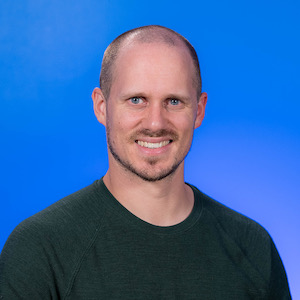
|
Matt
|