Email Options and Settings
There are several options for sending single emails and mass emails with ChurchTrac.
- Bulk Email Settings
- ChurchTrac Mail (Easiest)
- MailChimp Integration
- Using Amazon SES
- Sending with SMTP
Bulk Email Settings
Administrators can access the Bulk Email Settings window by clicking:
Settings Admin Settings Bulk Email Settings
The selected options will apply to any user who sends email from your ChurchTrac account.
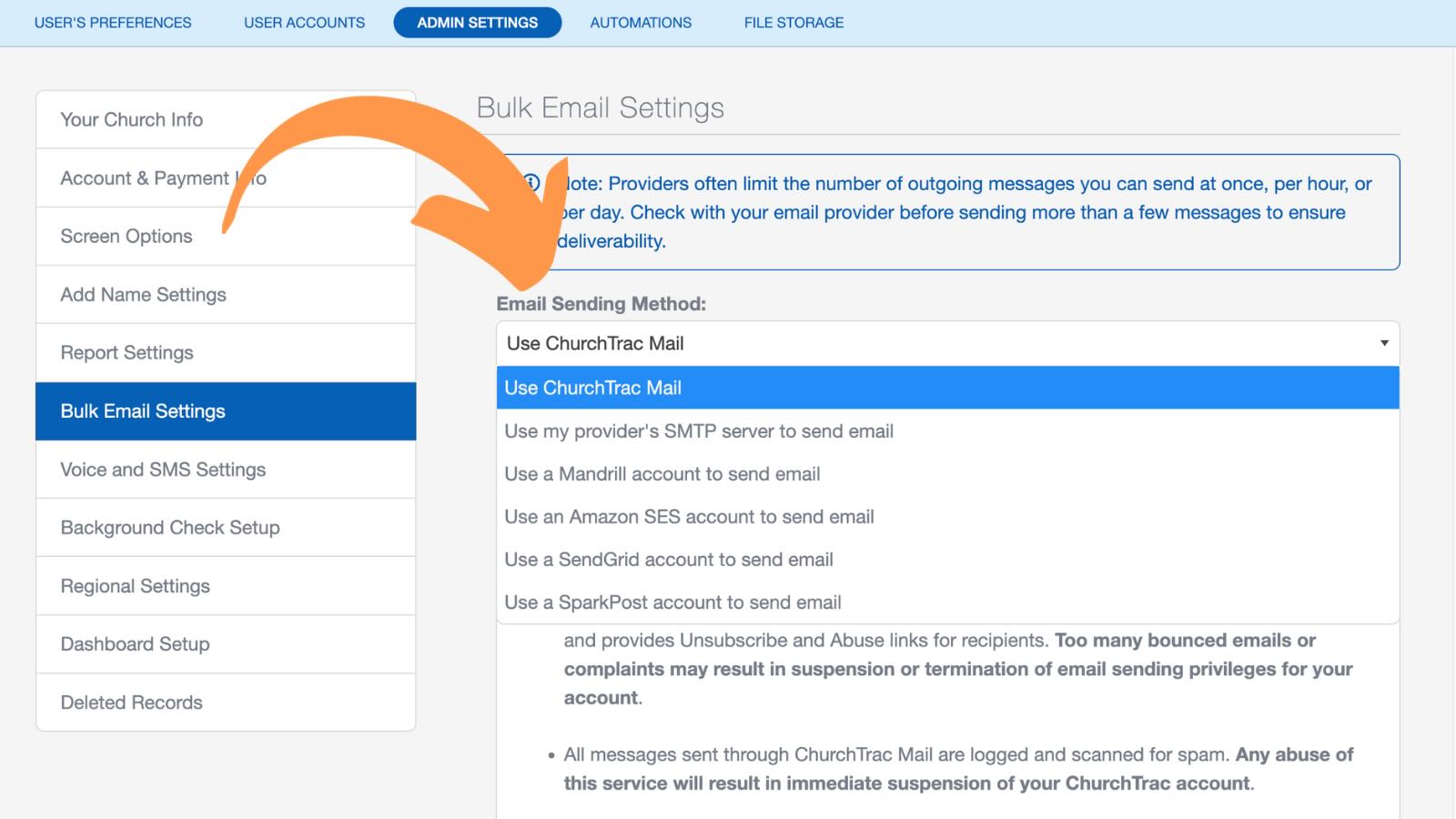
ChurchTrac Mail
ChurchTrac Mail is a zero-configuration email tool that’s already built into ChurchTrac. You can email a single person, a Smart List of people, a group of people with a specific Group tag, or your entire church. This option is enabled by default. Learn more about ChurchTrac Mail and sending mass emails to your church.
MailChimp Integration
If you have a Mailchimp account, ChurchTrac gives you the ability to export names and email addresses from your ChurchTrac account to Mailchimp as contacts in an Audience. This allows you to manage and update your MailChimp contacts from your ChurchTrac account. Mailchimp offers a free service tier for up to 2,000 contacts, which should work great for most small or medium-sized churches, although it only limits you to one Audience. See our MailChimp Integration article to learn more.
Using Amazon SES
Amazon SES (Simple Email Service) is available in ChurchTrac as an optional bulk email sending method for churches that are already using Amazon SES. If your church already has Amazon SES configured and approved for sending email, you can connect it to ChurchTrac by entering your existing SES SMTP credentials in the Bulk Email Settings. Most churches today use our Built-In Email feature, which requires no third-party configuration.
Sending with SMTP
ChurchTrac no longer supports SMTP. This is due to its poor deliverability and complexity for troubleshooting. ChurchTrac Mail is the better (and more simple) alternative for sending emails to your people.
Bulk Email FAQS
ChurchTrac only sends emails. Your church you will still need to have a church email service to receive and read emails sent to you.
Unfortunately NO. By today's standards, bulk email is when there are more than just a few recipients. Because email has become so abused by spammers, sending bulk messages from a free service eventually gets you "blacklisted" with most email providers.
Many free email providers, including Gmail, Yahoo and Hotmail, allow you to send a message (usually only through their web-based interfaces) to one (or just a few) recipients. These free services were never designed for sending bulk emails. When you do send from these free services to multiple recipients, you'll usually get delivered directly to the recipient's spam folder, or not delivered at all--or worse, you'll have your email account suspended for abuse-- even if your email was legit (sometimes it only takes one complaint from a recipient). Additionally, many countries have laws that govern who you can send "bulk" email to, plus steps that have to be followed to stay within the law.
ChurchTrac Mail is the most cost-effective way to email your church/ministry. It's included with your paid ChurchTrac Subscription at no additional cost.
The ChurchTrac+Mailchimp integration enables you to export your email contacts from ChurchTrac to Mailchimp. All email creation and sending is done through your Mailchimp account.