MailChimp Integration
If you are already using Mailchimp, or wish to use Mailchimp to send church emails and church newsletters, you can connect your Mailchimp account with ChurchTrac.
This integration enables you to keep your Mailchimp list updated with your contacts in ChurchTrac. Here's how to connect them:
Step 1: Access the Mailchimp API Keys Page
To access your MailChimp API keys page:
- Login to Mailchimp
- Click your profile name to expand the Account Panel and choose Account Settings.
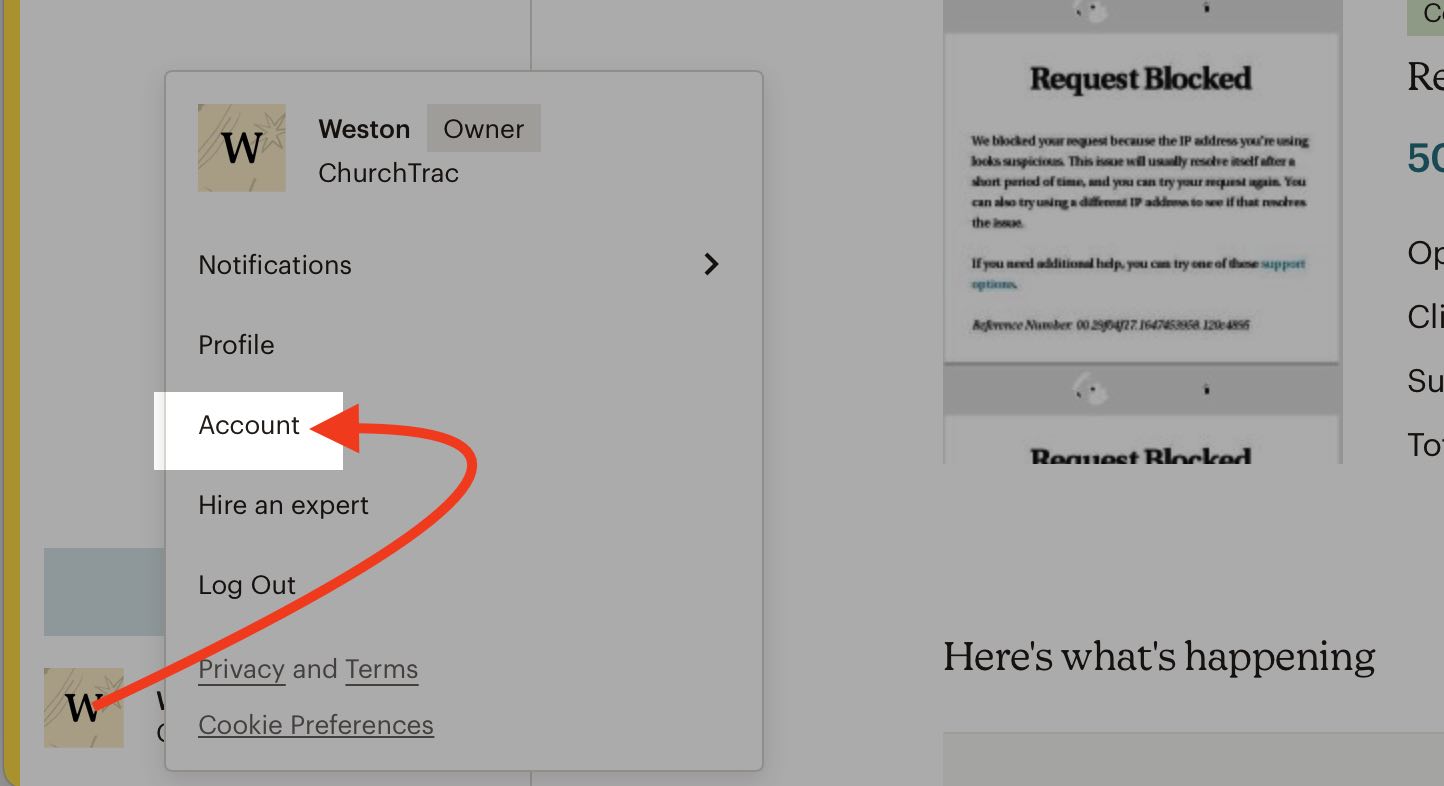
- Click the Extras menu and choose API keys.
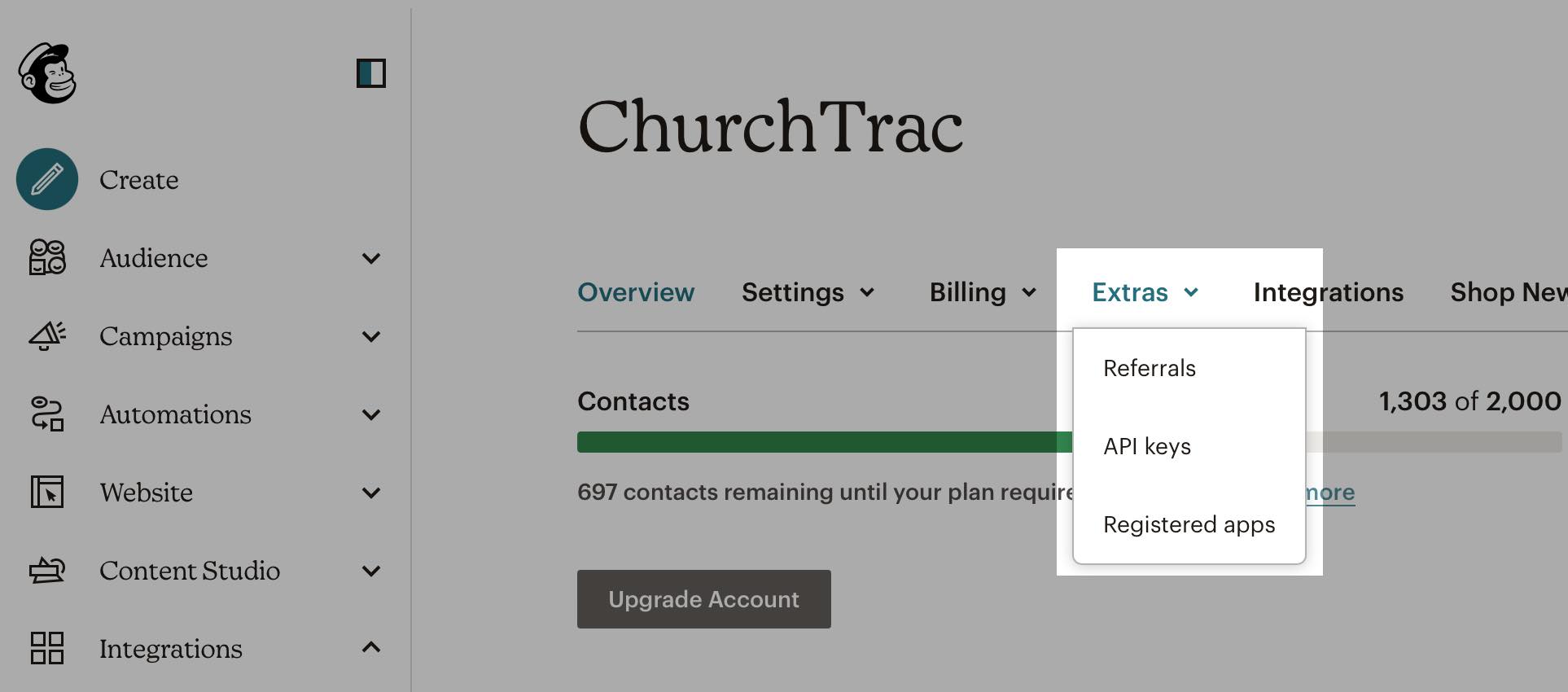
Step 2: Create an API Key and copy it
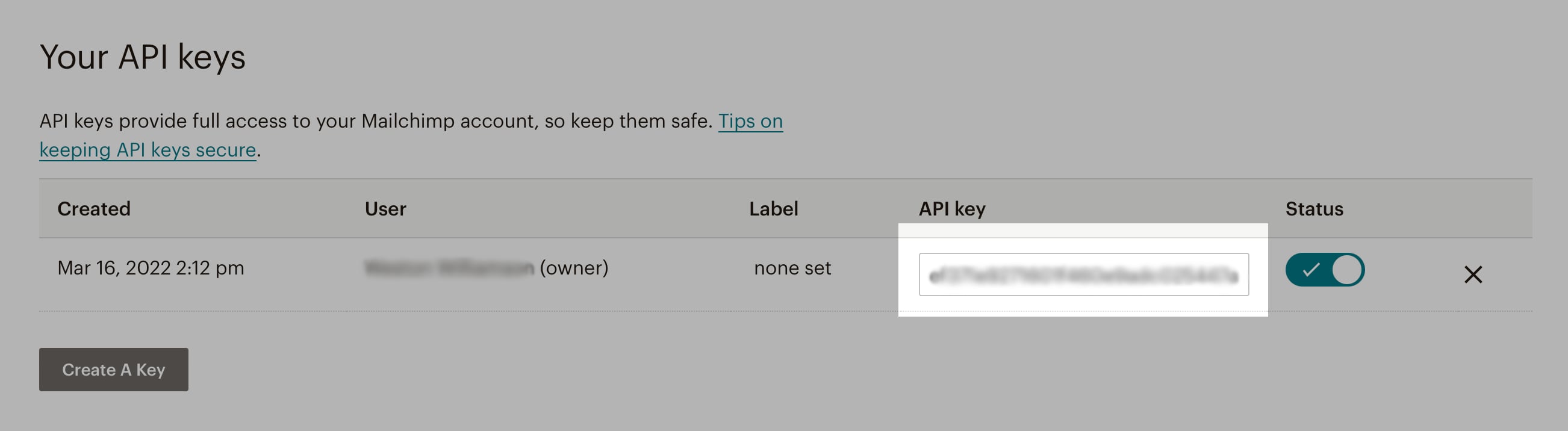
Step 3: Paste your Mailchimp API Key into ChurchTrac
Go to People Messaging Mailchimp (Export) and select "Update API Key".
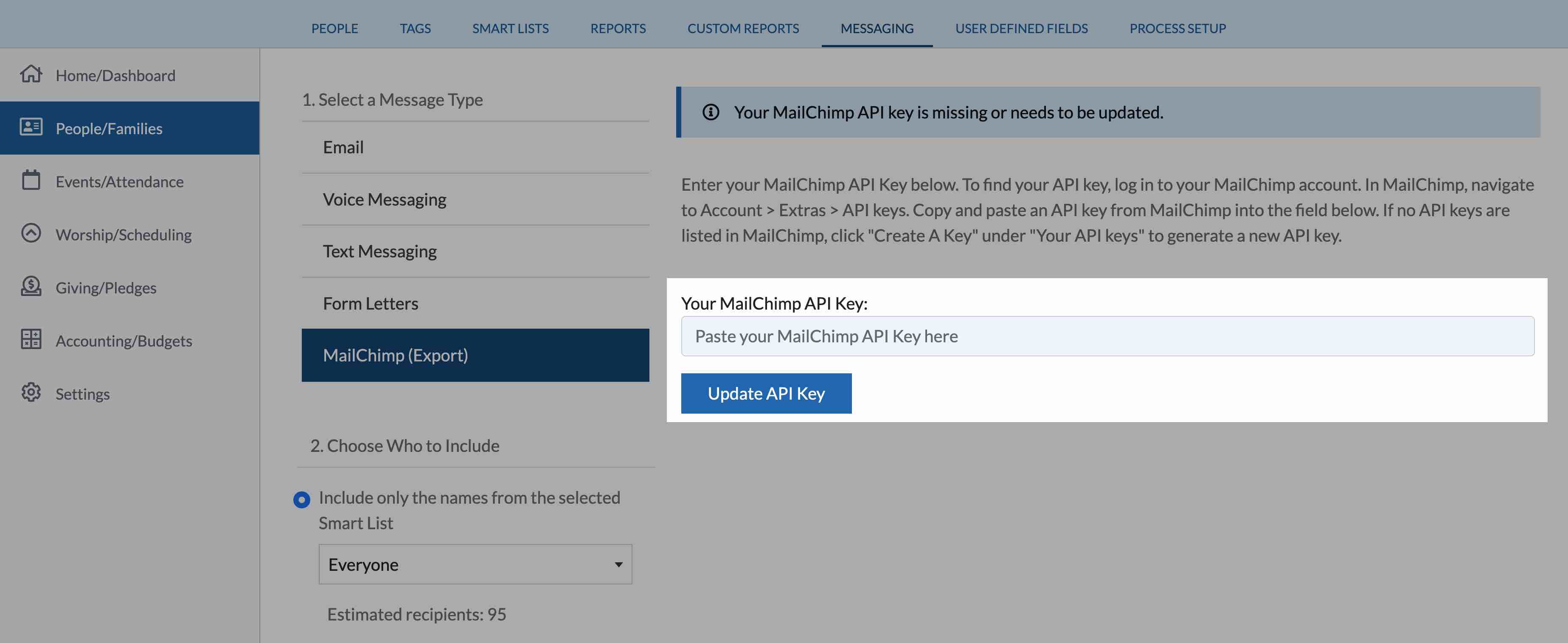
Step 4: Select the Mailchimp list you wish to export to
When exporting your people to your Mailchimp account, be sure to select the proper Smart List, checked names, or individuals with a specific Group tag.
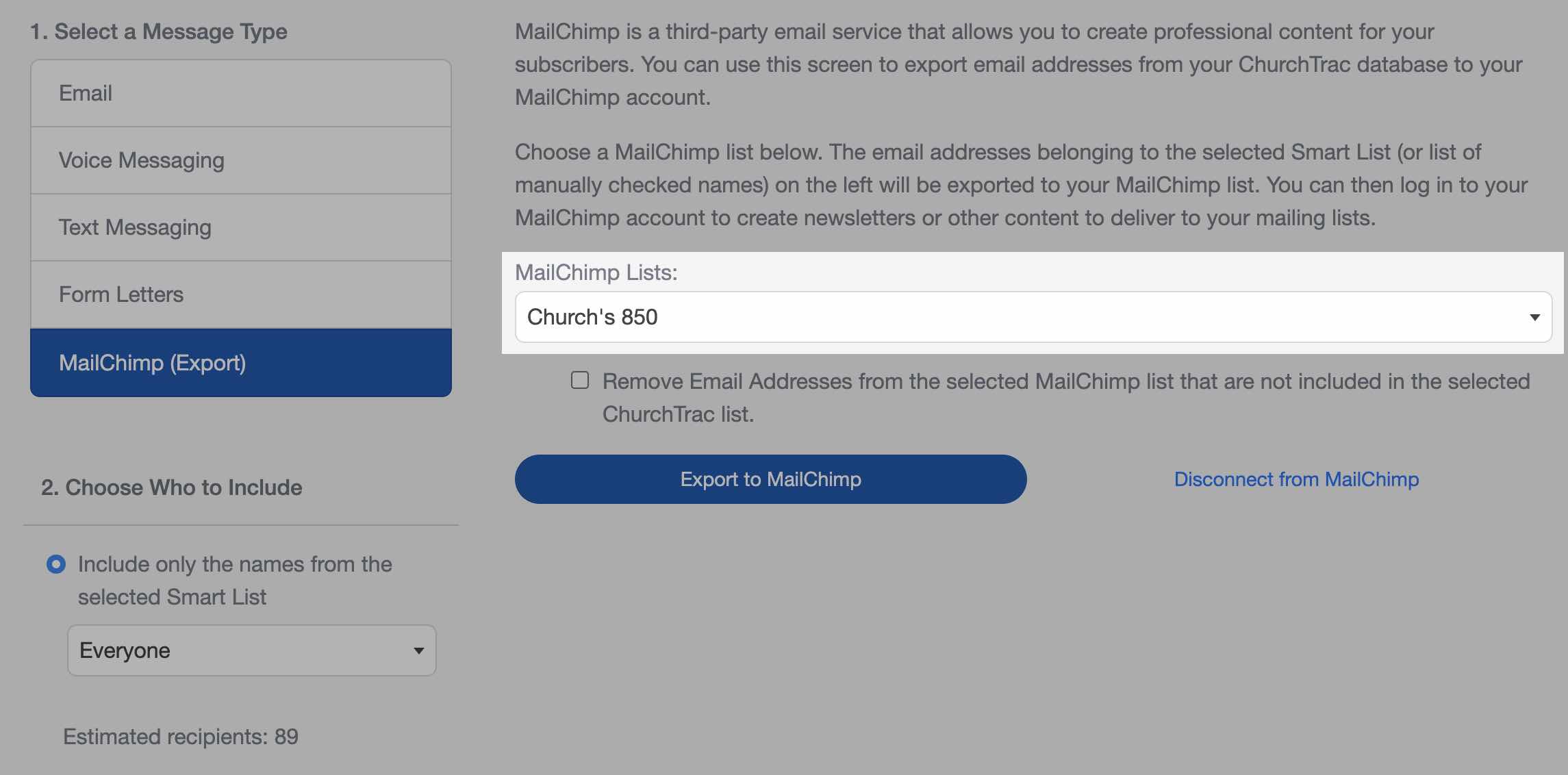
Step 5: Log into Mailchimp to send emails
This integration only imports the emails on file for your people to your Mailchimp account so that both databases are synced. You will not use ChurchTrac to send Mailchimp newsletters. You must log into the Mailchimp account to do that.