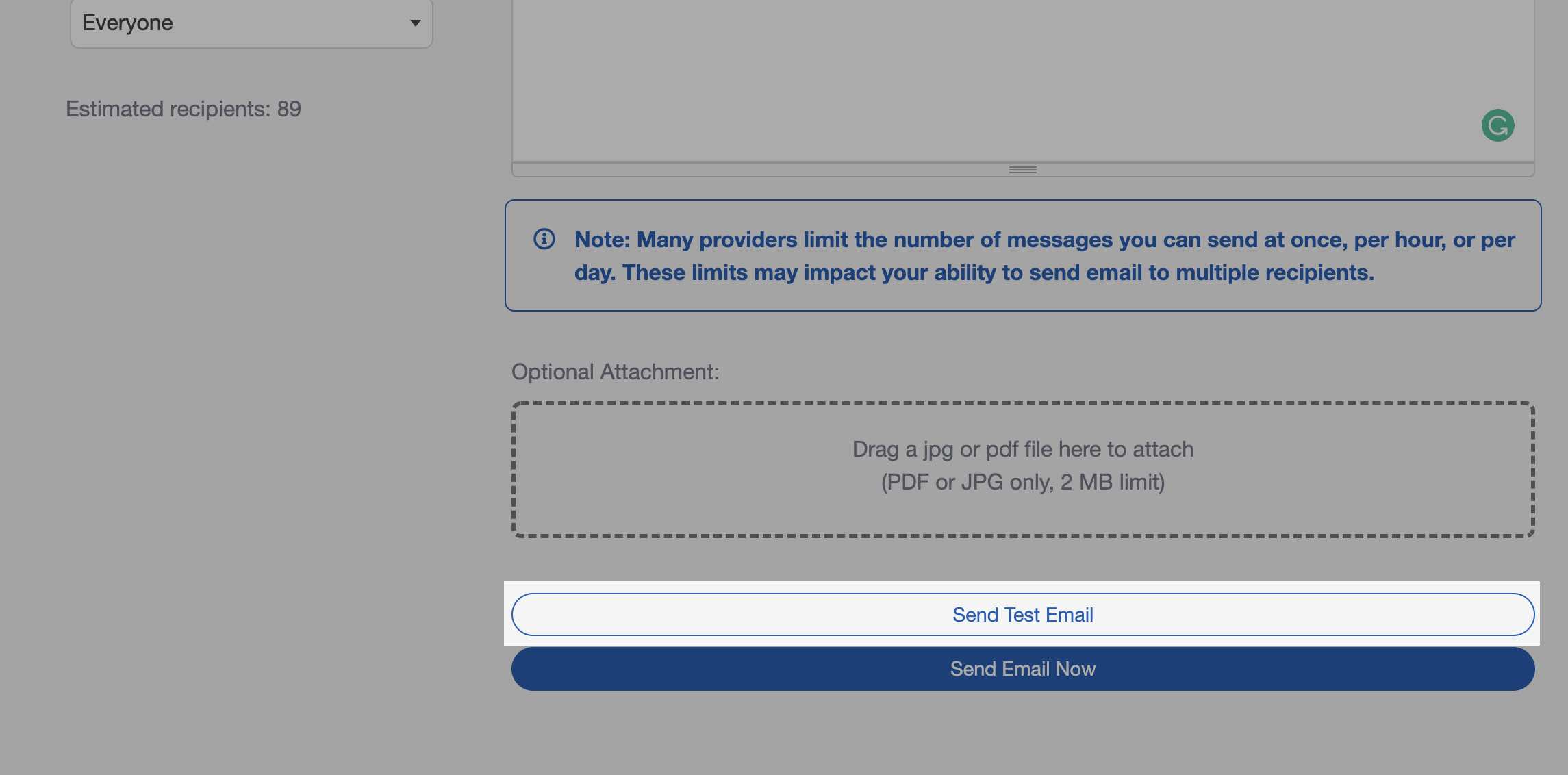Amazon SES Integration
ChurchTrac supports Amazon SES (Simple Email Service) as an optional bulk email sending method for churches that already use SES. While this option remains available, most churches today use our Built-In Email feature.
What ChurchTrac Needs From Amazon SES
If your church already has Amazon SES configured and approved for sending email, you can connect it to ChurchTrac using SMTP credentials provided by AWS.
Before proceeding, confirm the following in your AWS account:
- The From Email Address you plan to use is verified in Amazon SES
- Your SES account is approved for production sending (not in sandbox mode)
- You have generated SMTP credentials for Amazon SES
Entering Your SES Credentials Into ChurchTrac
To enter your Amazon SES credentials, log in to your ChurchTrac administrator account and navigate to: Settings Admin Settings Bulk Email Settings. Then, select Amazon SES as your sending method.
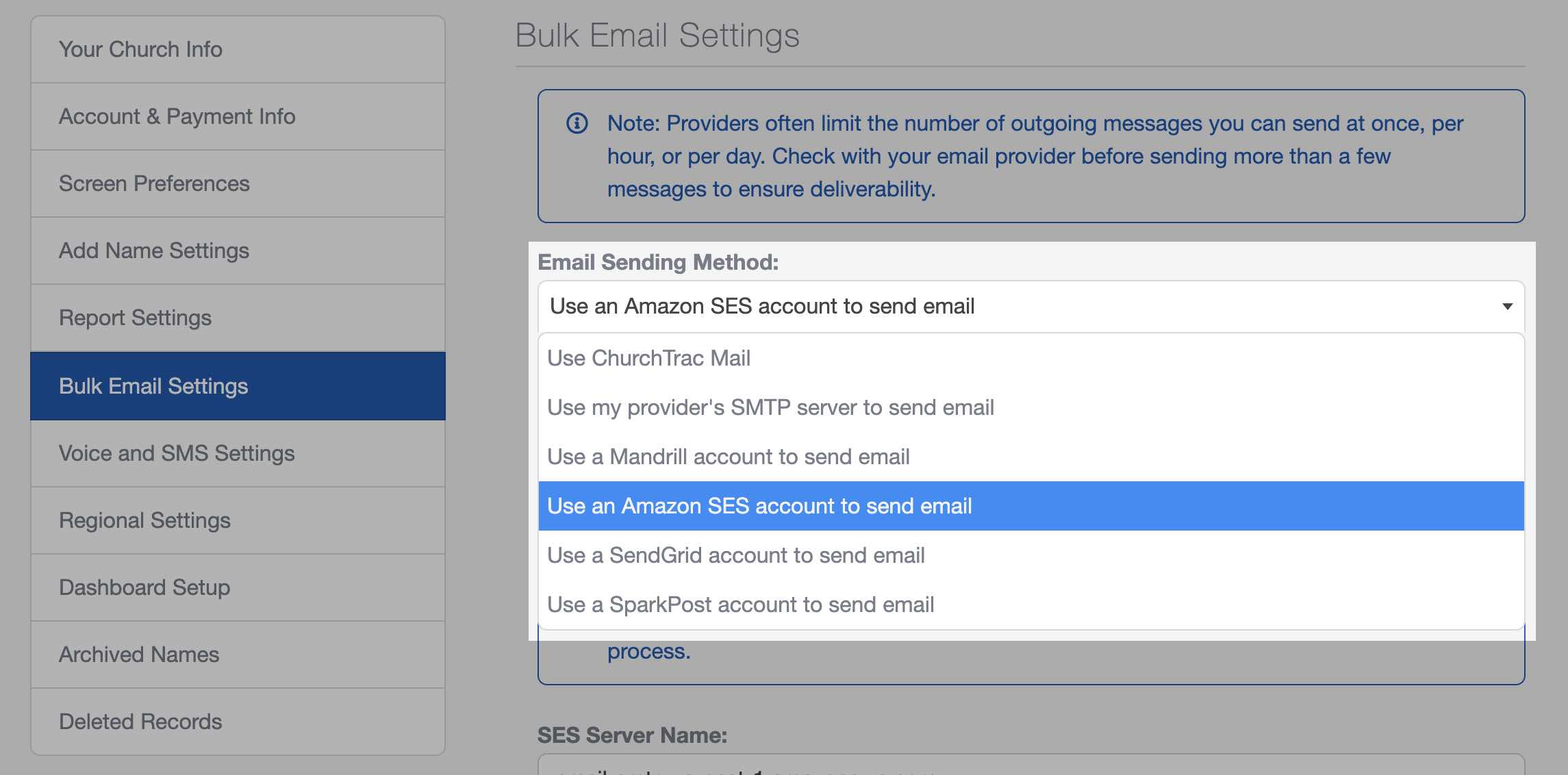
Next, enter the following information from your AWS account:
- SMTP Server (example: email-smtp.us-east-1.amazonaws.com)
- SMTP Username
- SMTP Password
- From Email Address (must be verified in SES)

Send A Test Email
After you've created and configured AWS and ChurchTrac, it's time to send a test email. To send a test email, go to go to People Messaging Email, and create your test email. Once you've created the subject and body of your email, select "Send Test Email" to send an email to each email address associated with your user account.