Using ChurchTrac Mail
ChurchTrac Mail is a zero-configuration bulk email tool that’s ready to go out of the box. This is the easiest way to email your people using ChurchTrac. We'll cover how to enable it, how it works, and commonly asked questions about ChurchTrac Mail.
How does ChurchTrac Mail Work?
ChurchTrac Mail sends emails to your people from the ChurchTrac Mail domain directly to your recipients. When your recipients view the email, your Ministry's name will show as the sender. If a recipient replies to an email that you send to them, their email will be sent to the ChurchTrac User that was selected as the "Reply-To".
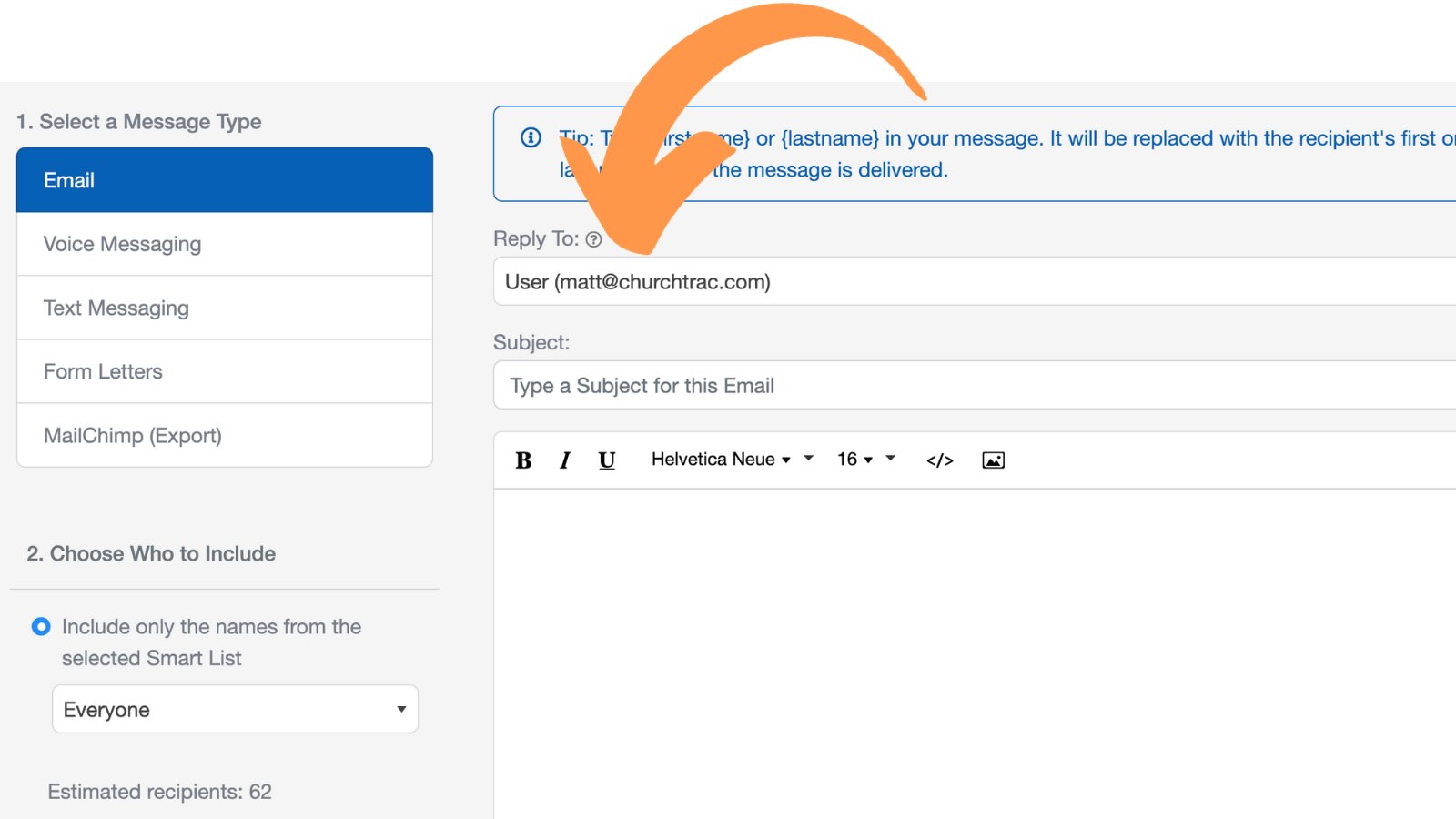
Sending Emails
Below are the 4 easy steps to send an email in ChurchTrac:
Step 1. Select the Email Tab
The Email Tab is found by navigating to People Messaging Email.
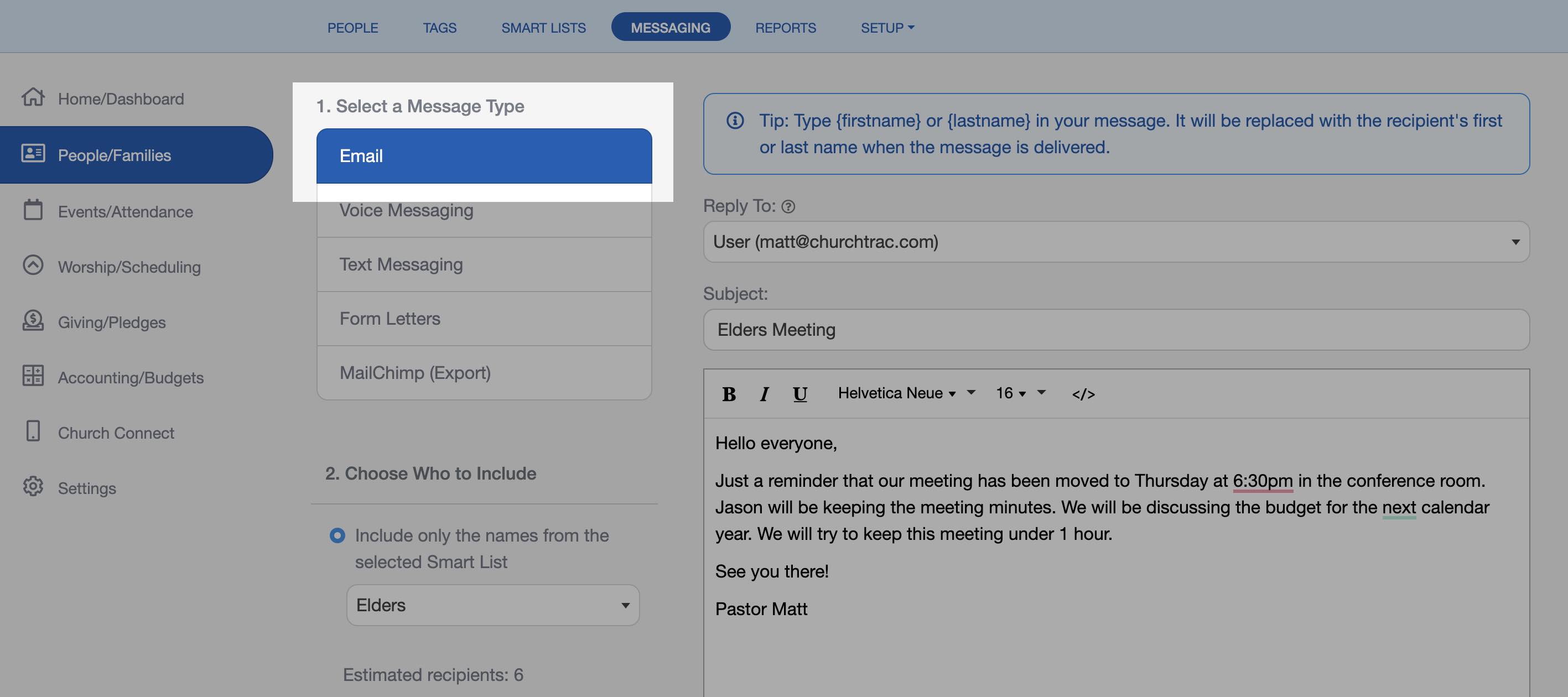
Step 2. Choose who to Email
You are given the option to Email individuals from a Smart List or a Group.
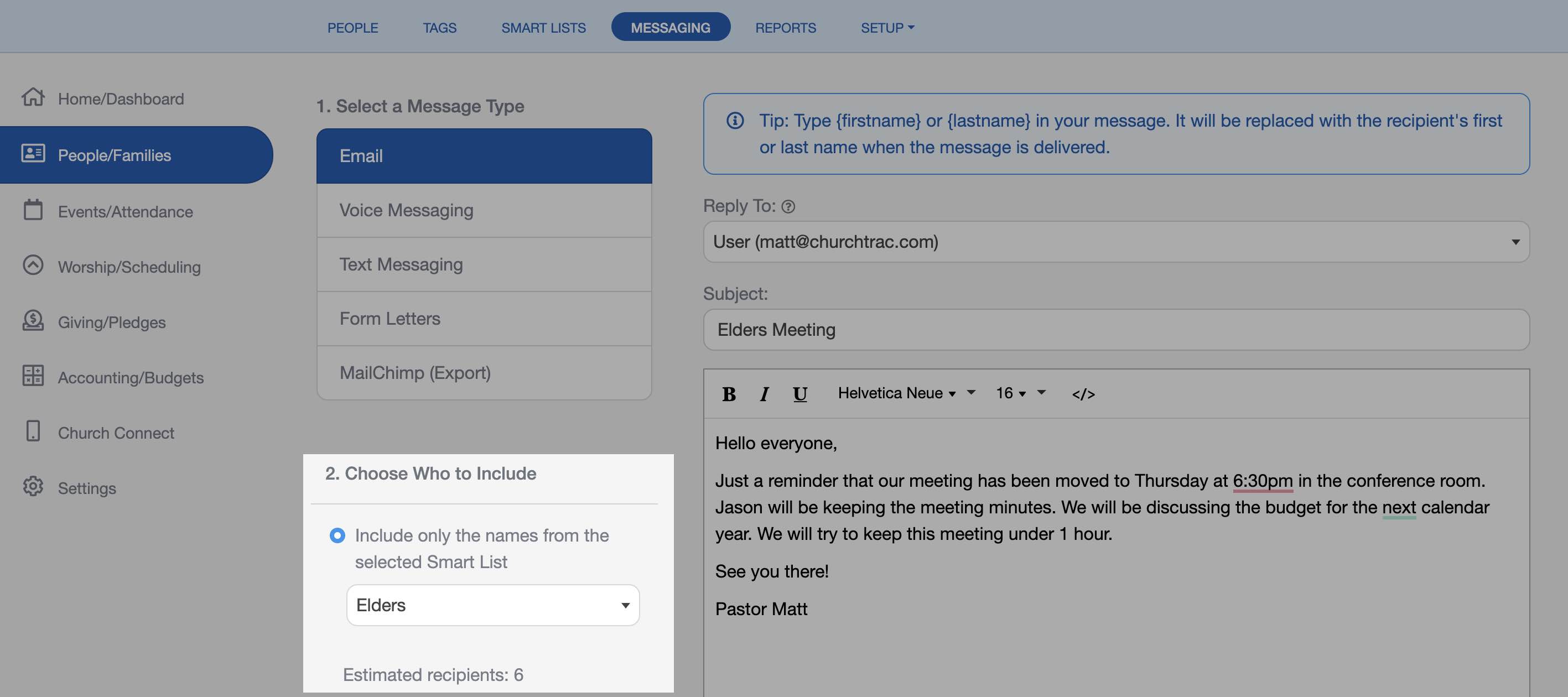
Step 3. Compose your Message
Start with composing your email subject and body. When composing your email body, you can change font types, styles, and sizes. You also have the option to use code view if you wish to insert your own custom HTML code. If you are sending emails with ChurchTrac Mail, you also have the option to designate the Reply-To address.
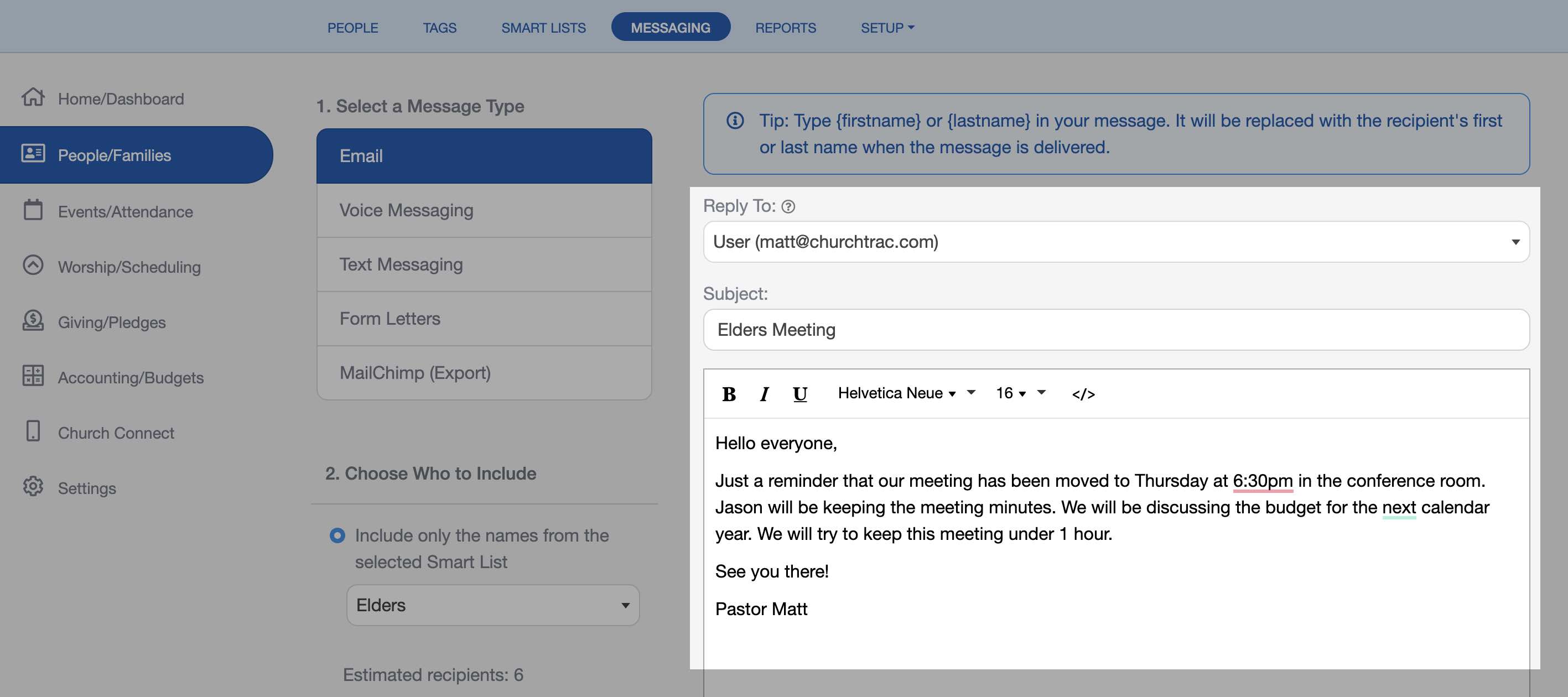
Step 4. Test and Send your Email
After you have composed your email, you can send yourself a test message to ensure that your email sends and looks correct. After testing your email, you can send your email immediately or schedule it to send at a later day and time.
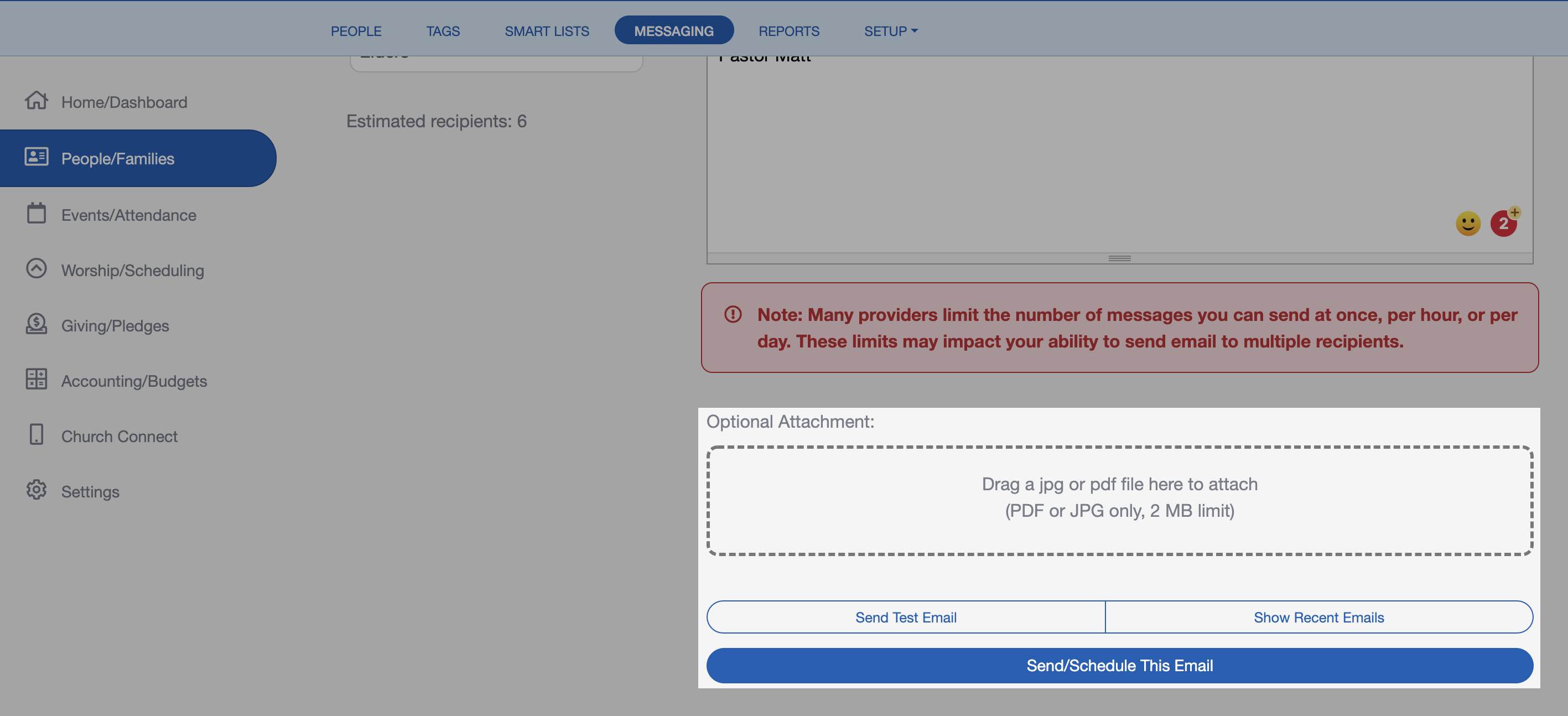
Email Attachments
To attach a photo or PDF, drag and drop that file into the box with the dotted line above the "Send" button, or select that box to open your computer's files and choose the item you wish to attach.
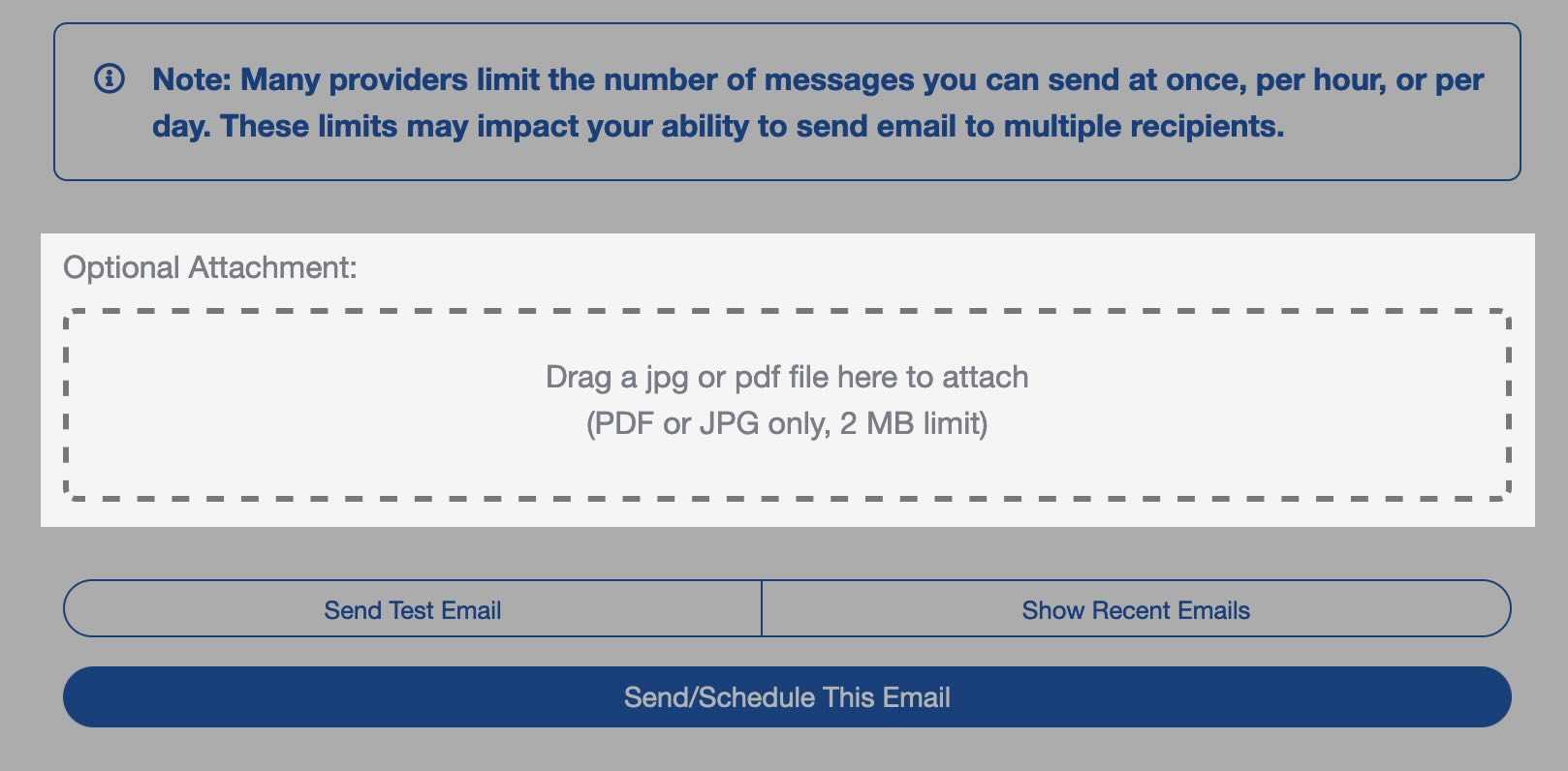
FAQS
If you're using ChurchTrac Mail, the sending limit is 500 email recipients/day. There is no third-party sending limit.
ChurchTrac mail is fully included with every current ChurchTrac Standard and Plus subscription. Older plans will need to upgrade in order to use this feature.
Yes, but we do not recommend this method as deliverability is questionable. While SMTP is an available option, we no longer offer support for email sending via SMTP. Learn more about sending mass emails with ChurchTrac in our Email Options & Settings Article ›
ChurchTrac Mail has a default limit of 500 email recipients daily. If your ministry is needing to send more than 500 emails/day, please reach out to ChurchTrac Support.
ChurchTrac Mail is included with the current Standard and Plus paid subscriptions. If you are on an older Standard or Plus plan, you will need to upgrade your account to use ChurchTrac Mail.
Yes. Under the "Reply To" option, select the corresponding ChurchTrac User that you would like to receive replies to.
Ministries needing to send emails from their own domain or regularly sending over 500 emails daily will need to use a 3rd party email provider such as Google Workspace or Amazon SES. For ministries that wish to send emails with rich HTML templates, we recommend the ChurchTrac MailChimp integration.