Onboarding Roadmap [OLD]
ChurchTrac is an all-in-one church software that's filled with the features you need to manage your ministry. But where should you begin? What's the best way to set it up?
To help you get started, we've created a software roadmap to guide you along the process of setting up each feature.
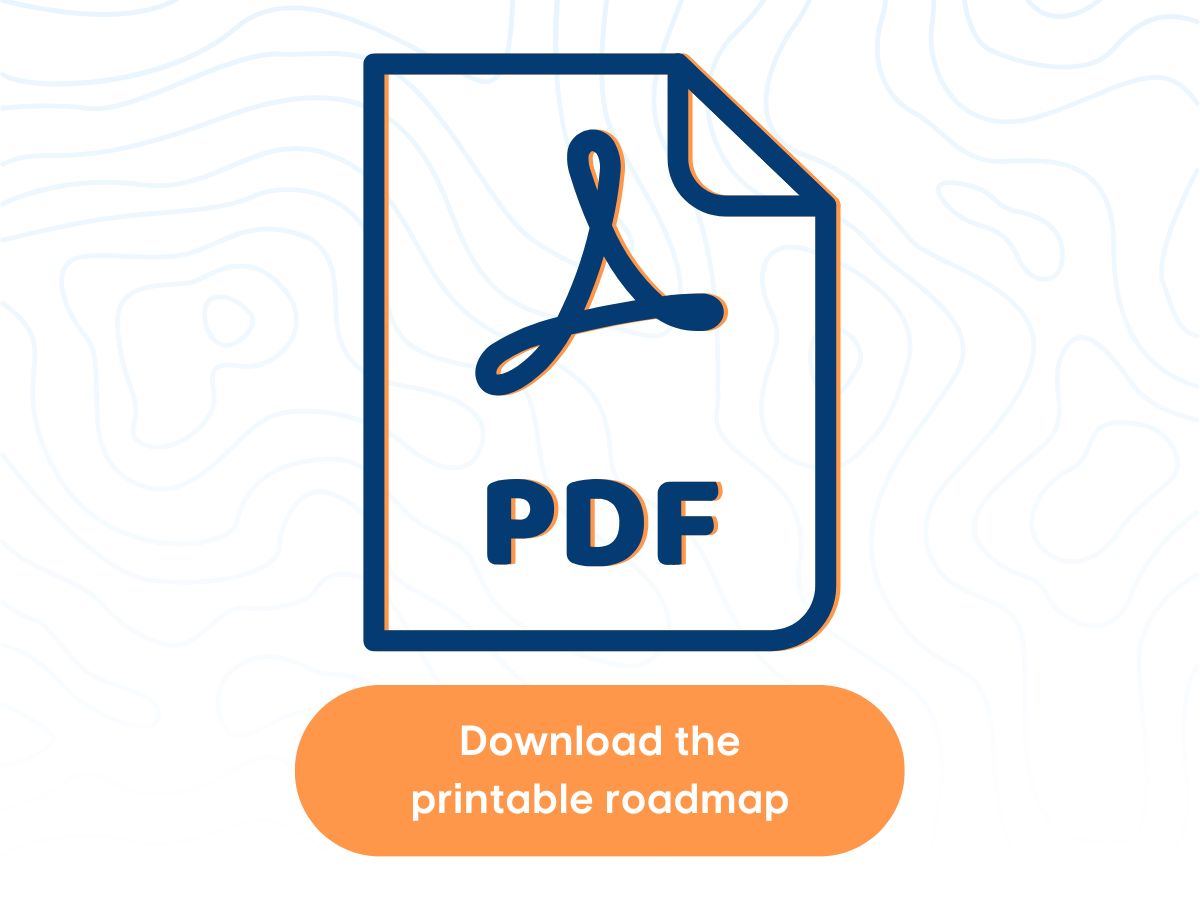
Select the button above to download the ChurchTrac Software Roadmap or read below for the text-based version of the roadmap.
Church Software Onboarding Roadmap
The purpose of this roadmap is to give you the "next steps" as you set up your account. Below are the seven things you should do to setup your ChurchTrac account:
- Add Your Members
- Create Multiple User Accounts
- Group Your People
- Create Smart Lists
- Setup Online Giving
- Setup Church Connect
- Use Child Check-In
Import your people from your old church management system or spreadsheet for free. Starting fresh? Begin adding your names manually in the People screen. Learn more ›
ChurchTrac has powerful tools made for every area of ministry. Create an account for your pastor, worship leader, treasurer, and more. Set permissions for each user too. Learn more ›
People Groups are the heart of organization in your church database. Know how your people are plugged in, track spiritual gifts and abilities, and so much more. Learn more ›
Create lists for different groups of people that meet specific criteria. From these lists you can generate people reports, send emails, texts, and more. Learn more ›
With our built-in Stripe integration, Online Giving makes it easy to accept donations in just a few clicks. Donors can view their giving history anytime from their smartphone. Learn more ›
Church Connect is a website, church app, and member portal built into ChurchTrac. Use it to replace your old website or use it as an app and member portal to work with your existing website. Learn more ›
Check-In helps ensure the safety of your children while also assuring parents that their children are in good hands. Check-in is included with every Standard and Plus subscription. Learn more ›
Getting Started Workshop
One of the best ways to learn the software is to join a Getting Started Workshop. These live workshops are an intentionally small and highly interactive opportunity to see the roadmap in action!