Getting Started with Worship & Scheduling
Worship Planning is about more than picking songs. ChurchTrac gives you powerful tools to help you plan worship services, schedule volunteers, organize your teams, and manage a song library.
Navigating Worship Planning
The Worship Planning Screen is made up of 4 tabs (not guitar tabs):
- Services | Scheduling
- Teams | Roles
- Song Library
- Setup
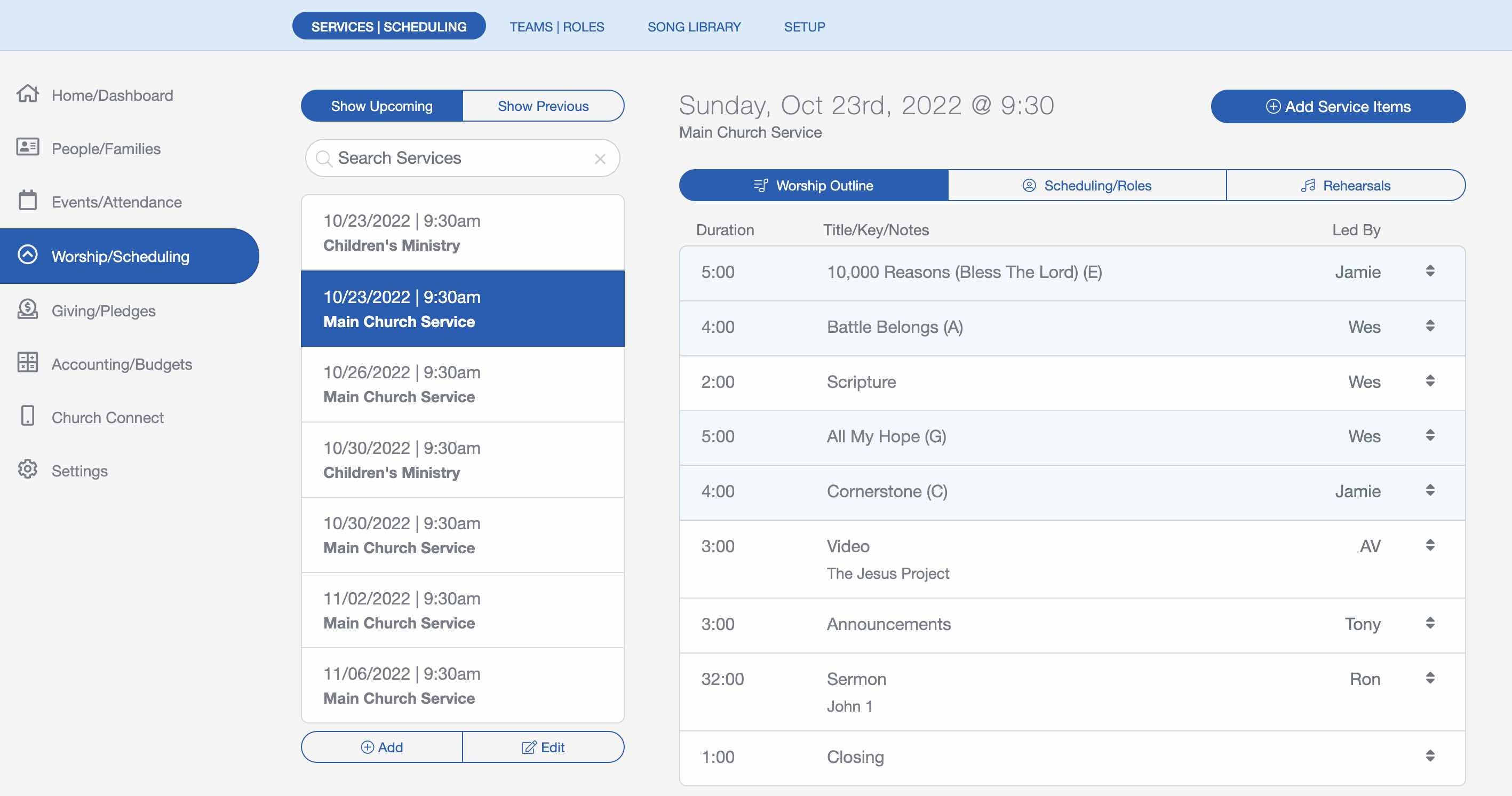
Initial Setup
Though there is no "wrong" way to plan worship in ChurchTrac, this is our recommendation of getting started to help you efficiently get things set up:
Step 1: Customize Settings and Preferences
Start by navigating to the Setup tab to input your Default Service and Rehearsal Times. If you have a SongSelect account, you can link it here as well.
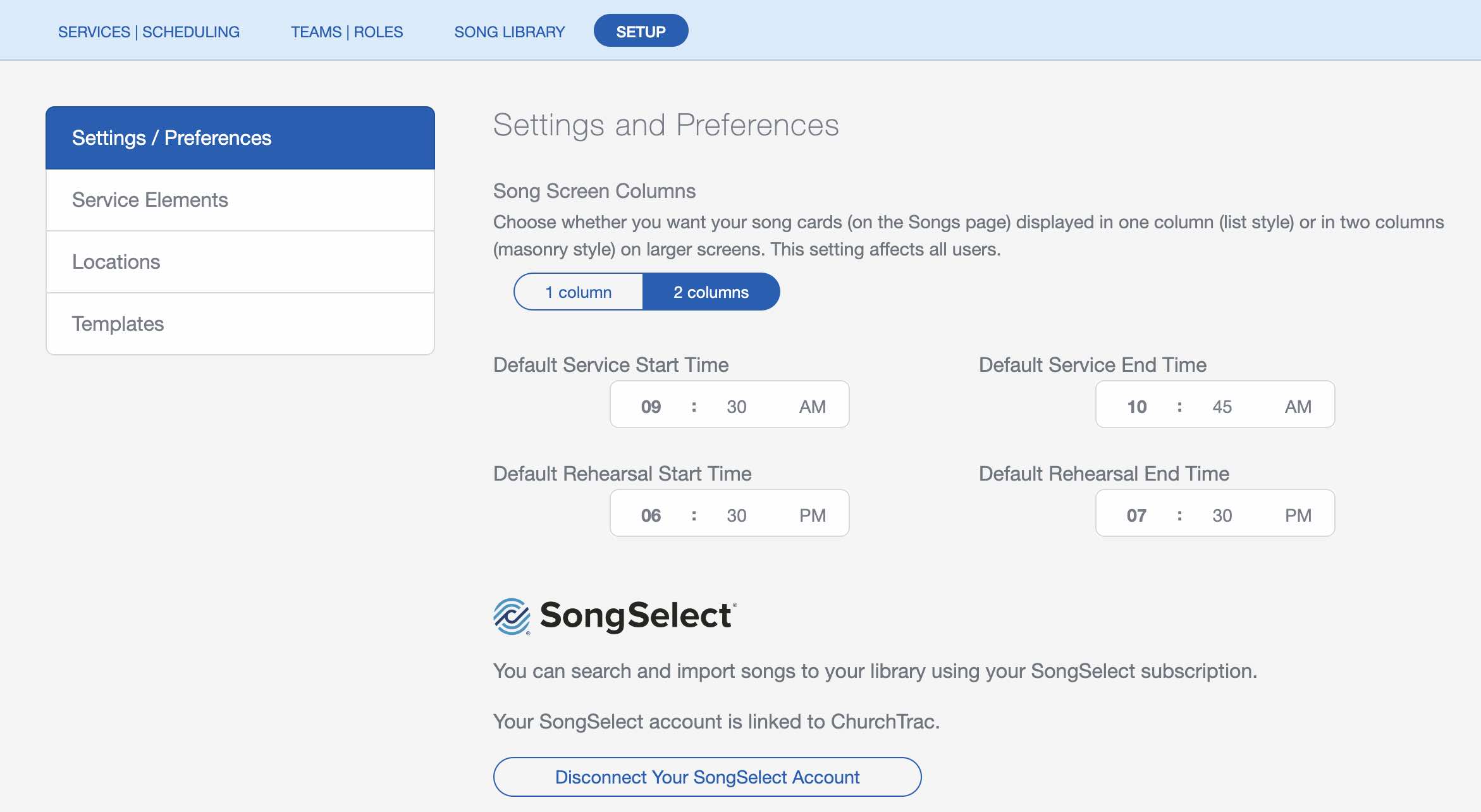
Step 2: Create Your Teams
ChurchTrac automatically creates a Worship Team by default. Go ahead and add more teams like AV Team, Welcome Team, Children's Ministry, and whatever your church uses. From there you can designate Team Roles and add your people. Any person on your People Screen can be added to a Team or scheduled to serve.
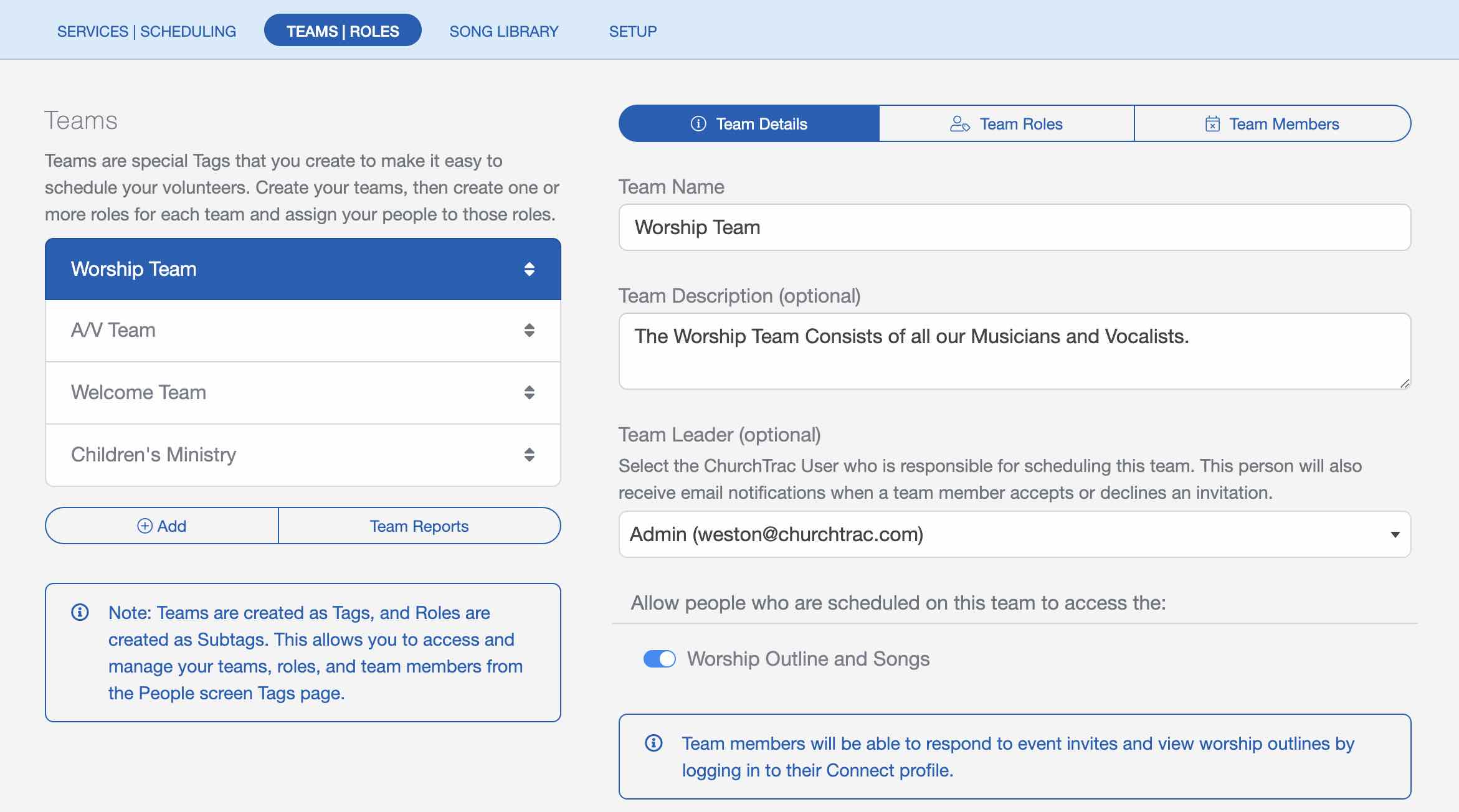
Step 3: Add Songs to Your Song Library
After your Teams are set up, go ahead and add songs to your Song Library. ChurchTrac gives you the ability to import songs via SongSelect or you can add them manually.
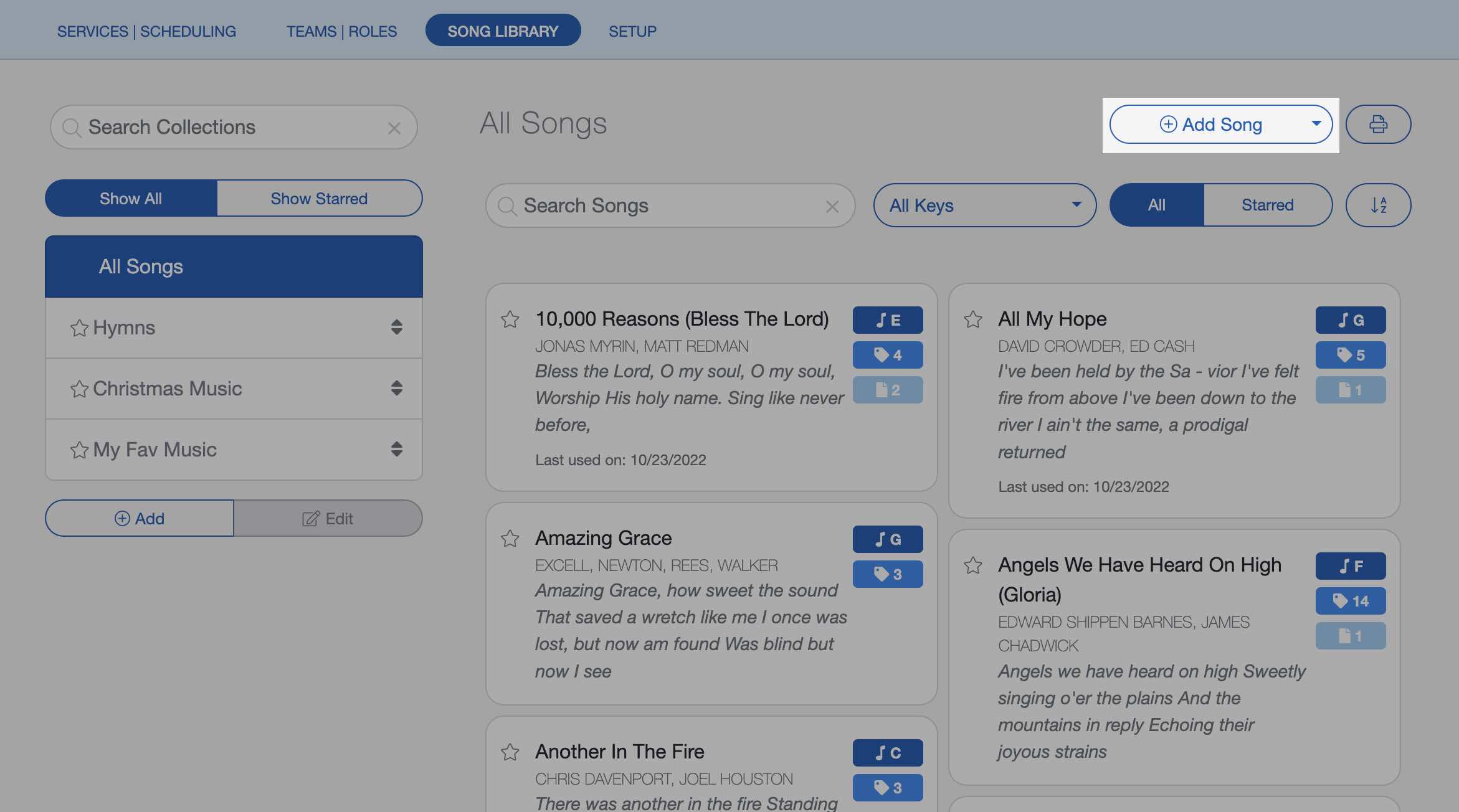
Step 4: Create a Service
Once you've added your songs, you are ready to create a service. Navigate to the Services Tab and add your first service.
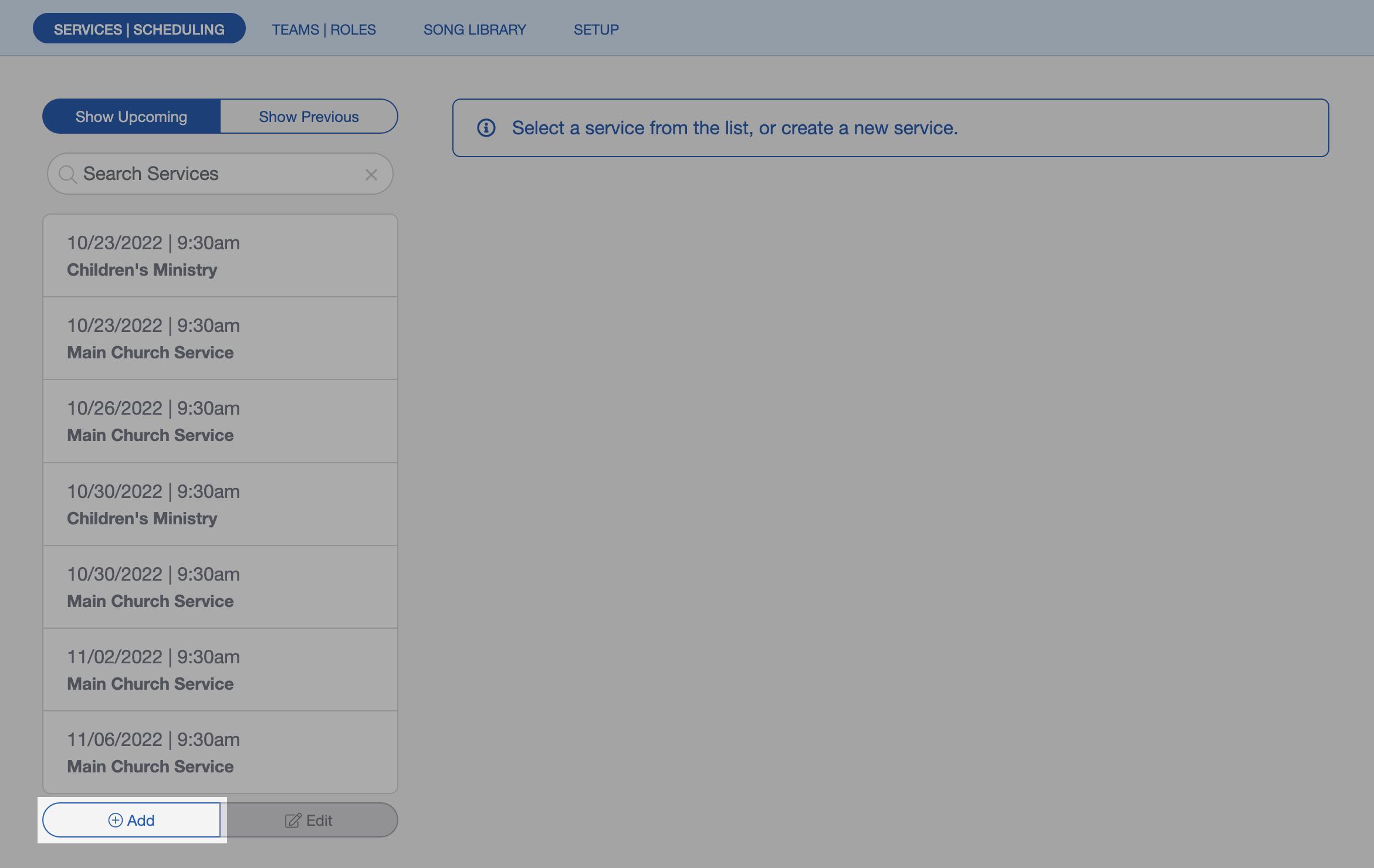
Services | Scheduling
With the Worship Outline, you can add songs and elements to build out your worship services. The Scheduling/Roles tab is where you schedule your teams and people and assign roles to them. You also have the option to create rehearsals, Download PDFs, and more. Learn more about Services & Scheduling ›
Teams | Roles
Teams are Groups that you create to make it easy to schedule your volunteers. You can create your Teams, add Roles, and assign your people. You can designate a leader (a ChurchTrac User) who is responsible for scheduling each team. This person will also receive notifications when a team member accepts or declines an invitation to serve. Learn more about Worship Teams & Roles ›
Song Library
The Song Library is where you can add, manage, and organize all the songs you use in worship. Songs can be tagged (just like People) to group them together or for searching. Songs can also be organized into one or more Collections (think "songbook" but it doesn't have to be a book... it can be "My Favorite Songs" collection). Have a particular song or collection that you especially love right now? Select the Star icon to make them easy to locate!
Setup
Use the Worship Planning Setup tab to adjust options and set some basic preferences for your Worship Planning and Scheduling screen. This is also where you'll link to your SongSelect account, which allows you to import songs, lyrics, and chord charts much faster.