User Permissions Update

Roughly 34% of you will not see this blog post till next week because you are still recovering from last week's Easter Festivities! (I made that up but probably accurate)
But... when you eventually get back around to logging into your ChMS software, we've updated the ChurchTrac User permissions. Let's talk about it.
How does this update affect church leaders?
One word: Customization.
We've now added deep customization for permissions of a user for every Screen of our church software. Check out the before and after side-by-side...
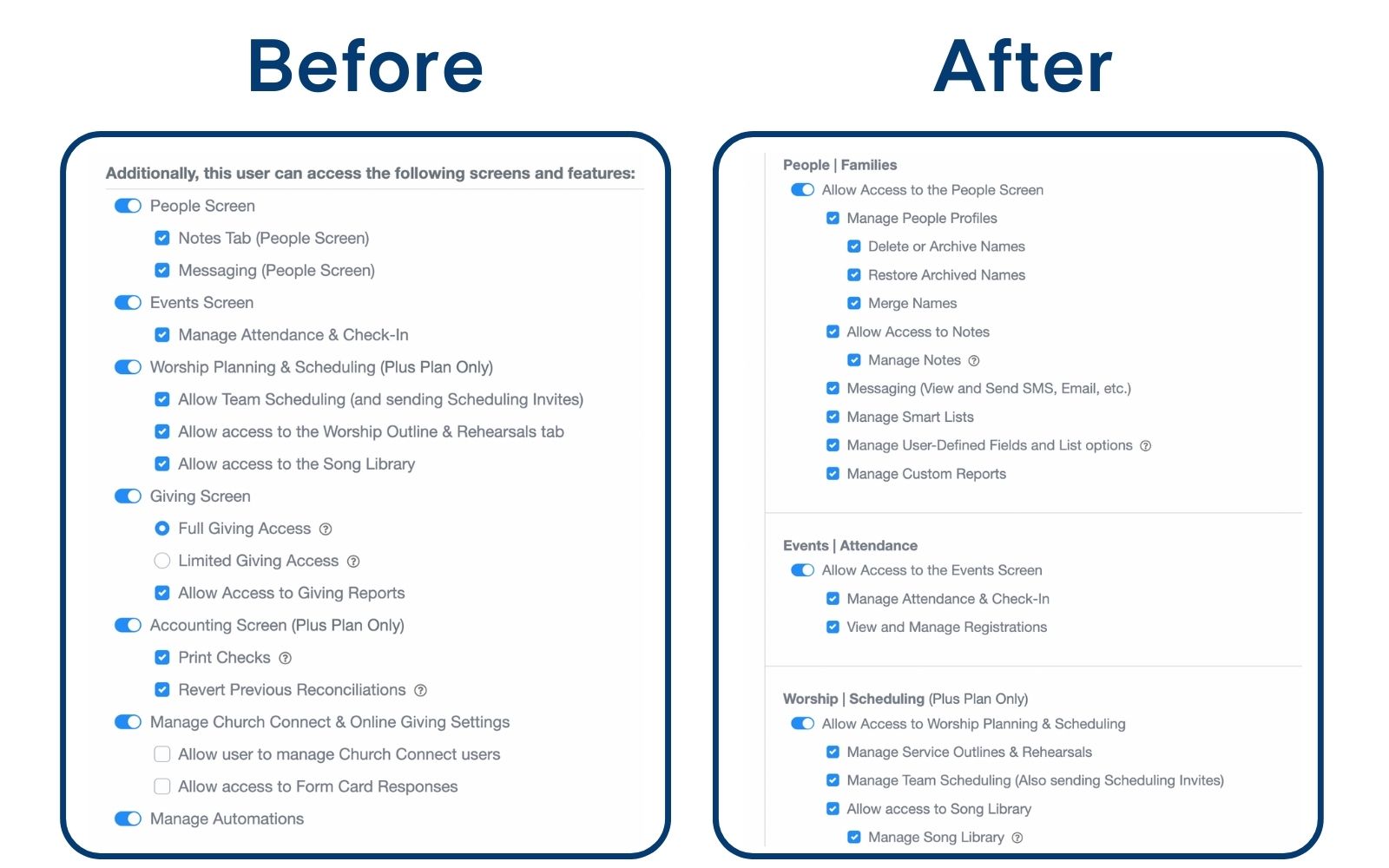
What that screenshot fails to show is just how many more options there are. We've gone from 25 possible options to 46. Almost double!
Why does this update matter?
Having greater customization of what permissions you can apply to a user gives you better security and control of what they can access in your church database. Not only that, but it opens up the possibility of giving users access to tools in the software that they didn't have before.
For example, let's say that you wanted a church leader to have access to the Church's Giving Screen, but didn't want them to have the ability to create or manage deposits. Before this update, you couldn't do that. But now you can!
Accessing User Permissions in ChurchTrac
To access the permissions of your users, Navigate to the Settings Screen and select the "User Accounts" tab. From there you can select a user and customize their permissions. Just an FYI, you need to be an Administrator in ChurchTrac to do this.
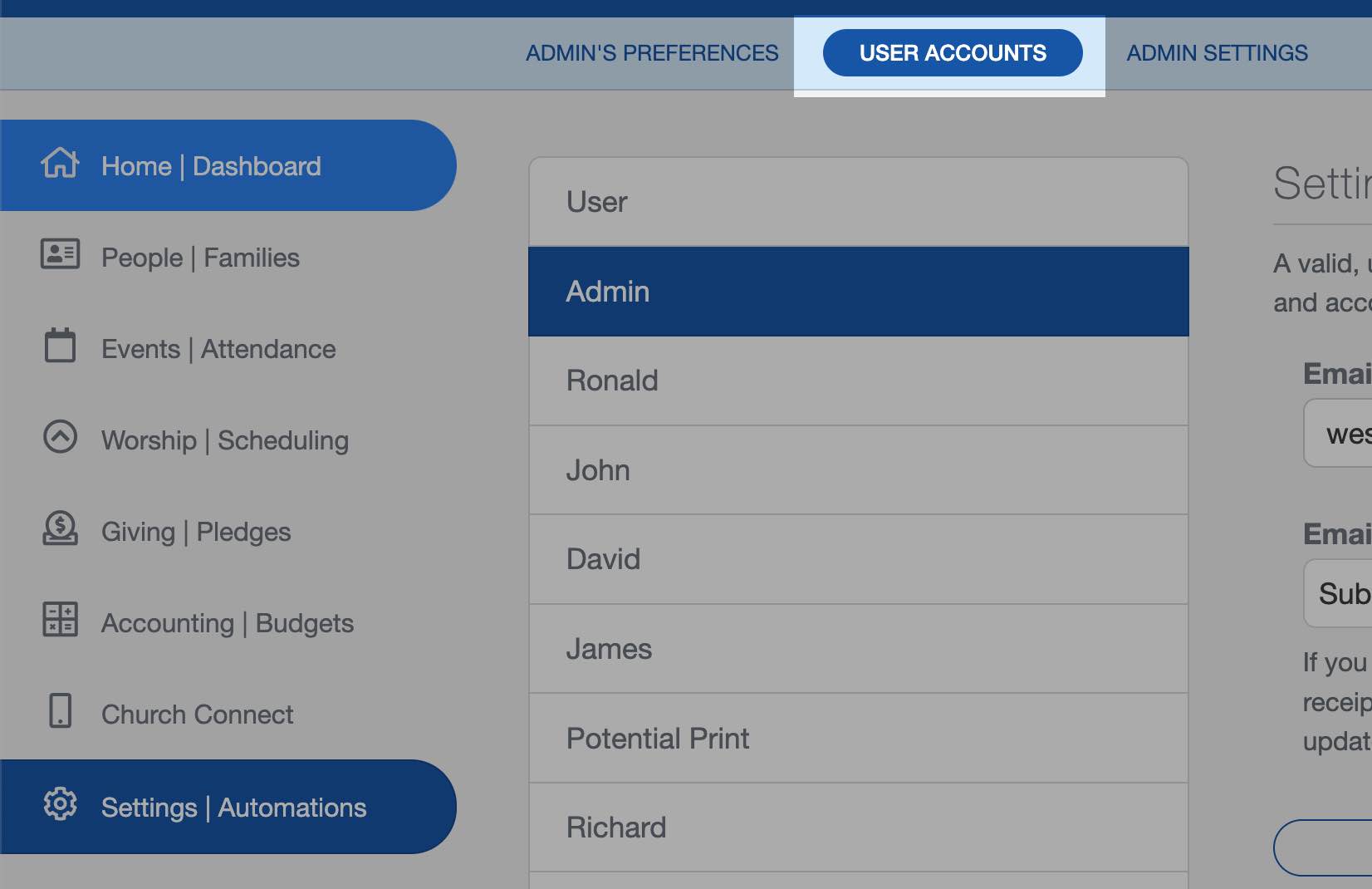
Enjoy!
We think you'll love this added customization for increasing security while allowing more people on your team to have access to the amazing tools we've put in our all-in-one church software.
To learn more about ChurchTrac User accounts, check out our support page HERE. As always, don't hesitate to reach out to our support team if you have any additional questions or want to speak to a real person.

|
Wes
|