FREE Church Branding Tools

Have you had the feeling it's time to dust off the old church logo and consider updating your church's branding from the ground up? What's kept you from taking the leap?
I get it. I'm no graphic designer, either. Here's the deal: With Canva (and the other tools I'm about to share) you don't have to know a thing about graphic design. These tools do the heavy lifting for you! All you have to do is choose one of their recommendations. Cool, right?
The best part? All of these tools are 100% FREE. Your church can have a Canva Pro account for free. Check your eligibility and start the application process HERE ›
Church Logo
Let's play a word association game: When I say the word "branding", what's the first word that jumps into your head? I'm guessing it was "logo".
Your logo is the most prominent aspect of your branding. Humans are visual creatures, meaning this is what will pop into everyone else's head when they think of your church.
Logo creation is where Canva really shines. They have sooo many templates › to choose from. These templates make the job of logo creation easier because 80% of the work is already done.
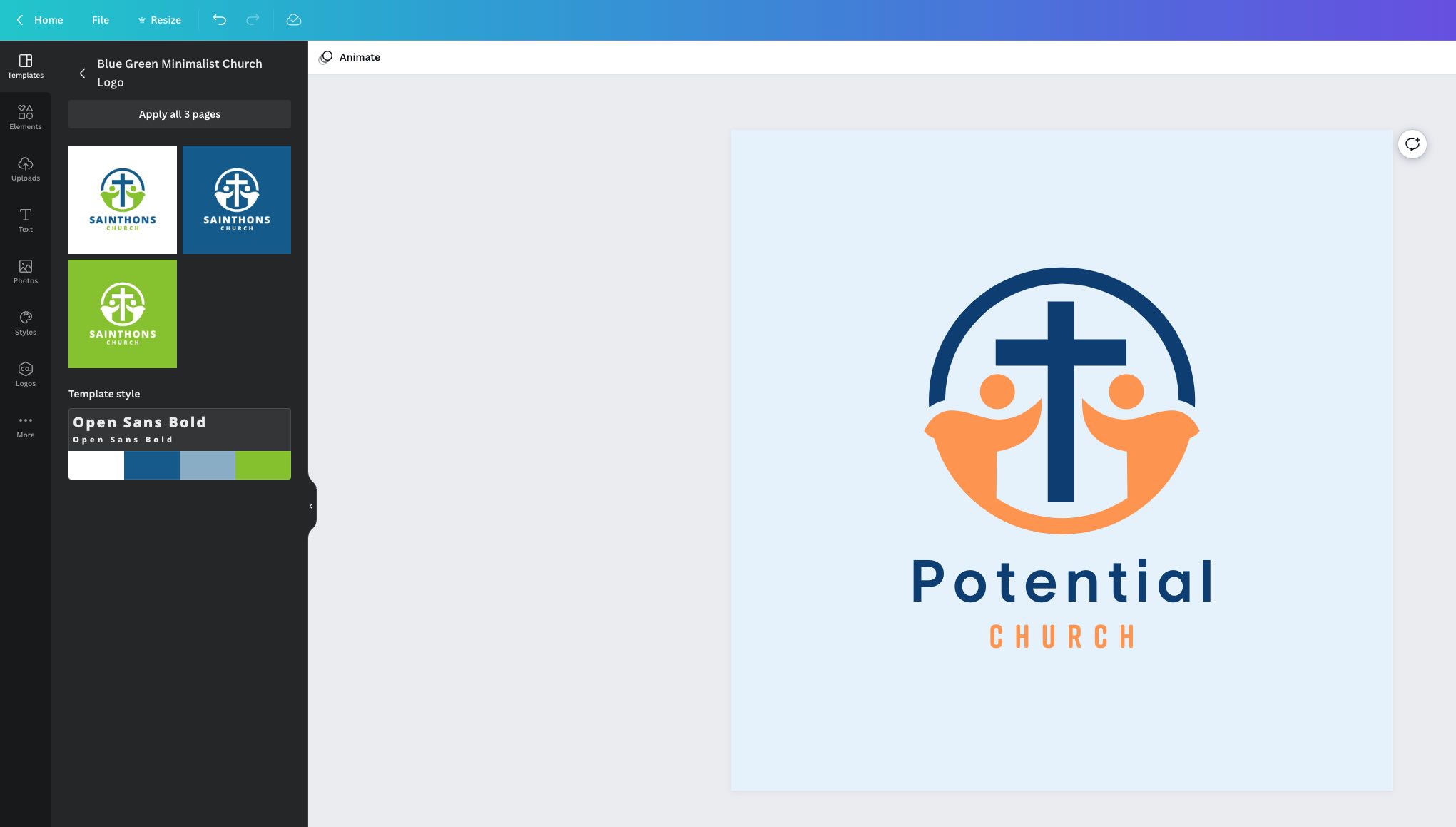
All you have to do is choose a template with some elements you like, make a few changes like changing the template's colors to match your church's color pallet, and change the fonts to match your church brand fonts.
Don't have a color pallet or fonts for your church? Keep reading!
Color Pallet
Though you can use Canva's color pallet recommendations, there is an even better resource for pallet generation. Check out Coolors ›
Just press the spacebar on your keyboard and Coolors offers a new pallet recommendation. When you see a color you like, press the "lock" button at the bottom of that color column to keep it and Coolors makes new recommendations that go with that color. It's so much fun that it's almost addicting!
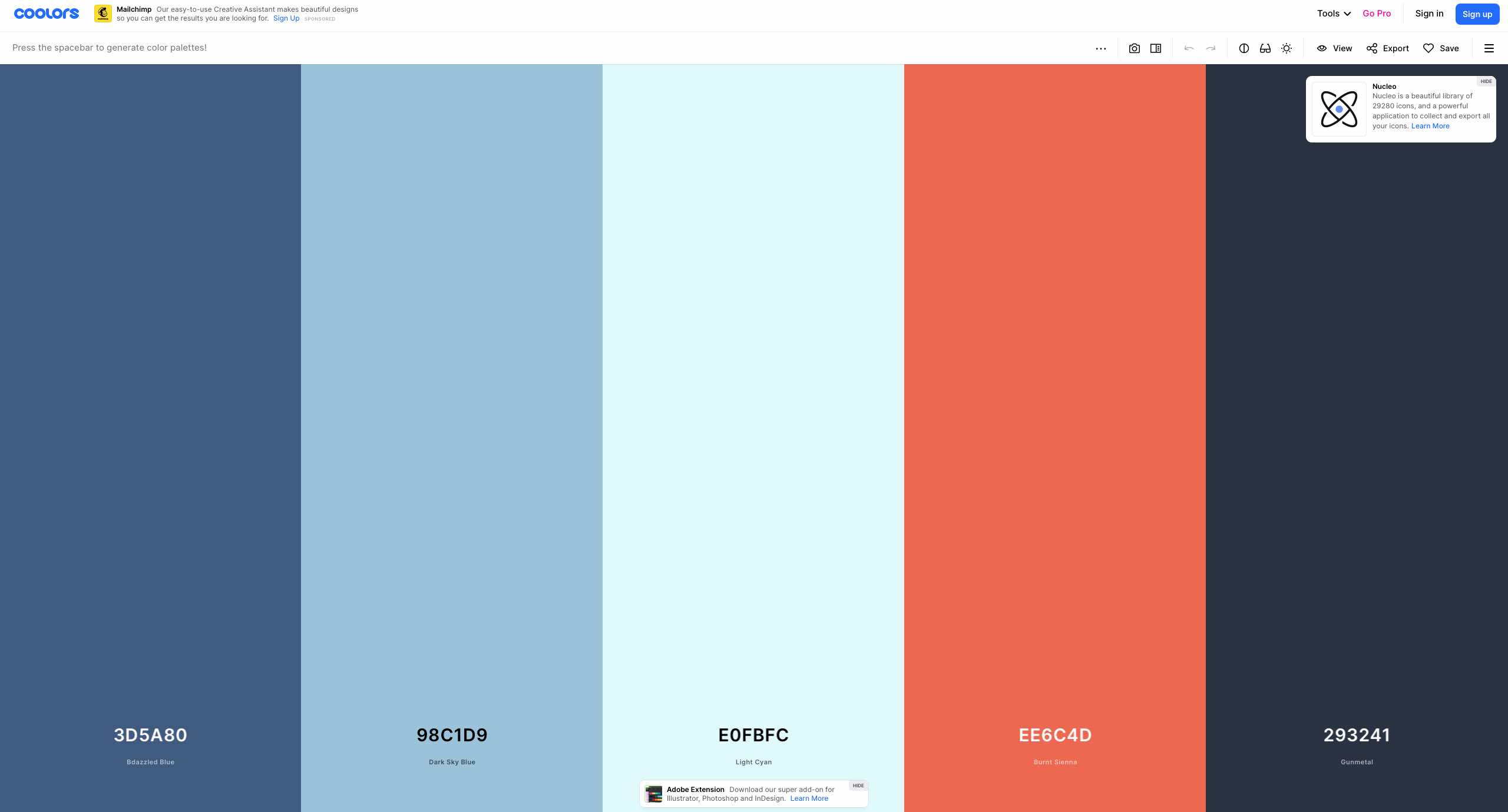
PRO TIP: Once you've nailed down a pallet, add that to the Brand Kit in Canva › so you can quickly apply those colors to all images you create.
Don't Forget About Fonts
The lesser-known aspect of branding.
Canva has a huge list of fonts to choose from. Not sure which font to choose or how to pair fonts together? Canva has a "Style" menu in their image creator that has several great suggestions.
However, you can take your fonts to the next level with Fontjoy › This tool uses machine learning to help you find a great primary font, as well as secondary fonts that pair with it.

PRO TIP: Just like with the color pallet, add your stellar new fonts to the Brand Kit in Canva › so you can easily add them to all images you create.
Okay...Now What?
You've done the hard work of branding (or rebranding) your church! High five ✋
Great question! Below are the first things to do next:
- Upload your logo to ChurchTrac
- Customize your Church Connect app icon & colors
- Create killer images for your Connect cards
- Paint the internet with your church branding
Go to the Settings menu, then click "Admin Settings" in the toolbar. At the bottom of the "Your Church Info" screen, you can upload your logo.
Make sure it's a PNG file with a transparent background. A PNG file keeps the image looking sharp (as opposed to blurry) and a transparent background lets the logo really stand out.
You can customize the app icon and colors of the background and the buttons in Church Connect. To do so, click the "Settings" button next to your URL on the Church Connect screen. In the flyout menu, upload an image of your app icon.
You can also change the colors in this menu. You can enter the hex code from your Coolors pallet to make sure the colors exactly match your branding. PRO TIP: Use the lightest color of your pallet as the background.
Check out our Making Your Connect Cards Look Great › article for more info & tips, as well as FREE card templates!
Need an example? Click here for my church's Connect page › I made each of these images in just minutes with Canva templates. See how each is infused with our church's pallet & fonts?
Download these images and put them everywhere online. Use them to update your church website, Facebook page, and anywhere else your organization has a digital presence.
Takeaway
With a few free tools, church (re)branding is no longer intimidating or out of reach. You can become a church branding pro!
Check out the webinar we did on Canva for Churches. We go into everything I covered in this blog and MUCH more:
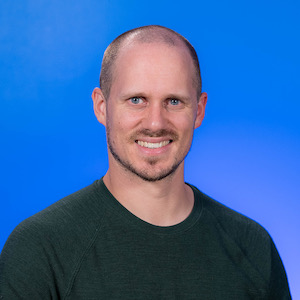
|
Matt
|