How To Segment Text Messages

They say that too much of a good thing can be a bad thing. When it comes to sending out mass text messages to your church, you can definitely send too many. Segmenting your people is the best way to avoid sending too many messages when you text in church.
I'll cover the reasons to segment text messages and show how to use ChurchTrac to segment your bulk text messages quickly and easily.
Why Segment Text Messages?
Cut down on unsubscribes
When you send text messages to people with content that does not apply to them, they are more likely to unsubscribe to your text messages. Once they unsubscribe, they will no longer see any of the texts you send them.
Reduce the noise
Your members are already swamped by messages. Texts, emails, phone calls, social media notifications, and many other digital communication avenues are all tapping your members on the shoulder and begging their attention. As ministers, our goal should be to help our members focus on Christ, not pile on more distractions.
Avoid "Message Fatigue"
Message Fatigue refers to a state of being exhausted and tired of prolonged exposure to messages. It's real, and it's affecting more people than ever. When you send text messages that don't apply to a group of people, they quickly begin to assume that no messages apply and start to ignore all the messages they receive. For example, don't message men about a women's bible study. Likewise, don't message women about the upcoming Men's event.
Save $$$
Though each individual text message is inexpensive, they still cost money to send. That cost really adds up when you send a message out to a large batch of people. The last thing you want to do is waste money by continually sending out texts to folks to whom they don't apply.
Creating Segments with ChurchTrac
To segment your people in ChurchTrac, you can use either Tags or Smart Lists. Depending on how you've organized your ChurchTrac database, you may use one or both.
Segmenting with Tags
To segment with Tags, you would simply Tag all of the people in your database with whatever Tag you wish to label them as. For example, let's say you have a team of people at your church that help in times of emergency. Create an Emergency Team Tag and apply it to all the individuals on the Emergency Team. When it comes time to message them, you can include only the names of individuals tagged as "Emergency Team". Learn more about Tags.
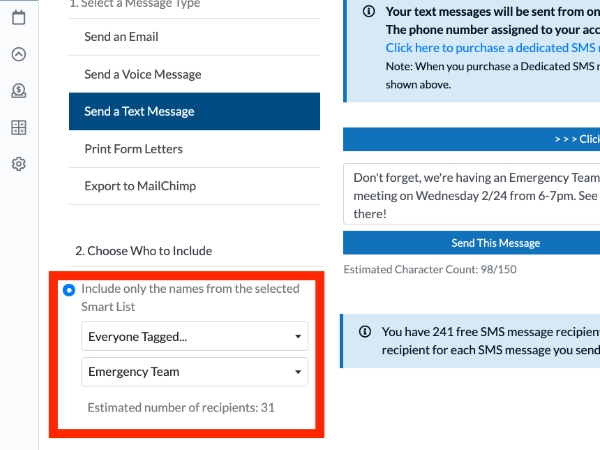
Segmenting with Smart Lists
To segment with a Smart List, navigate to the Smart List for the individuals you'd like to include on the Messaging Tab. Remember, Smart Lists are based on preset criteria that you specify. Learn more about Smart Lists.
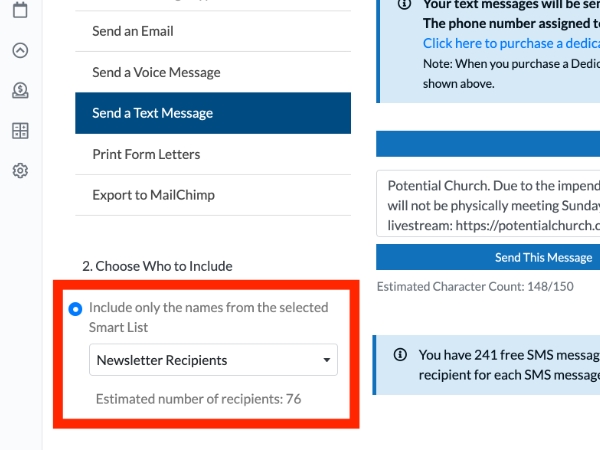
Segmenting from the People Screen
If you want to message just a few people, go to the main People screen. Simply scroll through your directory and check the box to the left of the names of the people you want to contact. Then go to the Messaging tab. There, you will notice a new option below the "Choose Who to Include" menu, indicating that only the names selected on the People screen will receive the message.
Takeaway
Segmenting your text messages is the best way to minimize your unsubscribes, avoid message fatigue, and save your church money. If you haven't yet, go ahead and start Tagging your people or create a few Smart Lists today to maximize the reach of your church text messages.

|
Wes
|