How To Hard Refresh Web Browsers
A hard refresh clears your browser cache on a web page. This forces it to load the most recent version of that web page. Occasionally you may need to perform a hard refresh to utilize ChurchTrac's latest features.
Selecting the "Refresh" icon on your web browser address bar is NOT a hard refresh.
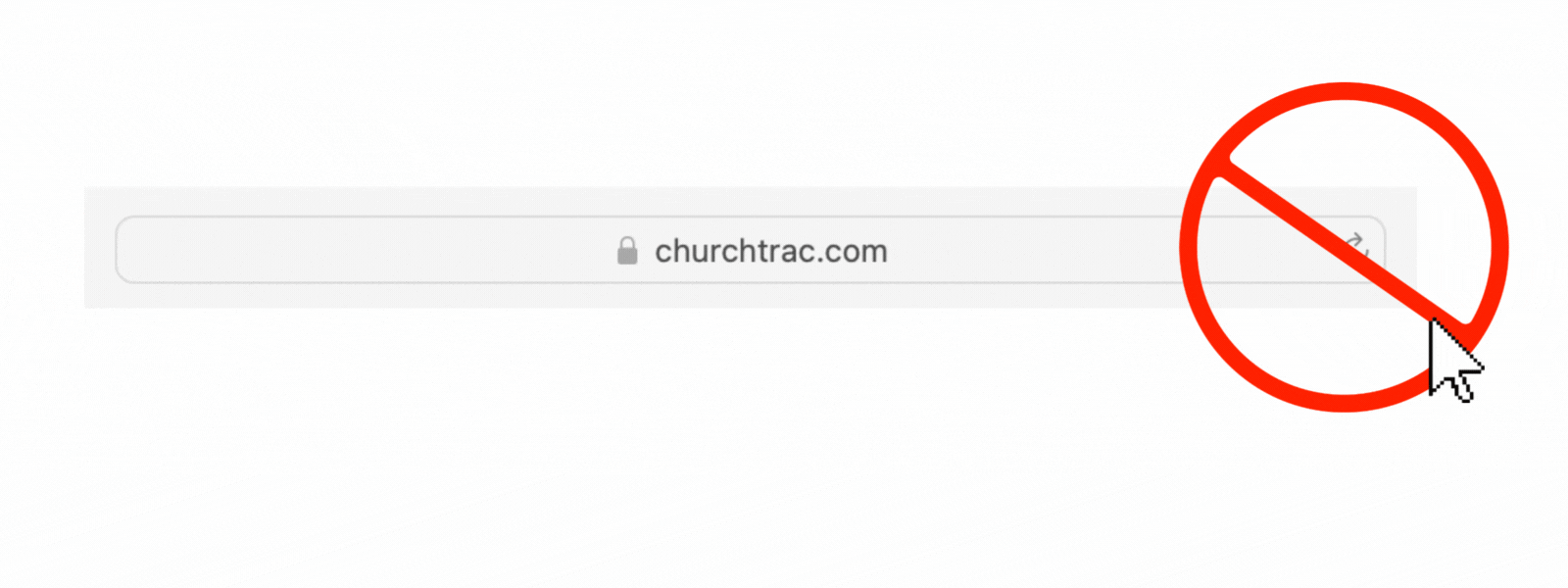
Google Chrome (Windows/macOS)
- Windows: Press Ctrl + F5 or Ctrl + Shift + R.
- macOS: Press Command + Shift + R.
Mozilla Firefox (Windows/macOS)
- Windows: Press Ctrl + F5 or Ctrl + Shift + R.
- macOS: Press Command + Shift + R.
Safari (macOS)
- Press Command + Option + R.
Microsoft Edge (Windows/macOS)
- Windows: Press Ctrl + F5 or Ctrl + Shift + R.
- macOS: Press Command + Shift + R.
iPhone (Safari)
Learn how to remove all website data in iPhone.
Android (Chrome)
Learn how to remove all website data in Android.
iPad (Safari)
Learn how to remove all website data in iOS and iPadOS.