Can't access a Screen
Having trouble accessing a specific screen in ChurchTrac? Here are the two most common solutions:
Solution#1: Top Toolbar Change
As a part of our Fall 2022, the look of the software has been updated. One of these updates includes relocating the screen menu to the very top (if you already set your toolbar location to the top). If you select the screen dropdown menu, you will be able to toggle between different screens within the software application:
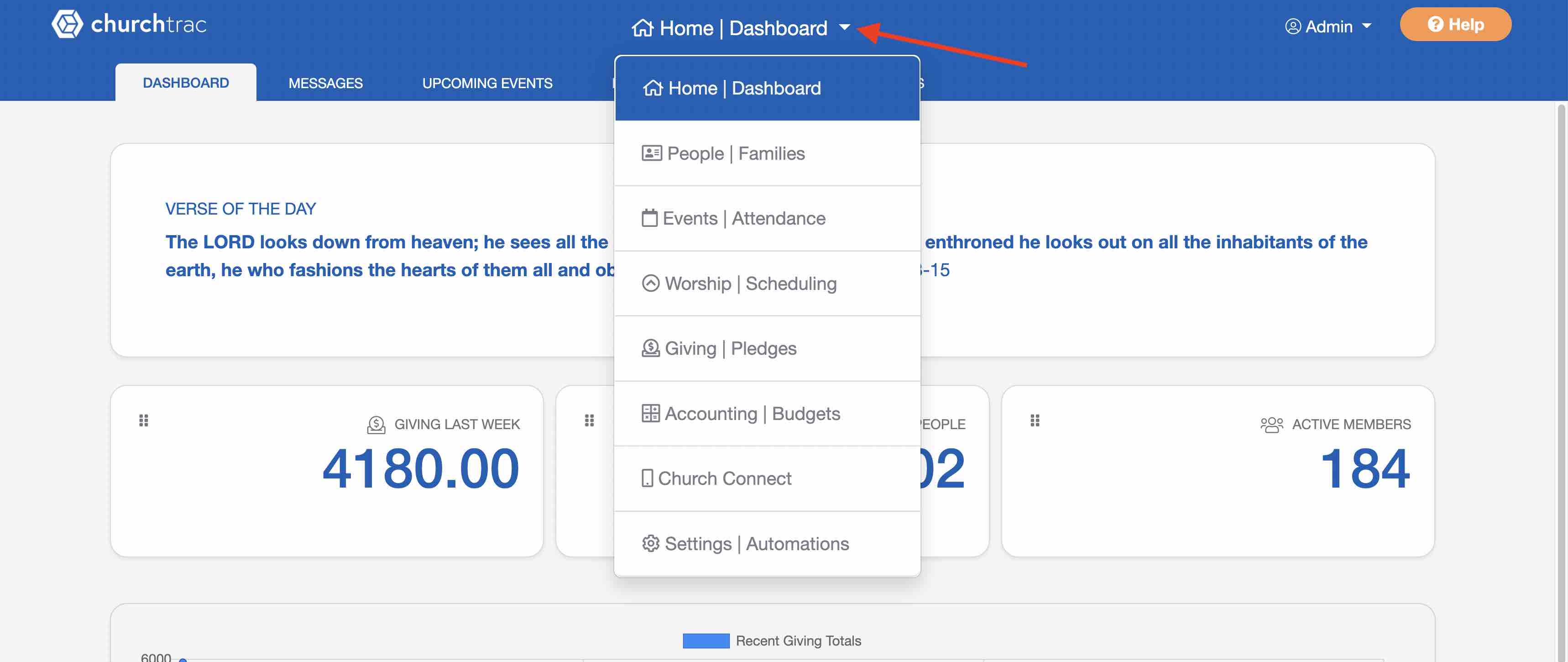
Solution #2: User Permissions have changed
Screen permissions can be limited on a ChurchTrac User. If you are unable to access a screen that you once had privileges for, reach out to your ChurchTrac Admin.