WordPress Themes for Churches: A Guide with Our Favorite Picks

Over 17 million people who don't regularly attend worship visit church websites every year. Over 80% of potential guests will check out your church's website before walking in the door. Wow!
It's more important than ever to have an inviting, easy-to-use website for your church.
This post will cover everything you need to get started with WordPress and pick the right theme for your church, with some helpful website-building tips to make it awesome!
Top Free WordPress Themes for Churches
We've handpicked a selection of our favorite WordPress themes that are great for churches. Each theme offers unique features and design elements, giving you what you're looking for no matter your preferences.
Each free church WP theme on this list will give you a great, easy-to-manage website.
Twenty Twenty-four
Modern design that invites visitors to scroll and see more
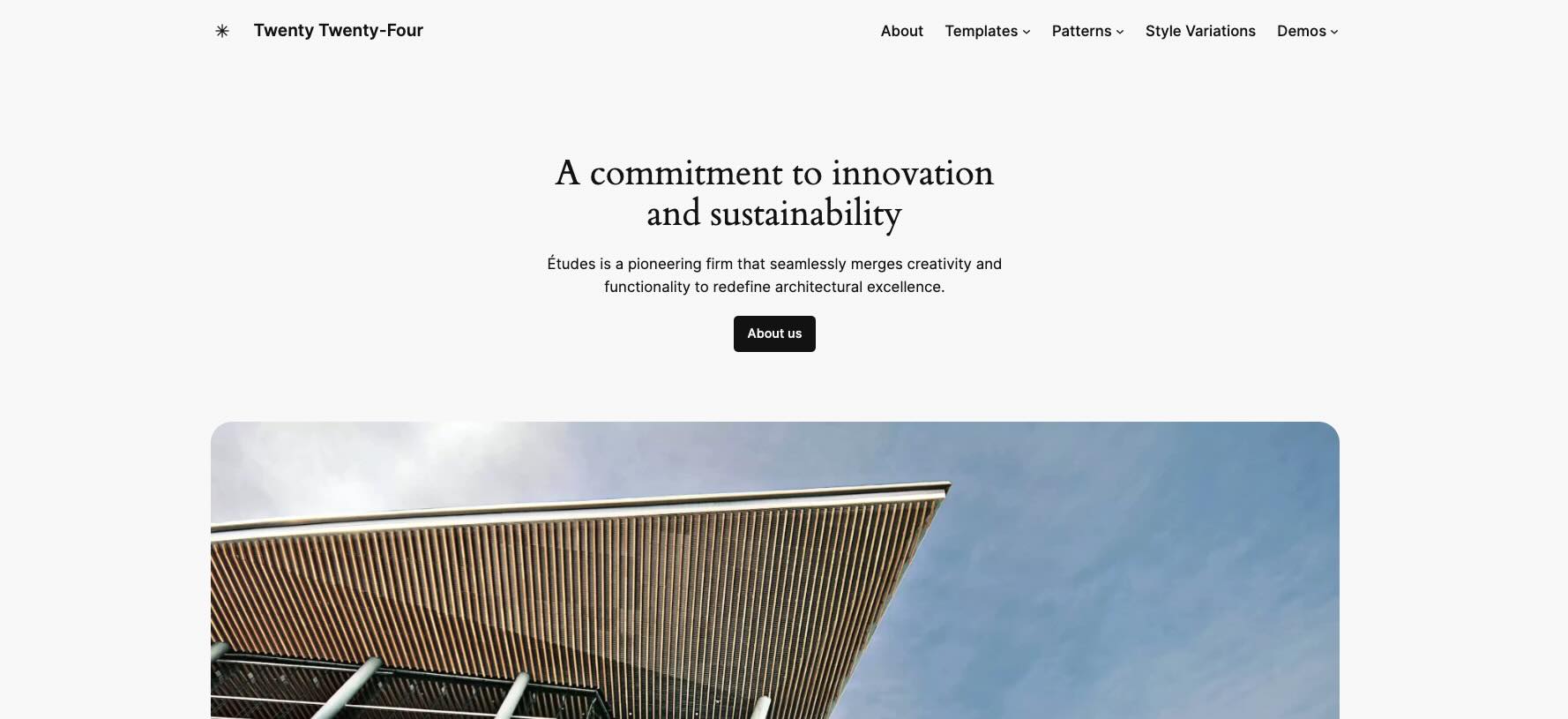
Assembler
Minimalist modern design that's very easy on the eyes, yet looks effortlessly professional
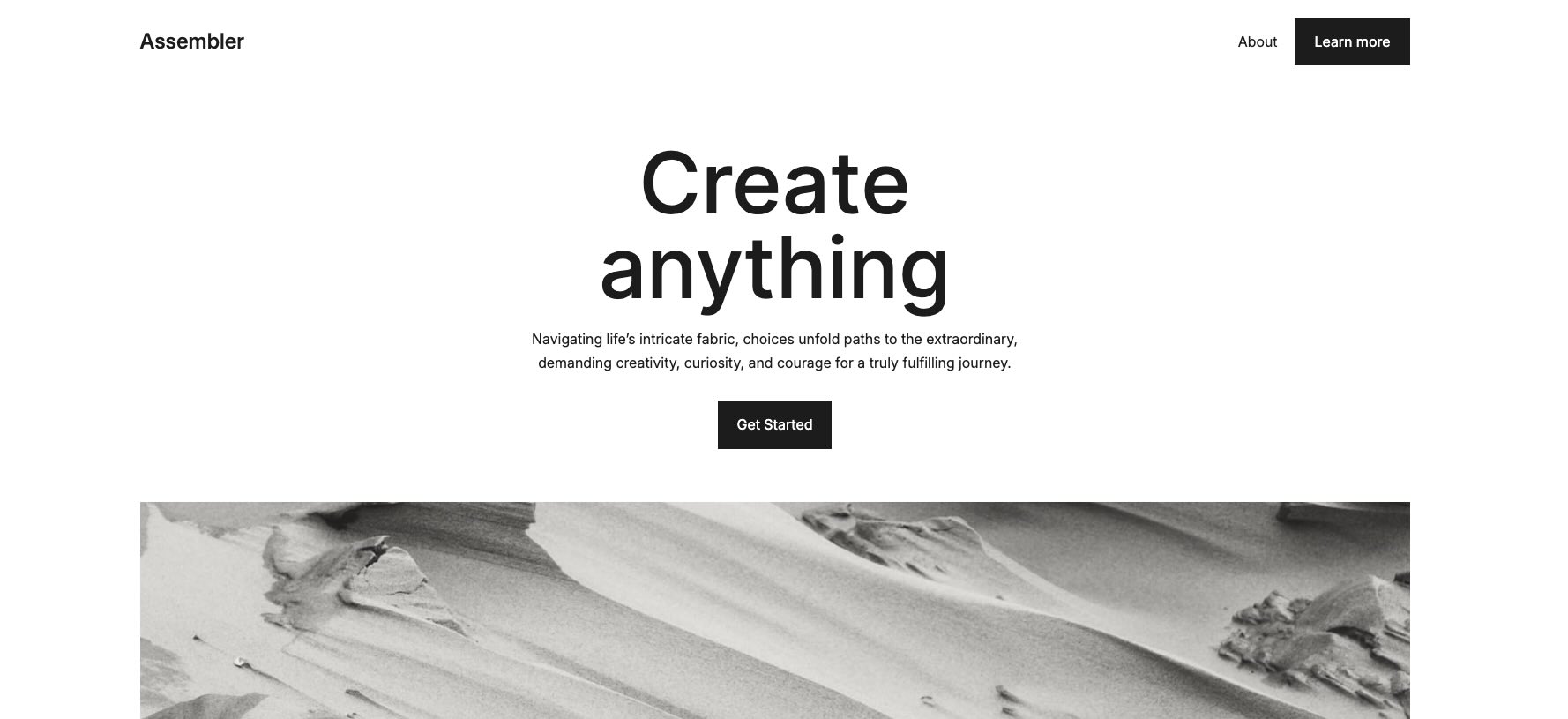
Stratford
Visual-forward design that gives you several sections to convey your message
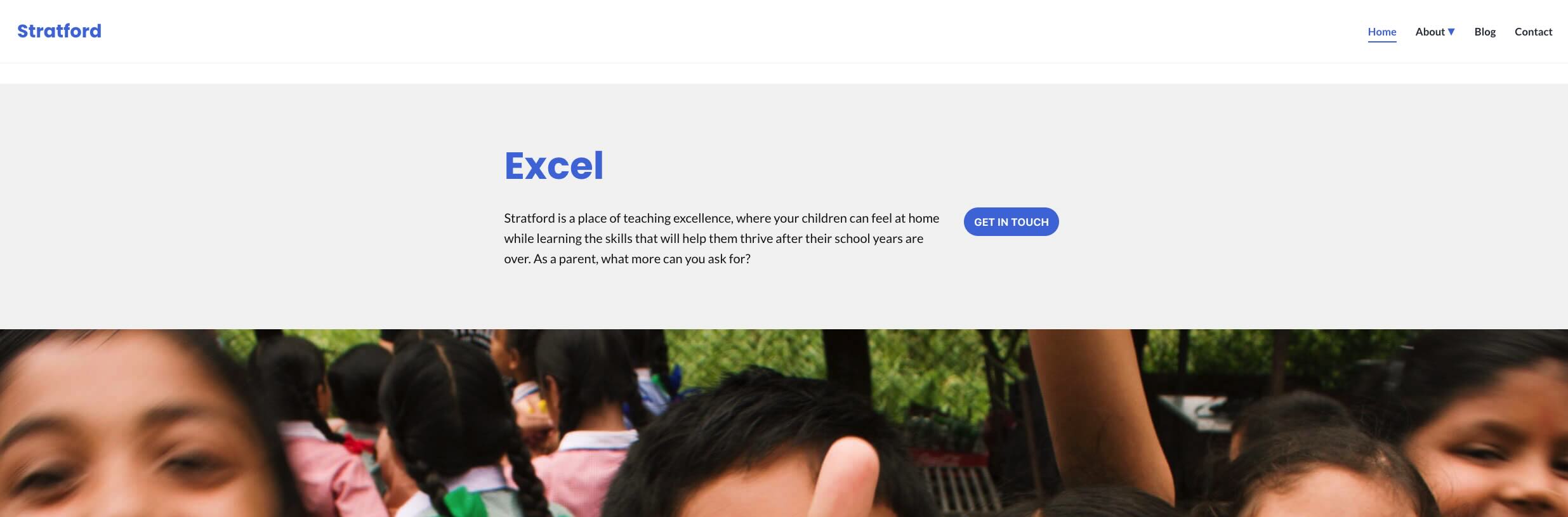
Leven
Great for churches that have professional photos to share
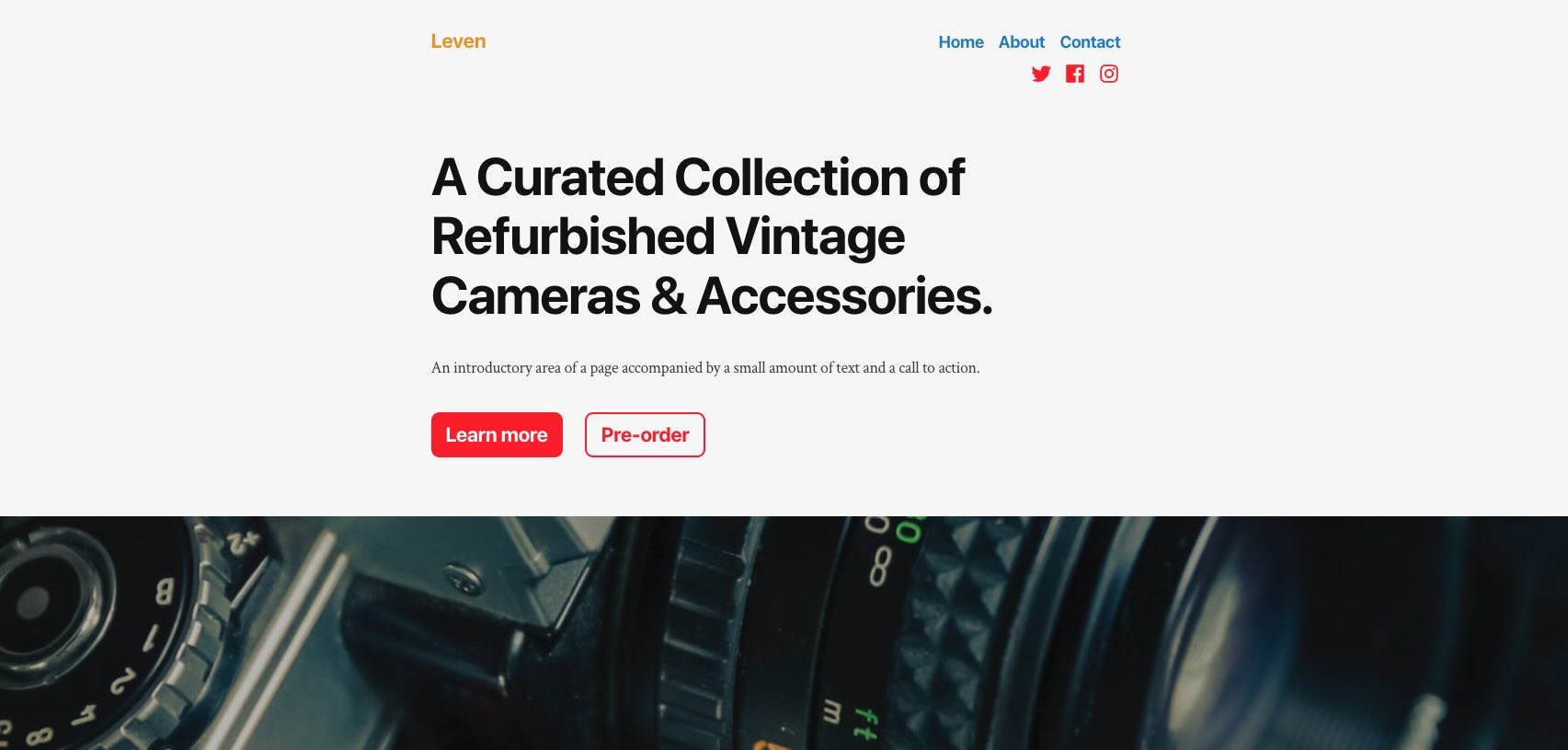
Alves
Designed for non-profits, this theme puts your church's mission front and center
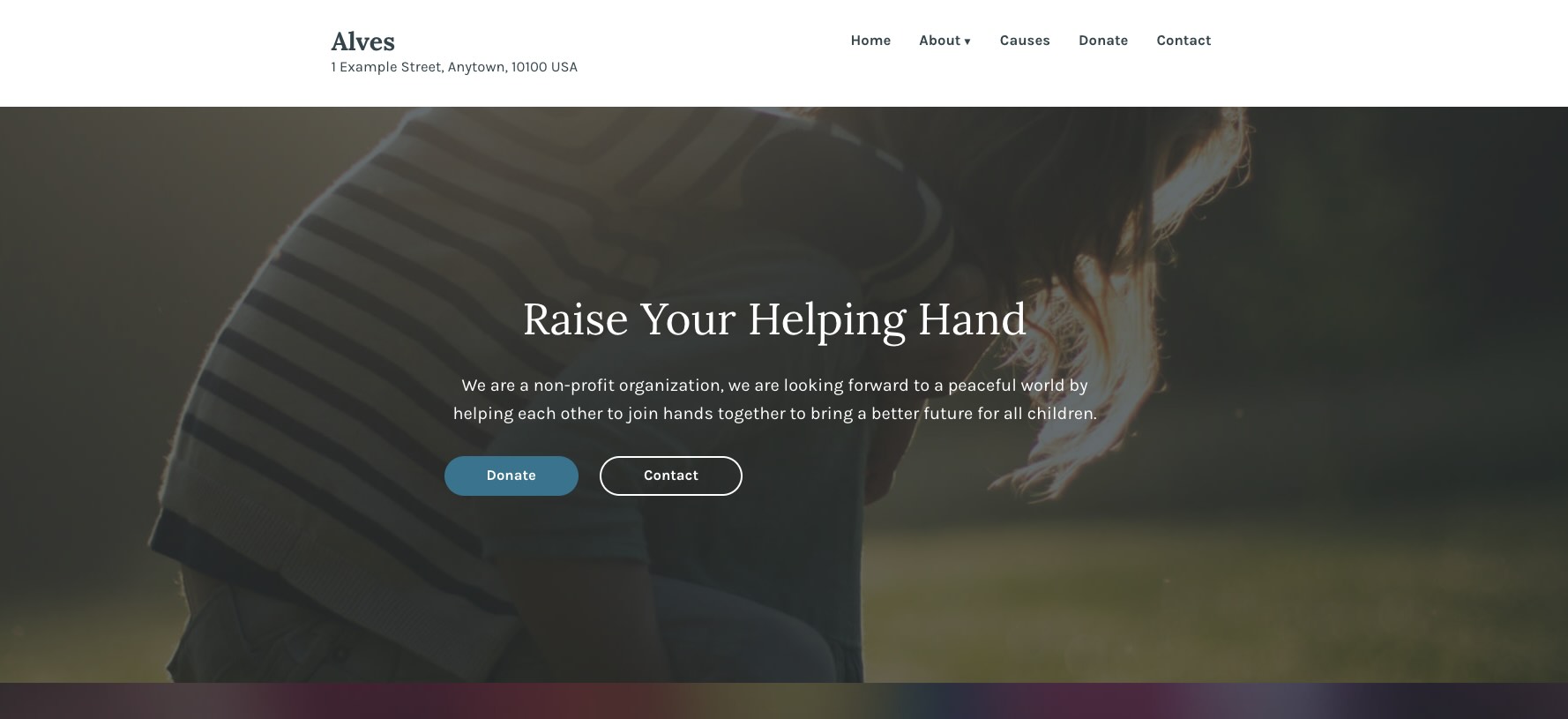
The Best WordPress Church Theme
The best WordPress church theme isn't found on WordPress.com.
It's on WordPress.org.
Yes, there's a difference.
WordPress.com vs WordPress.org: What Churches Need to Know
WordPress.com offers managed hosting and optimization. It's great for churches that don't have the time or technical skill to manage a website 100% on their own. The downside is that you have much less control over your site and are very limited in what you can create.
WordPress.org is for churches that want to take the next step in their website. This is WordPress's self-hosting platform. Your church will have more freedom to customize and control the site and choose where you host it. The downside is that it will require more maintenance and know-how on your part.
The Best WordPress Theme for Churches
There are many WordPress templates for churches to choose from. But there's one that stands above the rest:
Astra, the Best WordPress Church Theme
Astra is a cutting-edge church WordPress theme that over a million organizations have chosen to be their digital billboard. It features a beautiful layout, fast speeds, and it's easy to manage.
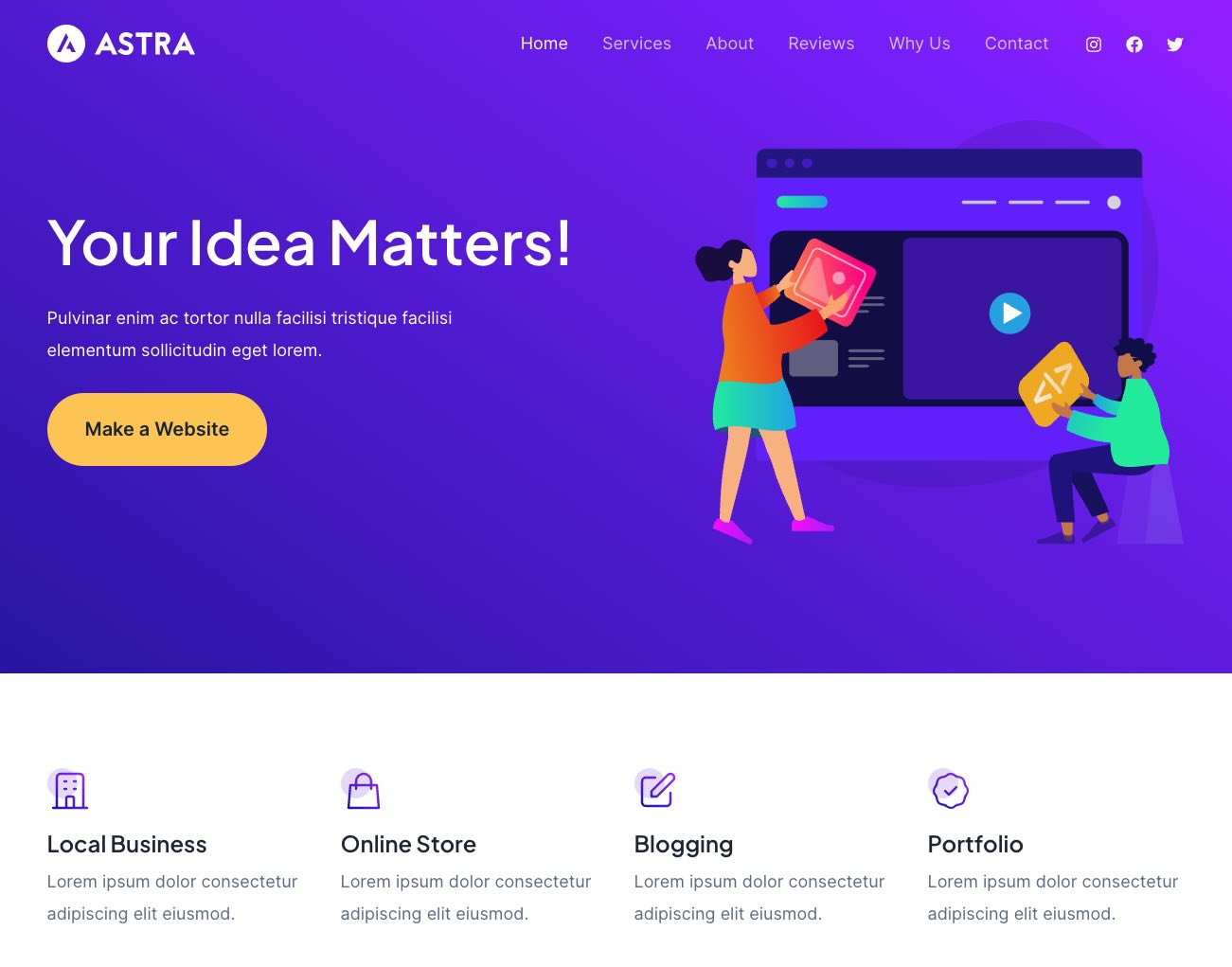
For Easy Drag-And-Drop Web Design, Use Elementor
Whether you're a seasoned web designer or just dipping your toes into making a great church website, you need a tool that makes building the website as easy as possible.
Elementor is WordPress's most popular plugin. That's because it makes adding content to your website an easy drag-and-drop page builder process. Anyone of any skill level can make a great church website with this tool!
Not Sure about Hosting? Use Wpengine
How to host your site might be the biggest hurdle many church leaders face. Self-hosting usually takes either a great deal of know-how or a lot of money. Most churches don't have someone who can volunteer to support the site and don't have the money to buy their own server.
That's where WPEngine comes in!
We recommend this platform because they are the most secure WordPress hosting option. Their customers have experienced far fewer hacks than any other platform. Also, setup is as easy as it gets!
For a Little More Effort and Money, You Can Have an Amazing Church Website
What I've outlined above will require more time and money than using WordPress.com. The Astra theme and Elementor plugin are both free, but you will have to upgrade each one to a paid subscription for support and further customization.
And WPEngine also has a monthly fee. All of this will cost you more than WordPress.com. But this route gives you greater control and customization and a much better final product.
Which of these you choose depends on your church's expertise, resources, and goals.
Understanding WordPress Themes
WordPress has been around for over 20 years, helping people quickly start a blog or website. Why have they succeeded so long? Because they make it easy to build a website from the ground up with themes.
Themes are templates you can use to design your church website. You don't have to be a programmer or graphic designer to make a great-looking website for your church with WordPress themes!
Your website acts as your church's first impression for potential guests. Selecting the right theme is part of conveying your church's identity and message.
Key Features to Look for in a Church WordPress Theme
When picking the best WordPress theme for your church, make sure to look for each of these features before you choose:
The Best WordPress Themes for Churches Are Responsive
Fun fact: 60% of all web traffic is from mobile devices. That means over half of all visitors to your site are viewing it from their smartphones.
Whatever theme you choose must be responsive to whatever device someone uses to check it out. You don't want your website visitors to ever "pinch and zoom" just to read text or tap a button!
Here's the deal: An unresponsive design will make your church look incompetent and reduce the chance someone walks through the doors of your church.
Regular Updates and Security
Outdated wordpress sites have an unspoken, but MASSIVELY important, problem: Outdated security
Theme updates are key to maintaining security for your church website and whoever manages it.
Most themes update automatically. But it's good to check occasionally, just to be sure. There are numerous free church WordPress themes, but many are plagued with outdated plugins that are not secure.
To check if there is an update available for your theme:
- Visit your site’s dashboard
- Go to Appearance > Themes
- Select the “My Themes” tab
- If your theme has an update, you’ll see a notice above the theme that says Update now
Fast Loading Speed
Did you know that 40% of visitors will abandon your church website if it takes more than 3 seconds to load?
And...
79% of shoppers who are dissatisfied with website performance are less likely to buy from that same site again. 44% of online shoppers will tell their friends about a bad experience online. (Source)
I know what you're saying...
These stats reveal people's habits online. If a site doesn't load very quickly, many people leave that site. Most will never return and they might even tell their friends about it.
You can quickly see how this is relevant to your church. Slow loading speeds create a very bad impression of your church!
That's also bad for SEO. If Google sees that people are quickly abandoning your website, it won't recommend it to others when they search for churches in their area.
Whatever theme you choose, your site must have fast loading speeds. Here are a few tips for keeping your site up to speed:
- Official themes only - Don't download WordPress themes from random websites. Those are laden with bugs and viruses. Only use themes from WordPress's website
- Test your site occasionally - Click around on your website to see how fast each page is loading
- Remove widgets - Widgets may be bogging down your site. Most widgets aren't necessary, anyway
Ease of Customization
Customization is key when choosing a theme for two reasons.
First, your church needs to stand out! A compelling website is a big opportunity to share who you are, convey the Gospel, and invite guests.
Second, better customization means it will be easier to use. What's the good in choosing a theme if it only leaves you frustrated as you use it?
Choose a theme that isn't overly complex, but still gives you the room to add your church's personality.
Integrated Features and Plugins
The WordPress community has created countless plugins and widgets you can add to your website.
These add-ons include calendars, sermon audio archives, and other features many churches want in a website.
Some themes will spell out how compatible they are with plugins and widgets. For instance, the Leven theme says they have a section at the bottom of the page devoted to widgets.
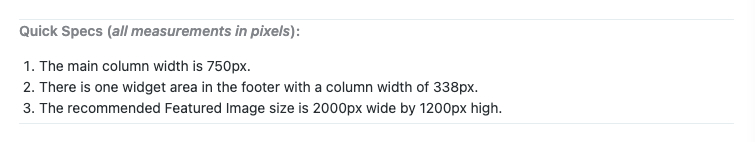
Install a WordPress Theme Support and Documentation
Before choosing a theme, make sure you can get your questions answered.
Check the WordPress forums for additional resources around your preferred theme. Just search the name of the theme and see if any articles or posts appear. If not, you may need to choose a different theme.
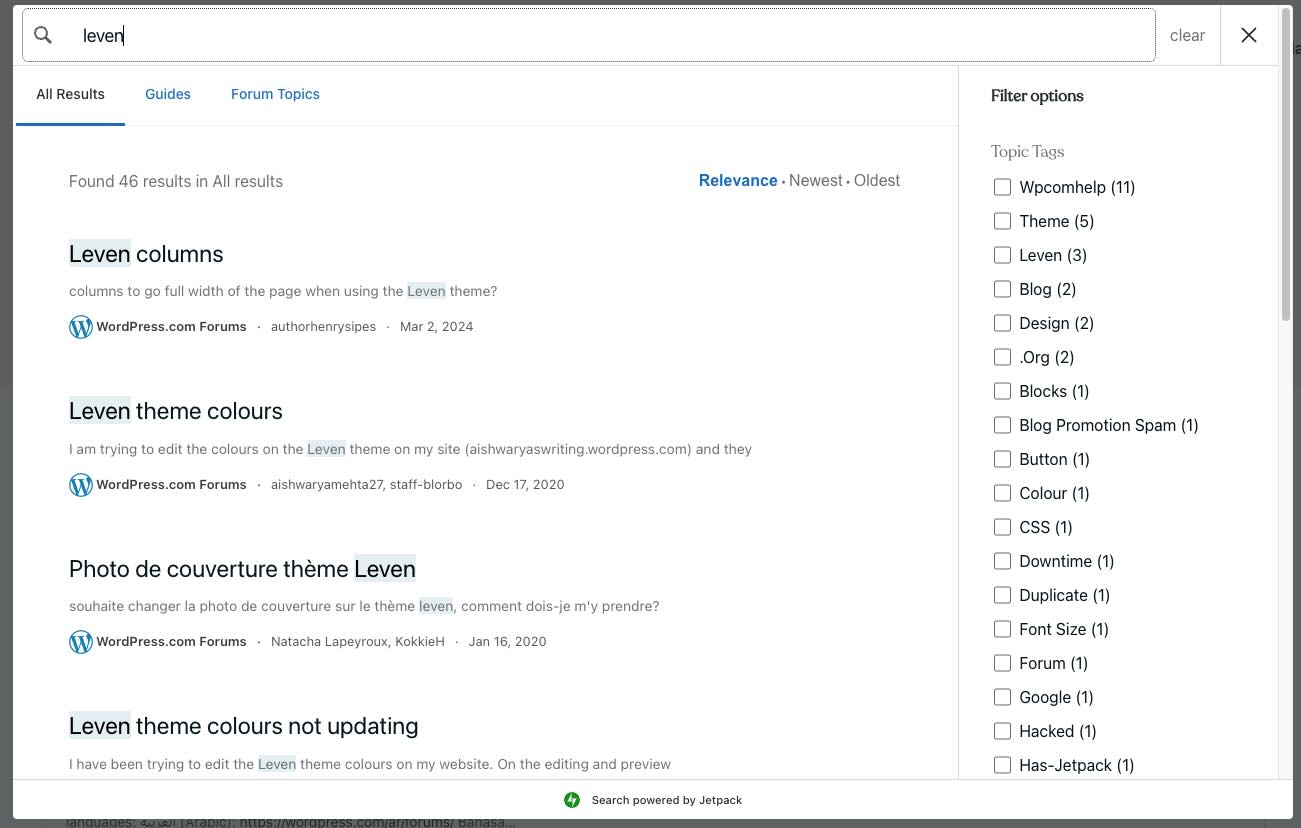
Evaluating and Choosing a Theme
Users can rate each theme. Check those user ratings and reviews so you know what your experience will be like if you choose that theme.
Also, every theme has a demo you can check out. Each demo allows you to click buttons so you can experience what the theme is like from the perspective of a visitor to your church website. This will go a long way to help you not only pick a good theme, but design your website with a fresh perspective.
Once again, check the forums. The forums not only give you support documentation, but they also introduce you to that theme's user community. You can ask questions there to learn more before choosing the theme.
Tips for Making Your Church Website Awesome
There are several strategies you can employ to make your church website truly awesome:
- Content Organization: Arrange your content in a clear and user-friendly, making it easy for visitors to navigate and find relevant info
- Visual Elements: Humans are inherently visual. Incorporate images, videos, and other graphics to enhance visual appeal and convey your church's atmosphere. Add lots of (high-quality) pictures and videos of the smiling faces guests can expect to see at your church!
- Multimedia Integration: Utilize multimedia elements such as audio sermons, video recordings, and photo galleries to enrich the user experience and engage visitors
- Local SEO: Optimize your website for search engines by using relevant keywords and descriptive headings, making it easier for people to discover your church online
Get the Message out with WordPress Church Themes
Like everything else at your church, your church website has to advance your mission and vision. WordPress church themes are an easy way to make that happen!
By following the recommendations above, you will have a great church website in no time!
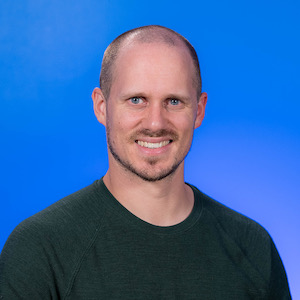
|
Matt
|