Built-In SMS Messaging
ChurchTrac provides two-way texting through Built-in SMS, allowing you to send messages to individuals, groups, or your entire church directory.
Text messaging requires our Enhanced Messaging feature, which is $7/month and includes 250 credits. Each text message uses 1 credit per recipient, and additional blocks of 250 credits can be purchased for $7 each.
Before You Text Your Church
Before sending any text messages, your church should provide a digital contact card that congregants can save to their phones. Saving your church’s contact information signals to mobile carriers that the individual wishes to receive text messages and emails from your church.
Step 1: Open Canva’s Contact QR Code Tool
Select this Contact QR Code link to open Canva.
Step 2: Create a New Digital Document
In Canva, select "Use in new design."

Then choose the "Doc (Digital)" option.

Step 3: Enter Your Church Information
On the left-hand panel under "Contact QR," enter the following details:
- First Name
- Last Name
- Role
- Company Name (your church’s name)

Step 4: Add Your Church’s Contact Details
Next, open "Contact details" and enter your church’s email address and phone number.

Step 5: Generate and Share Your QR Code
Select "Create QR Code" (just below your contact details) to generate your Contact QR Code.

Step 2: Read our User Guide on Preventing Blocked Emails and Texts
To make sure your church's communication reaches everyone effectively, it's crucial your members take specific steps to avoid issues like blocked messages. Follow these steps to ensure that your SMS messages and emails are delivered without any disruptions. Learn More ›
Fees Incurred During the Opt-In Process
Any and all messages sent back and forth during the opt-in process will incur fees. It's important to note, costs per message will vary depending on the platform you use and your region. Common interactions might include:
- The initial send
- An opt-in confirmation message
- A congregant’s opt-in reply
- A second message sent from the church
Even if the church does not receive a response message (one-way messaging forums), each message interaction will still incur a fee.
Sending Church Text Messages
Step 1. Select the Text Messaging Tab
The Text Messaging Tab is found by navigating to People > Messaging > Text Messaging.
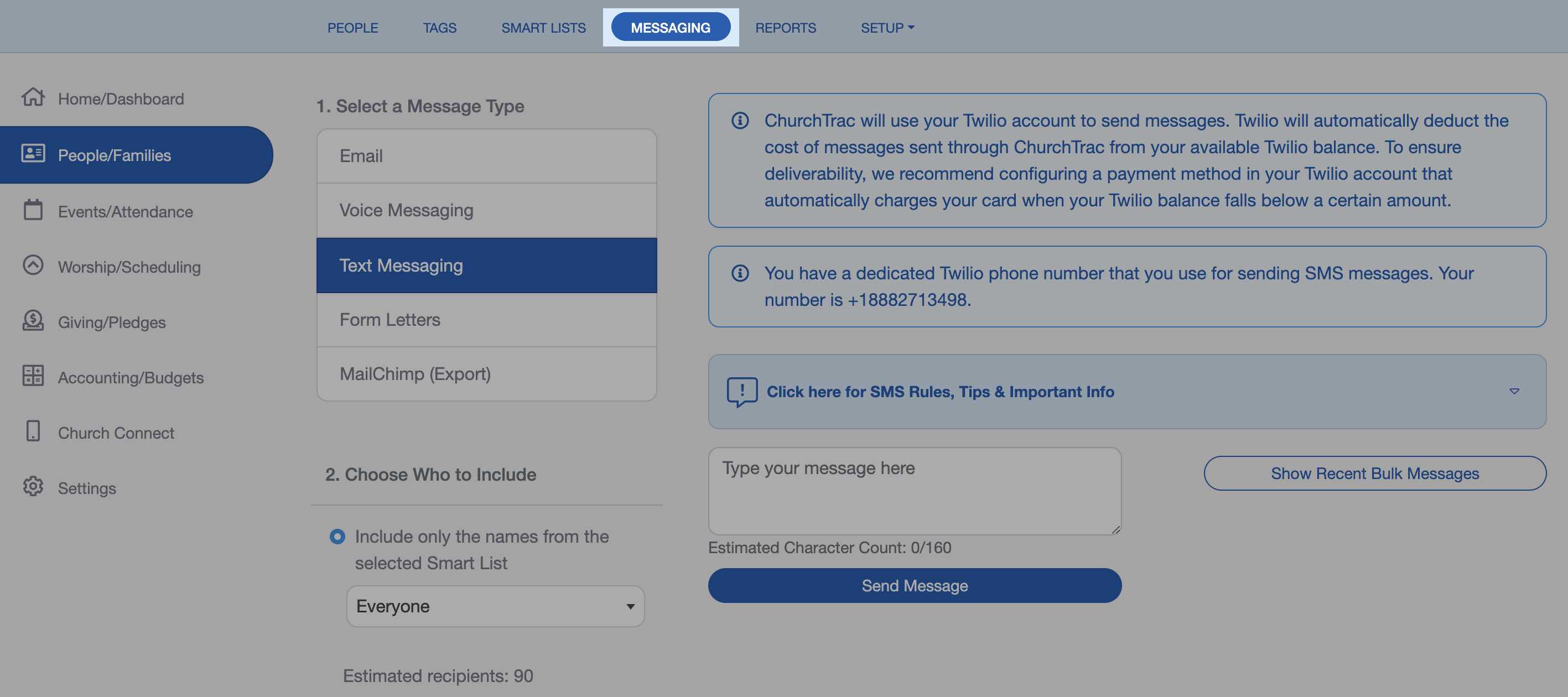
Step 2. Choose who to text
You are given the option to text individuals or a specific Smart List or Group.
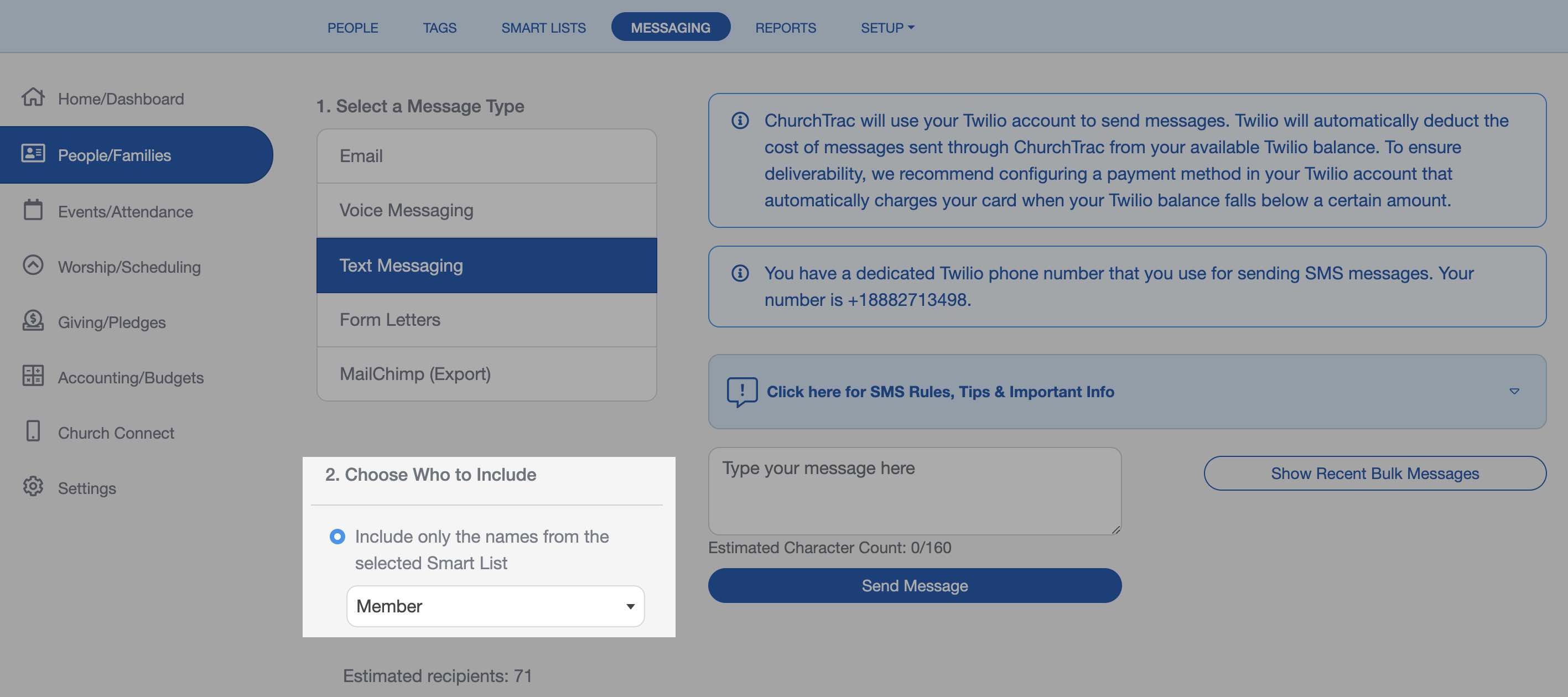
If you only want to include the checked names in your message, check the names on the People Screen first.

Then open the Messaging screen and select the "Include only the names that are checked on the People Screen" option.

Step 3. Compose and send your text message
Your text message can be up to 160 characters. You also have the option to send your text message immediately or schedule to send it at a later day and time.
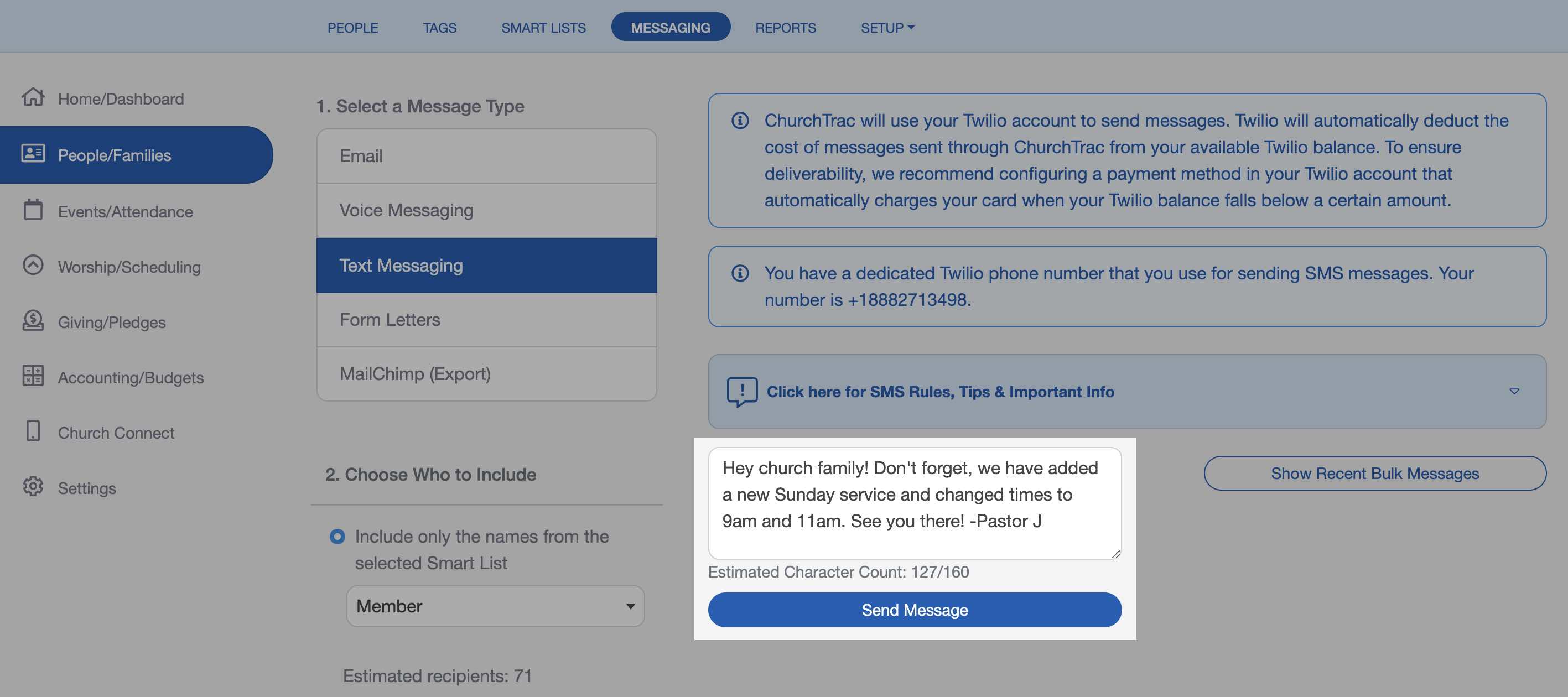
Bonus: Set Up Custom Auto-Replies
In addition to sending one-time or scheduled messages, you can set up custom auto-replies to automatically respond when someone texts your church number.
To create or manage auto-replies, go to:
Home | Dashboard → Messages → Setup Auto-Replies → Add Auto-Reply

From there, you can define the keyword and enter the message you want automatically sent when a text is received.
ChurchTrac supports several types of auto-replies:
- Custom Keyword Replies: Automatically sent when a specific keyword or phrase is received (such as GIVE, EVENTS, etc.)
- Default Auto-Reply: Sent when a message doesn’t match any other auto-reply rules
- Opt-In Replies: Automatically sent when someone texts a keyword to opt in to receiving messages
- Opt-Out Replies: Automatically sent when someone unsubscribes
Note: Each keyword reply sent counts as a billable text message.
Church Mass Texting FAQS
Of course. Just select the checkbox next to the name(s) on the People screen, then go to the Messaging tab. You will find the option to "Include only the names that are Checked on the People screen."
Though every ministry is different, the sweet spot for church SMS is between 1-3 texts per week.
Yes. If you send a single message to 80 recipients, you will be billed for 80 text messages.
Text messaging requires our Enhanced Messaging feature, which is $7/month. Each text message uses 1 credit per recipient. A block of 250 credits is included with your subscription, and additional blocks of 250 credits can be purchased for $7 each. For example, if you send a text message to 10 recipients, you will use 10 credits.
Yes, any and all messages sent back and forth during the opt-in process will incur fees. It’s important to note that costs per message vary depending on the platform you use and your region.
Any SMS sent to or from your account uses text message credits, including:
- Bulk text messages sent to individuals, groups, or smart lists
- Segmented messages (long texts broken into multiple SMS parts) count individually
- Any incoming reply or response
- Any likes, dislikes, or reactions
- Text Giving
- Automations
- Volunteer Scheduling
- Keyword replies
- Default auto-replies
- Opt-in / opt-out confirmations
You will need to use our integration with Twilio to send messages in another country. Learn More about Twilio ›